Changing the movement style – Sony ERS-111 User Manual
Page 64
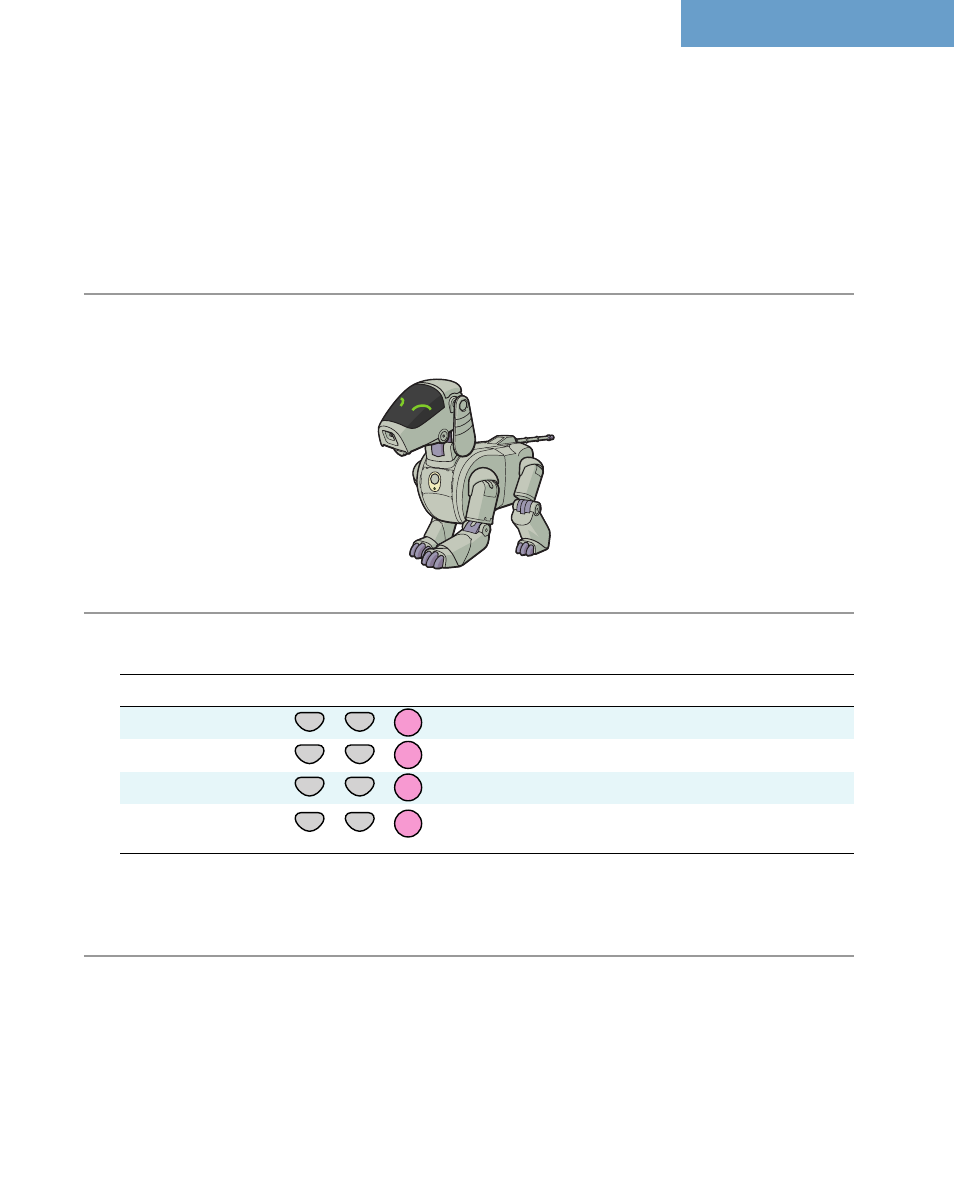
63
Enjoying AIBO’s performance
Changing the movement style
AIBO has several preset styles of movement. For example, it can move like a
child or an animal. By changing the style, AIBO will make performances
based on the characteristics of each movement style.
1
Make sure AIBO is set to the performance mode.
The eye lights flash.
2
Press the buttons listed below to set to each style.
Style number
Press
Style information
1
3
t
1
t
SEND
Animal-like style
2
3
t
2
t
SEND
Robot-like style
3
3
t
3
t
SEND
Child-like style
4
3
t
4
t
SEND
You can create this additional style with ERF-511
AIBO Performer Kit.
You can ask AIBO for 5 different performances in each style.
In style 1 to 3, performances are preset. In style 4, no performances are
set at the factory.
