Samsung DynaFlat TX R3075WH User Manual
Page 13
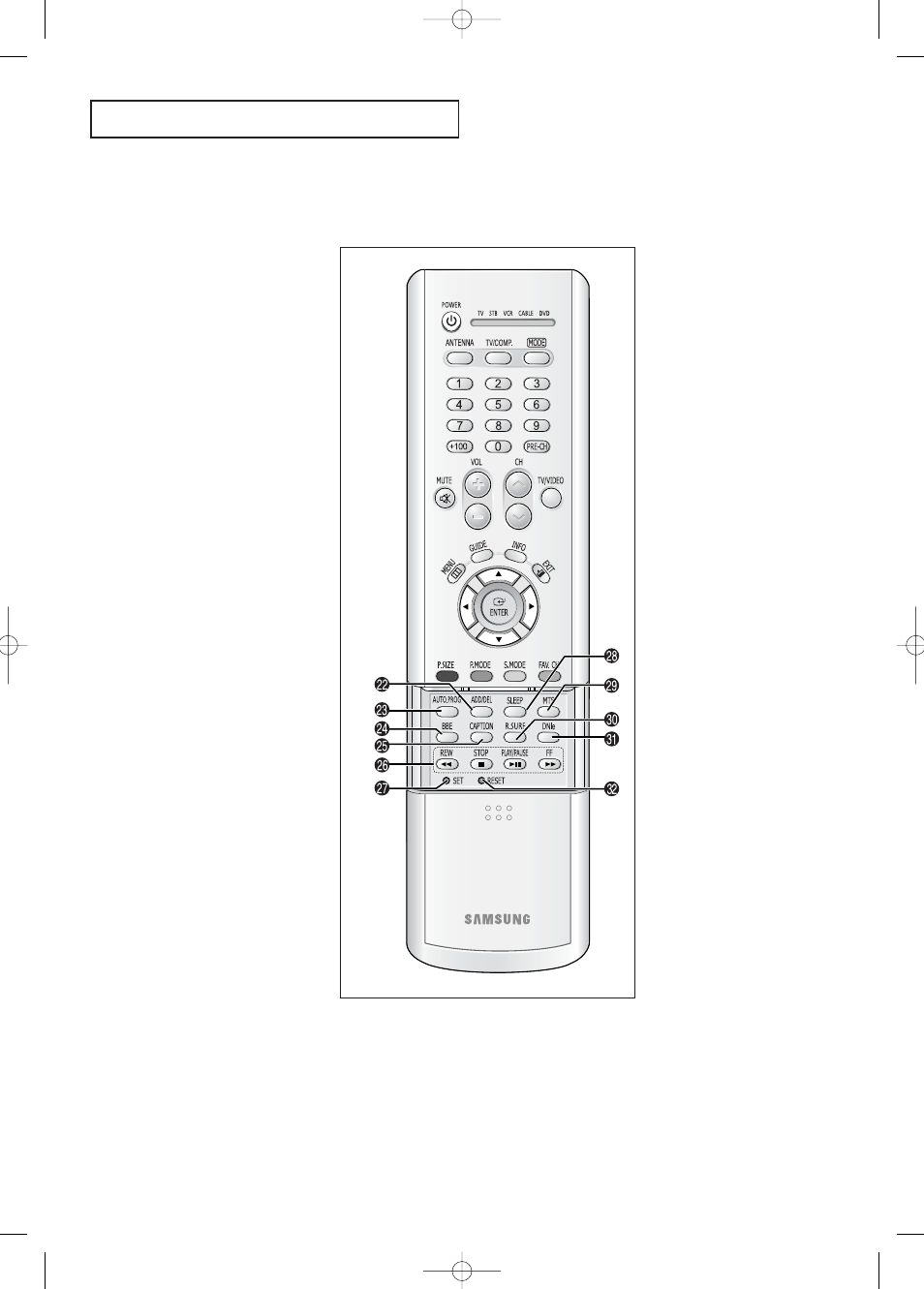
English - 13
Y
O U R
N
E W
D
I G I TA L
T V
Remote Control (continued)
˛ ADD/DEL
Press to add or erase channels
in the TV’s memory.
◊ AUTO.PROG
Press to display the memorized
channels menu.
± BBE
BBE is a built-in effect that adds
clarity, punch and dynamics to
the sound.
≠ CAPTION
Controls the caption decoder.
– VCR controls
Controls VCR/DVD functions:
Rewind, Stop, Play/Pause, Fast
Forward.
— SET
Used during set up of this remote
control, so that it will work
compatibly with other devices
(VCR, Samsung set-top box,
Cable box, DVD, etc.)
÷ SLEEP
Press to select a preset time
interval for automatic shutoff.
® MTS
(Multi-channel Television
Sound)
Press to choose “Stereo”,
“Mono”, or “SAP” (Secondary
Audio Program).
∑ R.SURF
Press to automatically return
to a preferred channel after a
user-preset time delay.
µ DNIe
Not available.
¥ RESET
If your remote control is not
functioning properly, take out the
batteries and press the reset
button for about 2~3 seconds.
Re-insert the batteries and try
using the remote control again.
e
e
AA68-03263C-00_eng_Chapter1 3/11/05 4:33 PM Page 13
