Playback, Playing a cd, Playing a cd 1 – Sony D-NE20 User Manual
Page 16
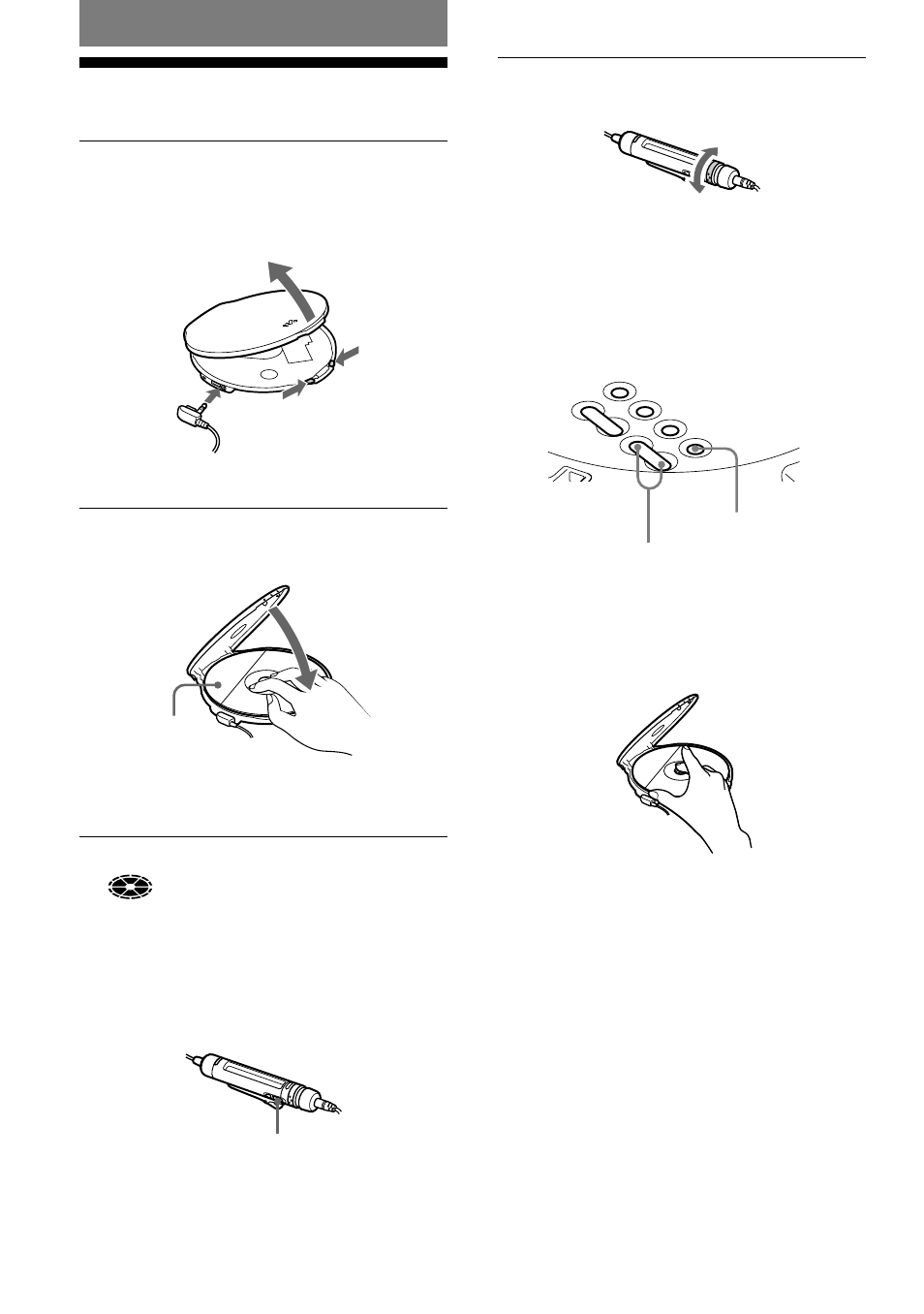
Playback
Playing a CD
1
Squeeze the OPEN switch from both
sides to open the player lid.
Connect the headphones/earphones with
the remote to the player beforehand.
to
(headphones)
Headphones/earphones
with the remote
OPEN switch
2
Place the CD on the tray and close
the lid.
Label side up
The OPR lamp lights up repetitively in
red, green and orange, in turn.
3
Press
on the remote.
(disc) moves, and the player starts
playback.
Color of the OPR lamp changes according
to the format type of the music source
(page 5) being played. Red: CD-DA
format, Green: ATRAC3plus format and
Orange: MP3 format.
4
Adjust the volume by turning the
VOL +/– control on the remote.
VOL +/– control
On the CD player
After placing the CD on the tray in step 2,
press
and adjust the volume by pressing
VOL +/–.
VOL +/–
To remove the CD
Remove the CD while pressing the pivot in
the center of the tray.
16
D-NE20/NE20LS.GB.2-318-320-11(1)
- CDP-CX450 (48 pages)
- CDX-601 (2 pages)
- CDX-M60UI (140 pages)
- CDX-M60UI (2 pages)
- D-EJ825 (28 pages)
- D-NE326CK (35 pages)
- CDP-XB920 (64 pages)
- D-E666 (24 pages)
- CDX-F7750 (108 pages)
- CDX-F7750S (2 pages)
- D-NE830 (40 pages)
- CDP-CX55 (28 pages)
- 2-581-922-11 (218 pages)
- XR-MS5 (18 pages)
- D-NF420PS (39 pages)
- D-NE920 (20 pages)
- D-NE9 (52 pages)
- D-NE9 (112 pages)
- 3-878-117-11(1) (2 pages)
- CDP-XA50ES (112 pages)
- CDP-C365 (16 pages)
- D-EJ815 (28 pages)
- CDX-GT201C (92 pages)
- CDX-656 (3 pages)
- CDX-656 (2 pages)
- WALKMAN EJ121 (2 pages)
- CDX-C90R (170 pages)
- D-NE715 (104 pages)
- D-NE710 (2 pages)
- D-NE329SP (39 pages)
- NW-S205F (4 pages)
- NW-S202F (93 pages)
- CDX-838 (4 pages)
- CDP-XE520 (56 pages)
- MZ-R55 (42 pages)
- MZ-R55 (208 pages)
- MZ-R501 (76 pages)
- MZ-R501 (20 pages)
- Model D-NE900 (44 pages)
- D-T405 (40 pages)
- CDC-X217 (10 pages)
- RCD-W1 (28 pages)
- CDX-2180 (16 pages)
- CDX-GT292 (36 pages)
- MDX-C6500RX (152 pages)
