Construction of folders and files – Sony ICD-SX800 User Manual
Page 99
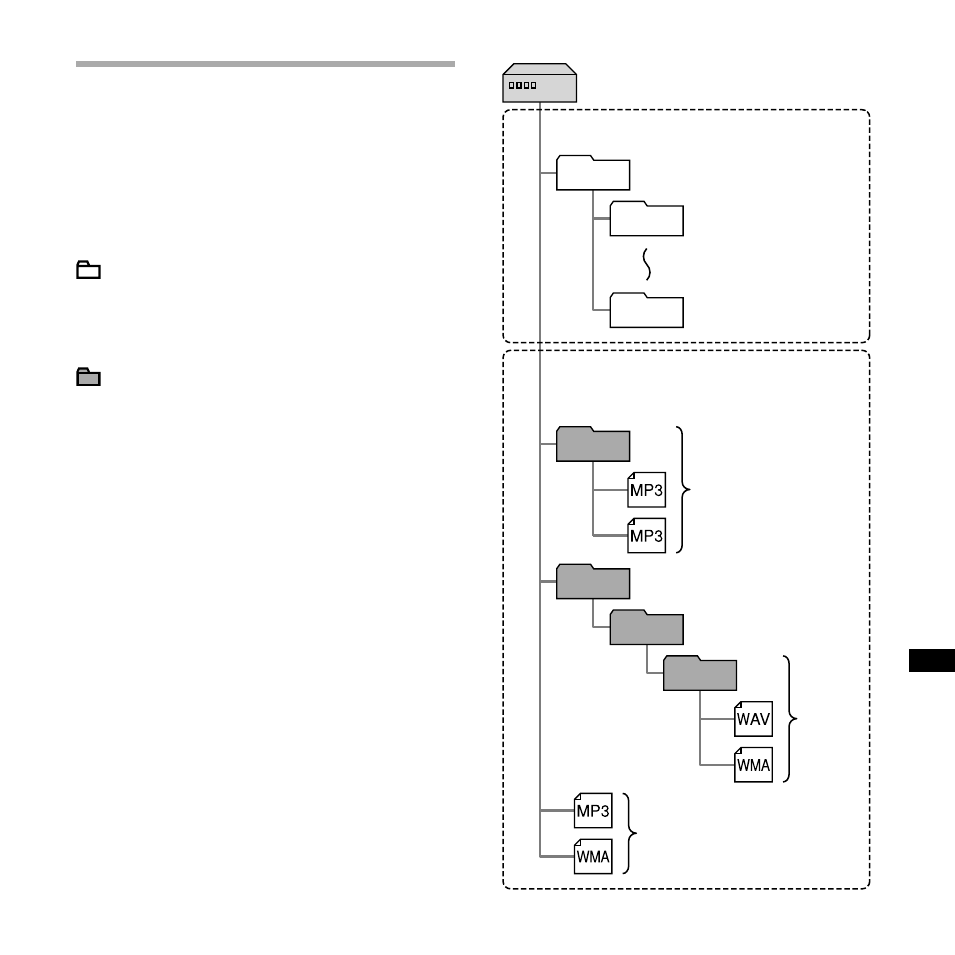
ICD-SX700/SX800 4-127-580-11(1)
GB
U
tili
zin
g Y
ou
r Co
m
pu
te
r
Construction of folders and
files
The folders and files are displayed on the
computer screen as shown.
The folder indicators in the display
window of the IC recorder are as follows:
: Folder for messages recorded using
the IC recorder (They have been
already made when you purchase
the IC recorder.)
: Folder transferred from a computer
(They are displayed when music
files have been transferred from a
computer.)
Note
A file cannot be played back, even if you
transfer it to a VOICE folder.
VOICE
FOLDER01
FOLDER05
Conversation
MUSIC
POP
OLDIES
*1
*2
“IC RECORDER”
Folder for messages
recorded using the IC
recorder
*4
Folder copied from your
computer
*3
This manual is related to the following products:
