Call menu, Direct call, Call menu direct call – Siemens A52 User Manual
Page 21: P. 20, Making a phone call, Switch on
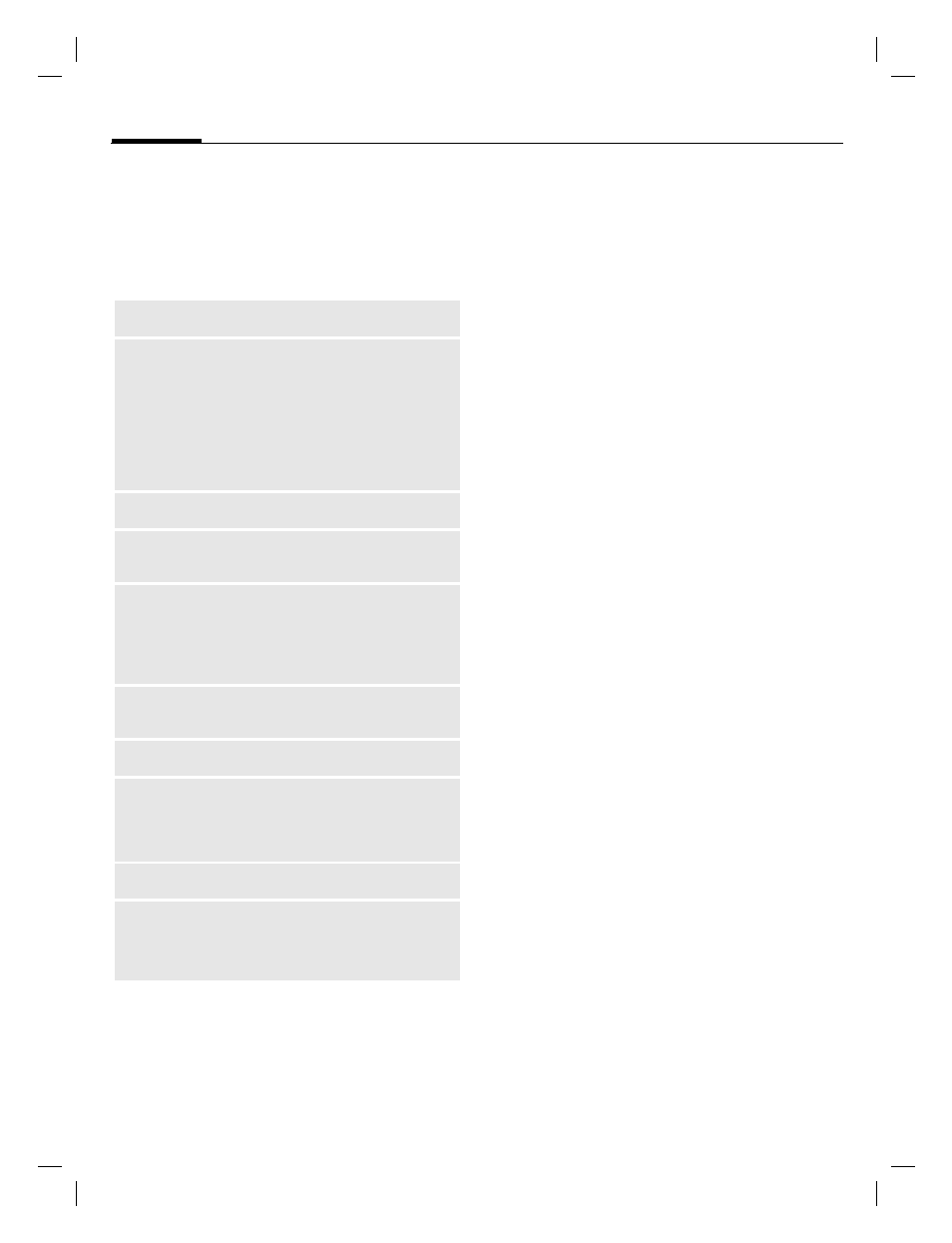
Making a phone call
20
A52 Fox en, A31008-H6250-A1-1-7619 (4. July 2003, 15:54)
©
Siem
ens AG 2002
, I
:\Mob
il\A5
2_Fox\e
n\A52_
pho
ne.fm
Call menu
The following functions are only
available during a call:
y
menu§
Open menu.
Direct call
The phone can be locked, so it's only
possible to dial a defined number,
for e.g. your babysitter and your
child at school.
Switch on
§Menu§
K
Setup
K
Security
K
Direct call
§Select§
Press.
J
Enter phone code:
When first prompted you define and
enter the phone code (4 - 8 digits).
Please do not forget this code!
§OK§
Confirm input.
§Change§
Press.
Q
/
J
Select phone number
from the Phonebook
(p. 22) or enter a new
one.
§OK§
Confirm
On
.
Hold
Micro-
phone on
Switch microphone on/off. If
switched off, the person on
the other end of the line can-
not hear you (muting).
Alternatively:
*
Hold
down.
Volume
Adjust handset volume.
Confe-
rence
Time/cost
While the connection con-
tinues, the call duration and
(if set, p. 29) the charge
details are displayed.
Send
DTMF
Swap
Call
transfer
The original call is joined to
the second one. For you,
both calls are now ended.
Main menu
Access to the main menu.
Call status
List all held and active calls
(e.g. participants in a
conference).
L
