Demo mode – Sharp 32U-S50B User Manual
Page 9
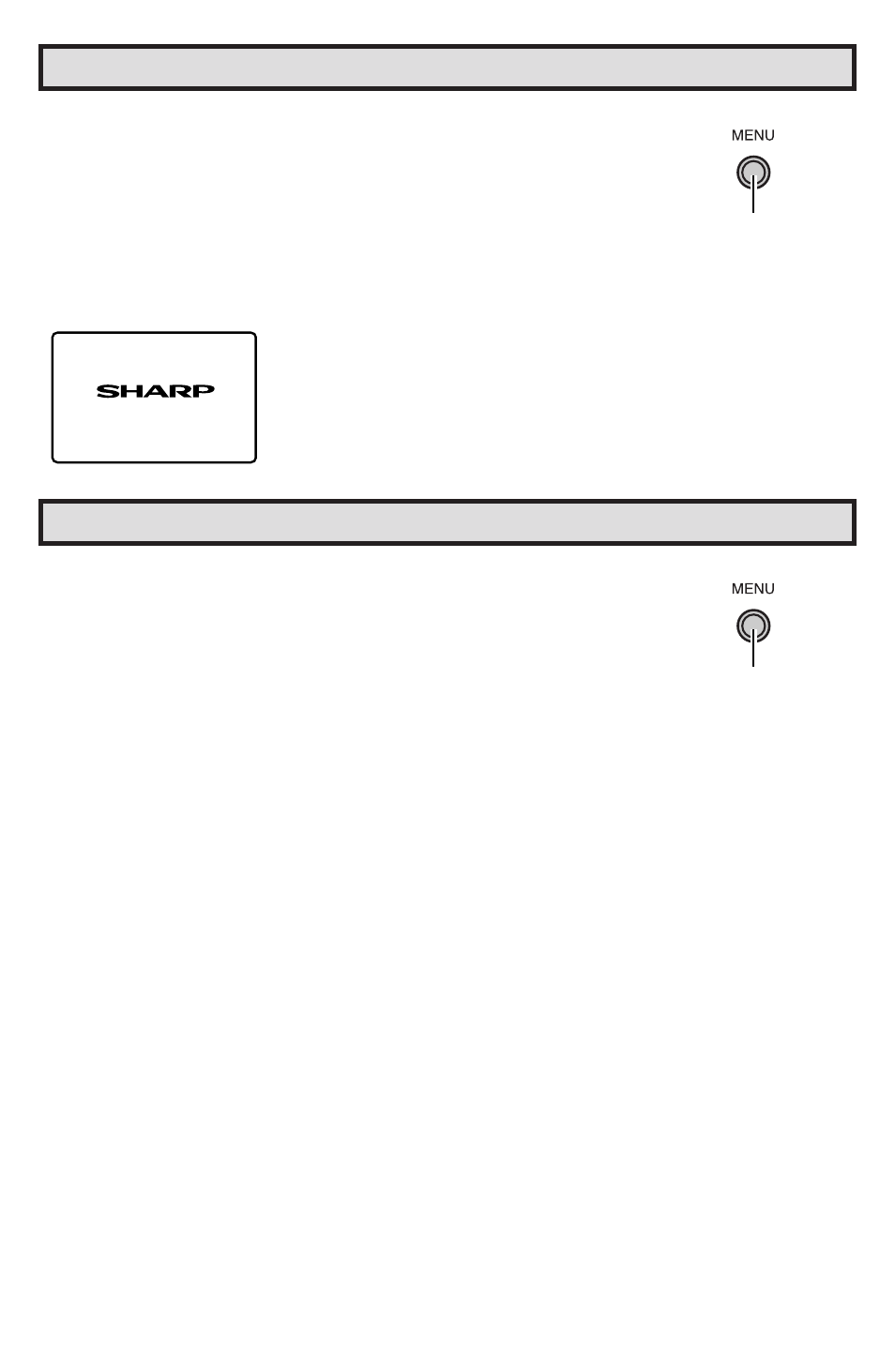
9
Demo Mode
• To learn more about the TV set, you can enter DEMO mode. Simply
press and hold MENU on the TV set for more than 3 seconds.
• To cancel DEMO mode, again press MENU on the TV set.
Example:
DEMO mode display
Accessing the MAIN MENU screen without Remote Control
• If you misplaced your Remote Control you can still access most settings
via the MAIN MENU screen by pressing MENU on the TV set.
• Some features of your TV set are not accessible without the Remote
Control. If you lost your Remote Control, contact a Sharp Service
Center for a replacement.
(On the Set)
(On the Set)
MENU
button
MENU
button
See also other documents in the category Sharp Televisions:
- Aquos LC 57D90U (78 pages)
- 32UF6 (57 pages)
- Aquos LC 37HV6U (86 pages)
- 25C340 (50 pages)
- Aquos LC-32GA5U (65 pages)
- 27F540 (58 pages)
- AQUOS LC-32GP1U (61 pages)
- Aquos LC 37G4U (104 pages)
- XR-10X-L (71 pages)
- Aquos LC 32D50U (2 pages)
- Aquos LC 15L1U (69 pages)
- AQUOS LC-40D68UT (31 pages)
- 27N S50 (36 pages)
- AQUOS LC-15B5M (61 pages)
- Aquos LC 37D64U (44 pages)
- 13L-M150B (28 pages)
- 32C540 (47 pages)
- Aquos LC 52D85UN (47 pages)
- 27N S180 (40 pages)
- Aquos LC-37D90U (79 pages)
- Aquos LC 20S5U (39 pages)
- Aquos LC-26GD6U (104 pages)
- XL-3000V (72 pages)
- 27F543 (59 pages)
- Aquos LC 45GD5U (89 pages)
- AQUOS LC-32D59U (157 pages)
- Aquos LC 52D43U (61 pages)
- 36C530 (60 pages)
- Aquos LC 32HT3U (29 pages)
- Aquos LC-26GA5U (62 pages)
- Aquos LC 52SE94U (59 pages)
- 36N S400 (48 pages)
- Aquos LC 15B1U (1 page)
- Aquos LC 37D7U (101 pages)
- Aquos LC 26D4U (61 pages)
- Aquos LC 32GD9E (40 pages)
- Aquos LC 13E1U (49 pages)
- Aquos LC 15B2UA (45 pages)
- 27C540 (58 pages)
- 27F541 (46 pages)
- Aquos LC 10A3U (35 pages)
- Aquos LC 22SV2U (49 pages)
- 66GS-62H (11 pages)
- 36C230 (52 pages)
