Speco Technologies & IP-WDRB1 User Manual
Page 104
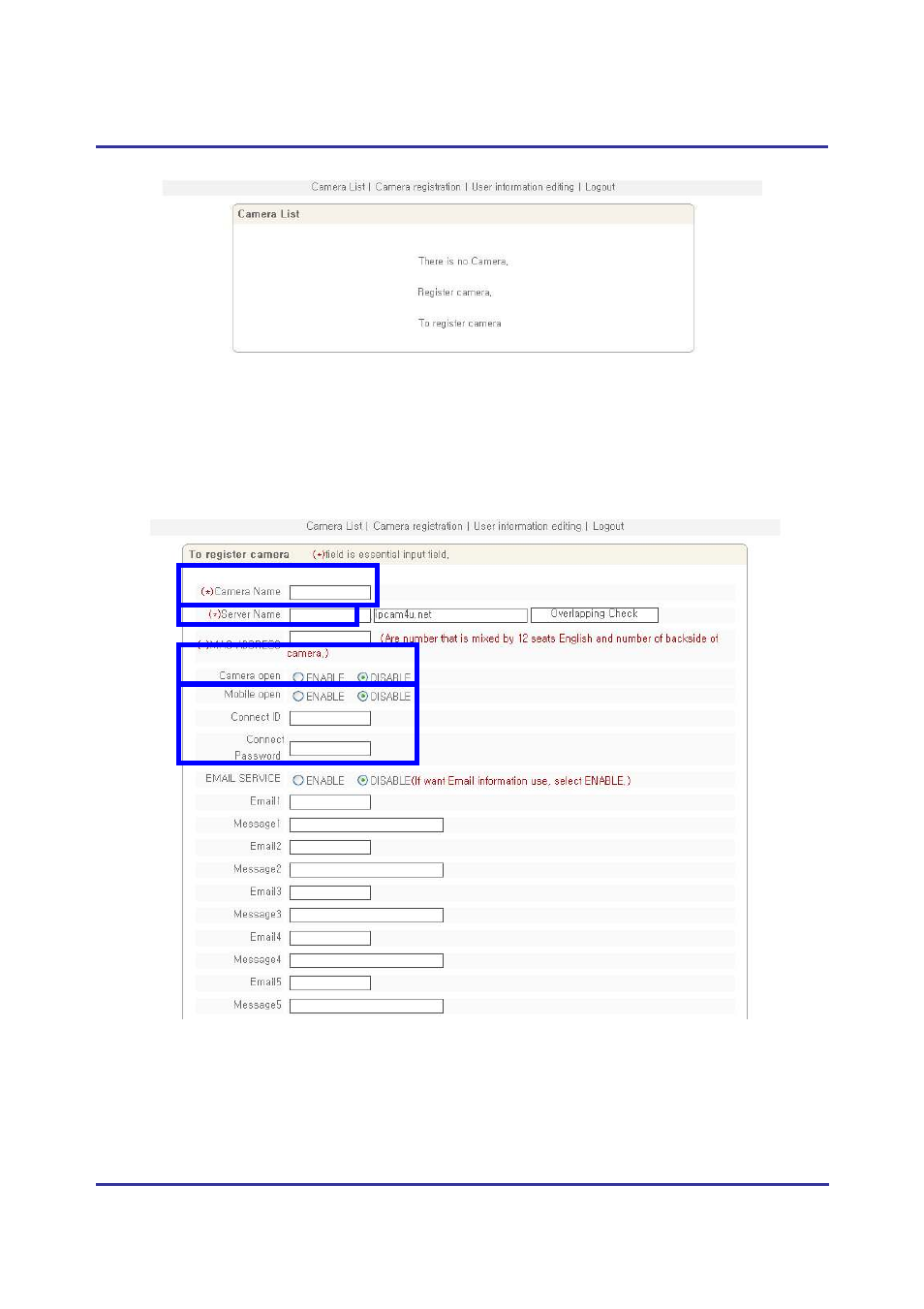
104
IP Camera User’s Manual
Speco Technologies
and password on [5-7] to connect to Service Server.
Fig. 5―11 Service Server Log-in Succeeded
5.4.2. Camera Registration
Click ‘To register camera’ in [5-11] to go to Camera Registration Page.
Fig. 5―12 Camera Registration
Input name of THE CAMERA in ① of [5-12], which will be applied only in Service Server.
② Server Name is to input Domain Name to connect to THE CAMERA. Make this name easy to
remember because you can use it to connect to THE CAMERA by Domain Name in case not
①
②
④
③
