Special playback features, Freeze frame, Frame advance – Sensory Science DDV9150 User Manual
Page 52: Slow motion
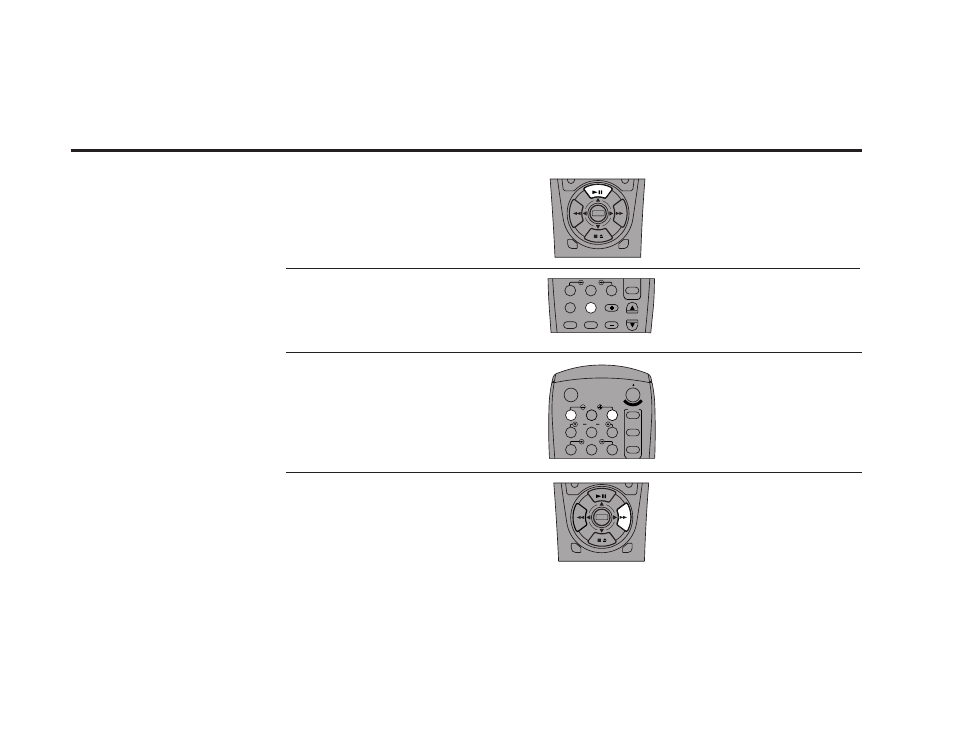
42
DDV
9150
USER
’S
GUIDE
Special Playback Features
While a tape is playing, you
can enjoy a variety of special
playback features, including
Freeze, Scan, Skip, Slow
Motion, and more. Press the
Play button again to resume
normal playback.
Freeze Frame
From Play mode, press Play/Still to freeze a
single frame.
Frame Advance
From Still mode, press F.Adv/Skip (0) to
advance to the next frame.
Slow Motion
From Play mode, press Slow +/– (1, 3) for
Slow Motion playback at variable speeds.
Cue
From Play mode, press F.Forward to cue at
two speeds:
• Picture Search — Press and release
F.Forward to advance the tape at 5 times
normal speed.
• Jet Search — Press and hold F.Forward to
advance the tape at 7 times normal speed.
DECK1
DECK2
MENU
0000
9A
/
¥E
NT
ER
1
2
3
4
5
7
8
9
AUTO
SHUTTLE
TRK
TRK
POWER
C
OP
Y TAPE
SLOW
6
¥TV
¥CABLE
¥DSS
VCR
7
9
0
100+
REPEAT
SHUTTLE
F.ADV/SKIP
8
¥MUTE
¥LCV
¥VOL
¥CH
¥CABLE
¥DSS
DECK1
DECK2
MENU
0000
9A
/
•E
NT
ER
