页 14, Picture – Skyworks 32L29 User Manual
Page 14
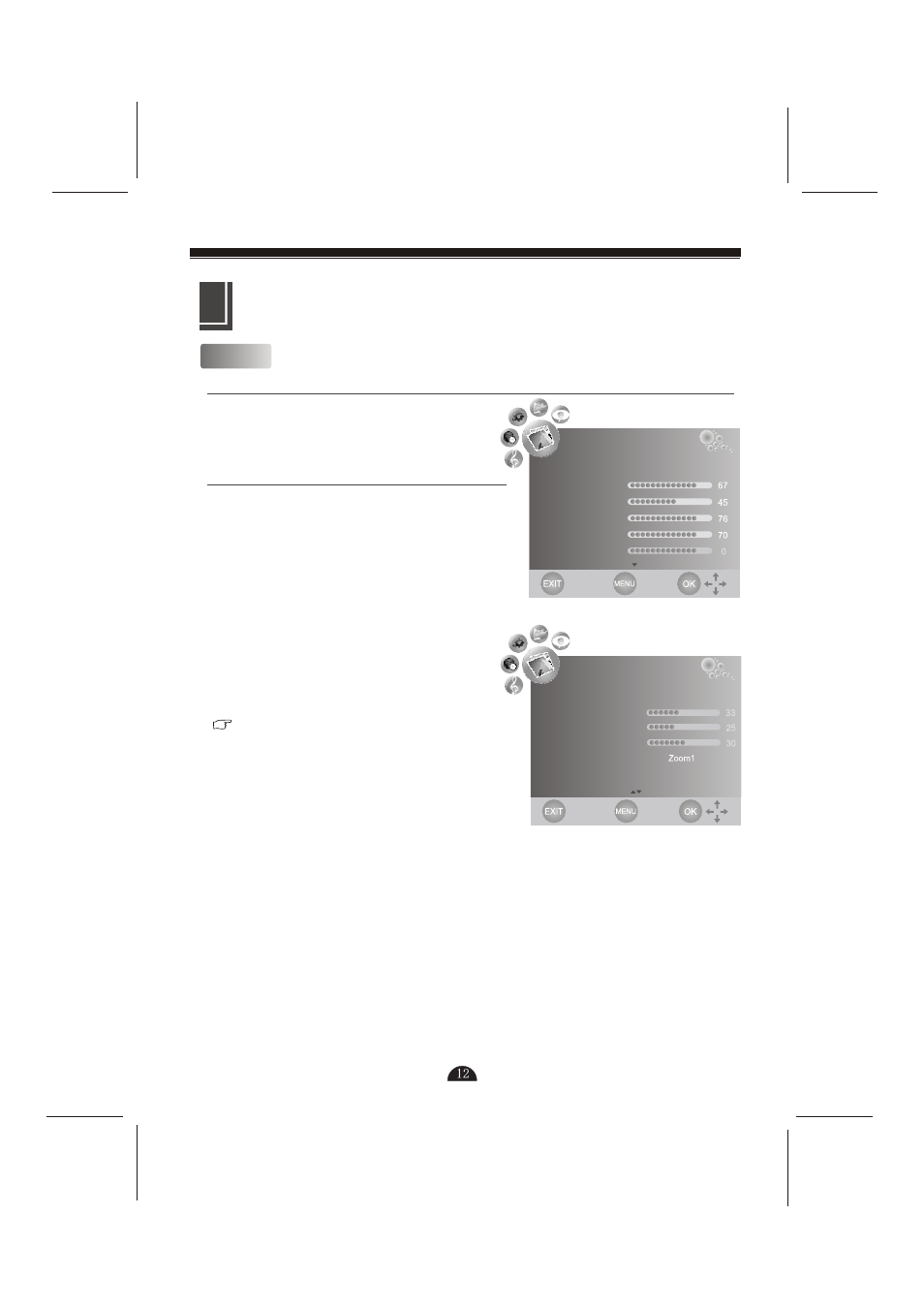
Picture
Picture
The functions are to adjust the picture quality.
1. Press Menu key to enter OSD menu and
then press
key to select Picture option.
2. Press
key to select the option.
3. Press
key to adjust the function.
4. Press Menu key to return to the previous menu.
1. Picture Mode: press
key to select picture
mode, four options are available including:
standard, mild, user and dynamic.
2. Contrast: adjust the brightness of the bright part
but keep the deep color.
3. Brightness: adjust the brightness of the picture.
4. Color: adjust the saturation.
5. Sharpness: adjust the sharpness of some
details.
6. Tint: adjust the tint of the picture.
7. Color Temperature: select the color temperature
as you like.
User: the user may customize the color
temperature.
Medium: keep the original white
Warm: red
Cold: blue.
Note: in Customize mode, the change will be
stored automatically.
8.Aspect Ratio: press
key to select, five
modes are available including 16:9, Zoom1,
Zoom2, Out and 4:3
9.Noise Reduction: press
key to select, five
modes are available including OFF, Auto, High,
Standard and Low.
PICTURE
Picture Mode Standard
Contrast
Brightness
Color
Sharpness
Tint
Color Temperature Medium
R
G
B
Aspect Ratio
Noise Reduction Auto
PICTURE
