Screensaver, Start up anim, Shutdn anim – Siemens Gigaset SL55 User Manual
Page 70: Own greeting, Big letters, Illumination, Contrast, P. 69, P. 69) as wel, Greeting (p. 69)
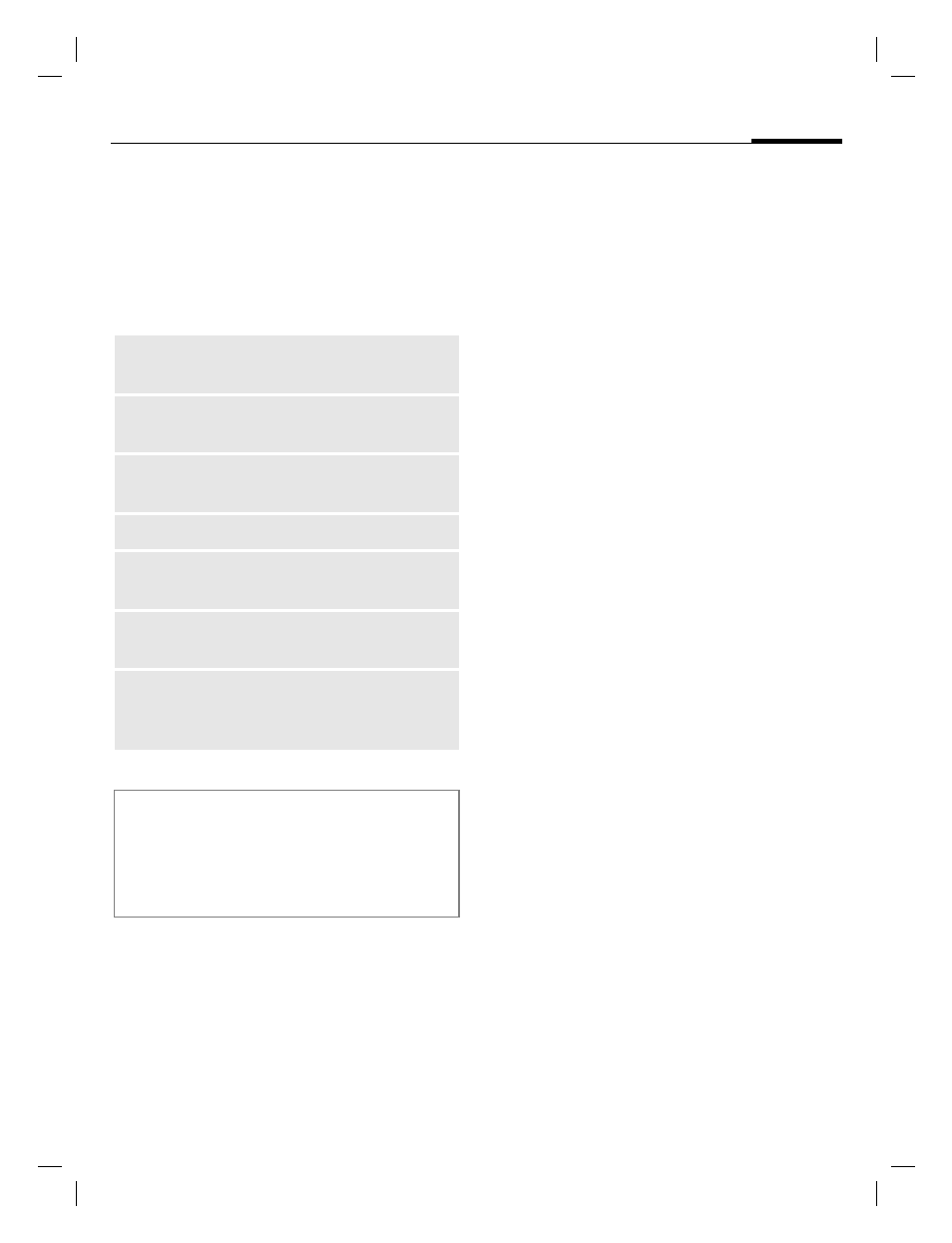
m
Setup
69
SL55 Fugu, lang en, A31008-H4910-A1-2-7619 (6. March 2003, 13:09)
©
Siem
ens AG 2001
, I
:\Mob
il\L55\SL55
_F
ugu\en_v2\L
angv
ersion\SL55
_Se
tup.fm
Screensaver
The screensaver shows a picture in
the display when a period set by you
has elapsed. The function is ended
by an incoming call or by pressing
any key.
Start up anim.
Select animation to be shown when
phone is switched on.
Shutdn anim.
Select animation to be shown when
phone is switched off.
Own greeting
Enter greeting to be displayed in-
stead of animation when phone is
switched on.
§Edit§
Activate/deactivate.
J
Delete old message and
create new message.
§OK§
Confirm changes.
Big letters
You can choose between two font
sizes for the display.
Illumination
Set display light brighter/darker. The
darker the setting the longer the
standby time.
G
Press the control key re-
peatedly to adjust up or
down.
Contrast
Set display contrast.
G
Press the control key re-
peatedly to adjust up or
down.
Enable
Activate/deactivate
screensaver.
Style
Analog clock
,
Bitmap
or
Energy saving.
Bitmap
Select picture in file
system.
Preview
Display screensaver.
Timeout
Set period after which the
screensaver starts.
Security
Phone-code protected ter-
mination of screensaver.
Auto key lock
The keypad is locked
when the screensaver
starts.
Additional information
You can also receive individual logos,
screensavers and animations by
SMS (p. 42), MMS (p. 47) or WAP (p. 62).
See also
