Siemens Gigaset SL55 User Manual
Page 50
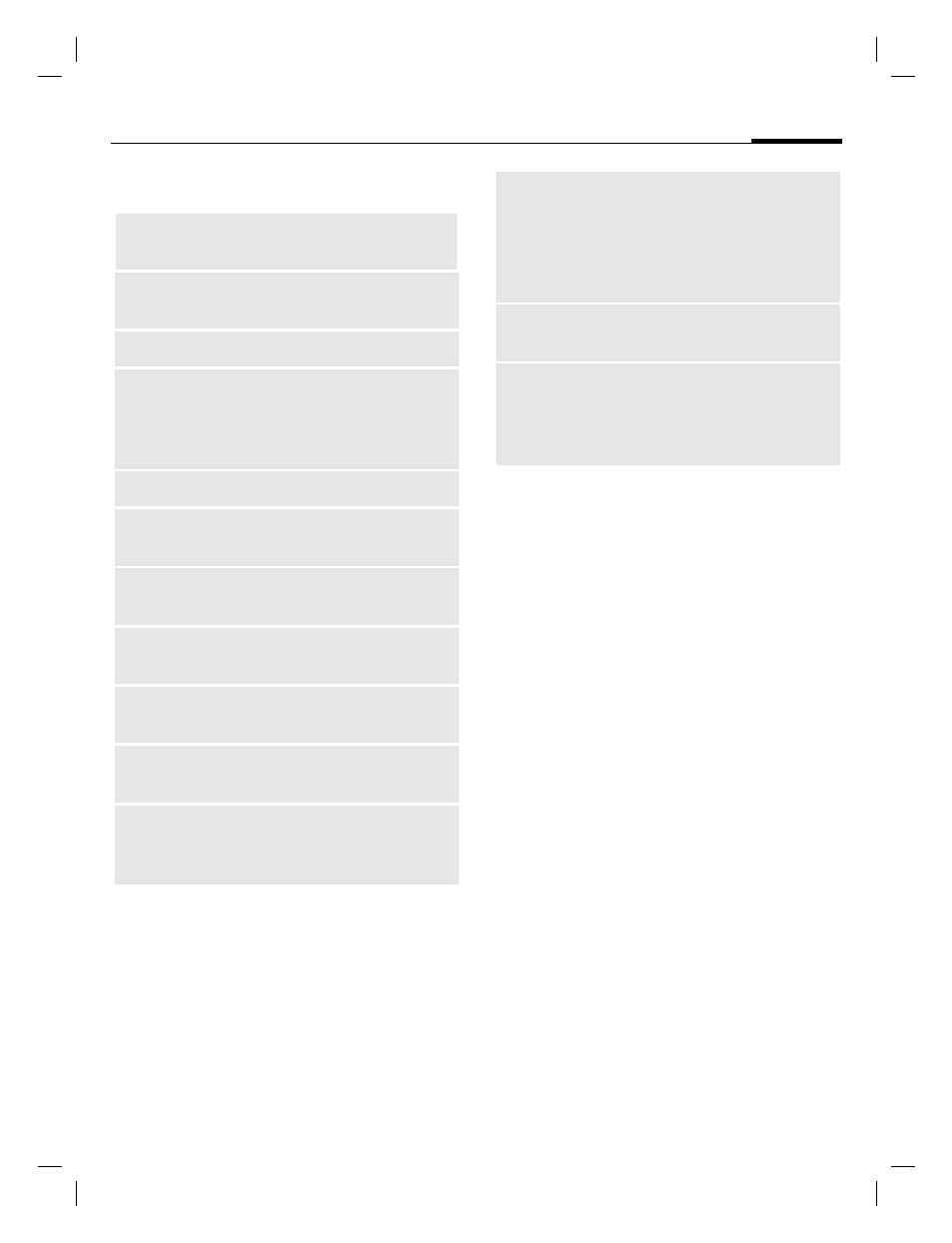
]
MMS
49
SL55 Fugu, lang en, A31008-H4910-A1-2-7619 (6. March 2003, 13:09)
©
Siem
ens AG 2001
, I
:\Mob
il\L55\SL55
_Fug
u\en_v2\L
angv
ersion\SL55
_Messages.f
m
§Options§
Open menu.
Insert line
Extend address field by
one line.
Save
Store MMS in the draft
list.
Send
Send MMS.
Insert from...
Insert number from
Phonebook/Address-
book and appointments/
tasks.
Clear text
Delete the whole text.
New slide
Insert new page behind
current one.
Delete item
Delete element on a
page.
Delete slide
Delete page currently
displayed.
Preview slide
Playback of complete
page.
Slide list
Display pages available
for selection.
Prev.
message
Playback of complete
MMS. Press any key to
break off.
T9 input
T9 preferred:
Activate/
deactivate T9.
Input language
: Choose
language in which the
text is to be written.
Attributes
Show
Date:
,
Size:
,
Prio-
rität:
of MMS.
Extras
Enter other features of
MMS and attach
Businesscard
and
Appointment
.
- A75 (16 pages)
- SXG75 (166 pages)
- CX65 (75 pages)
- A50 (77 pages)
- C30 (31 pages)
- A65 (58 pages)
- SL75 (139 pages)
- A35 (43 pages)
- M75 (153 pages)
- SX1 (103 pages)
- C55 (110 pages)
- M55 (140 pages)
- SL45 (86 pages)
- S65 (145 pages)
- S75 (72 pages)
- CF75 (150 pages)
- CFX65 (77 pages)
- AX75 (28 pages)
- C75 (144 pages)
- M65 (142 pages)
- CX75 (152 pages)
- ST60 (89 pages)
- U15 (188 pages)
- CF62 (122 pages)
- C45 (82 pages)
- Xelibri 8 (36 pages)
- Xelibri 7 (31 pages)
- SL45i (90 pages)
- SL42 (96 pages)
- Xelibri 3 (34 pages)
- ST55 (88 pages)
- SL55 (137 pages)
- C62 (67 pages)
- C62 (69 pages)
- Xelibri 6 (30 pages)
- M50 (96 pages)
- Xelibri 2 (31 pages)
- Xelibri 4 (31 pages)
- A57 (37 pages)
- A36 (43 pages)
- Xelibri 1 (31 pages)
- Xelibri 5 (30 pages)
- C70 (144 pages)
- Gigaset SL 740 (76 pages)
- Mobile Phone C35i (2 pages)
