Playback options – Sony XP-ZV77D User Manual
Page 13
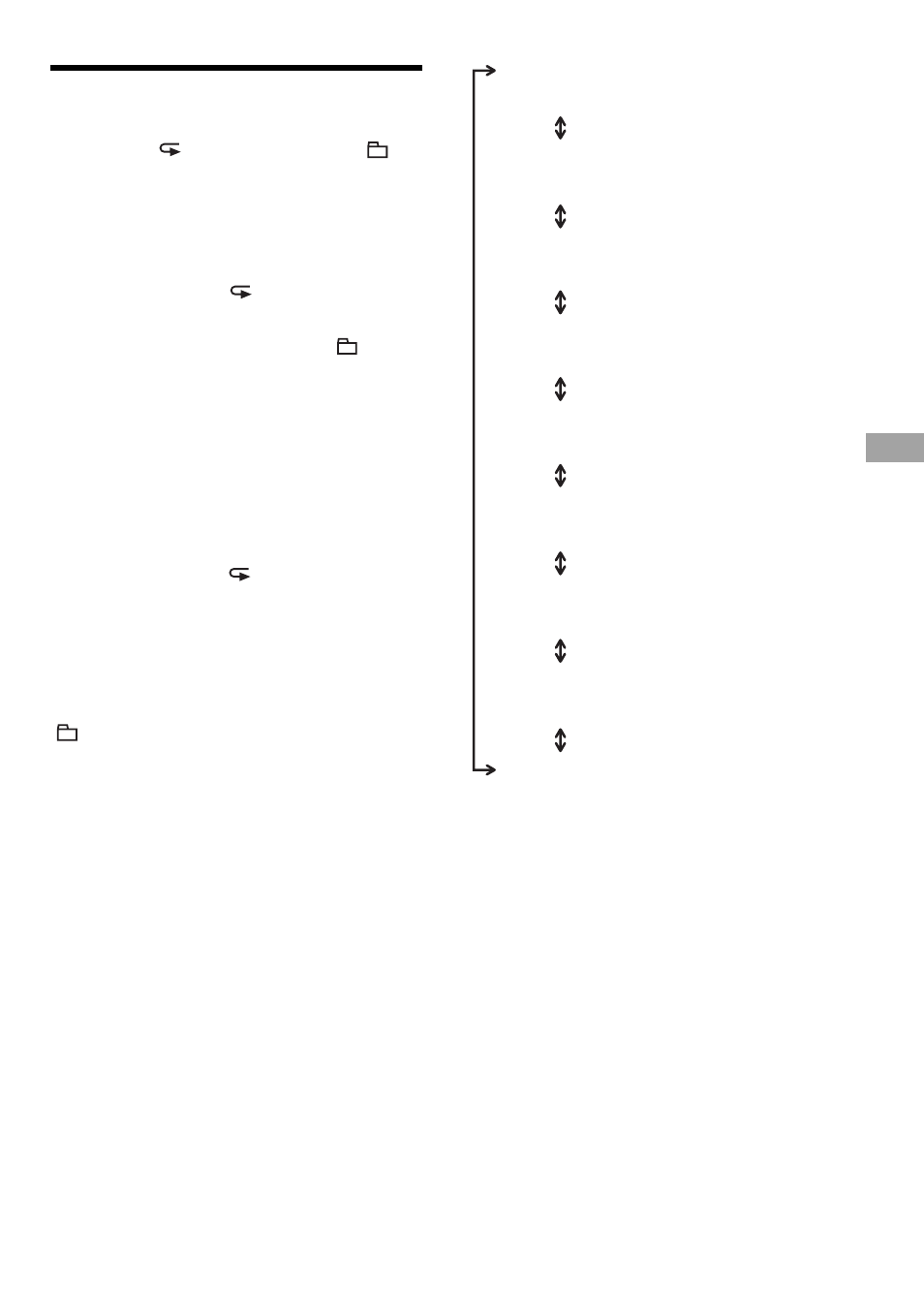
English
13
Playback options
You can enjoy various playback options using
the P-MODE/
, FOLDER SKIP
-/+ (
-/
+), r/t, and ca/ENTER buttons.
Selecting the function you
want to set
1 Press P-MODE/
during play or
stop.
2 Press FOLDER SKIP-/+ ( -/+)
repeatedly until the desired
function name appears in the
display.
3 Press r/t to make the
setting of the function.
4 Press ca/ENTER to decide the
selected setting.
5 Wait for about 10 seconds or
press P-MODE/
or ca/ENTER.
Normal display comes back.
To set the other function
Repeat step 2 and 3 before step 5.
Each time you press FOLDER SKIP
-/+
(
-/+) in step 2, display changes as follows.
EASS 2*
(E•A•S•S** function)
RPT OFF
(Repeat play)
SHUF OFF
(Shuffle play)
LIVE OFF
(Live)
TRAIN OFF
(Train)
PGM OFF
(Program play)
BEEP ON
(Operation beep sound)
SOUND KEY
(Function of the SOUND button)
P–LIST
(Play list play***)
* Appears only when the audio disc is loaded. Set
the function when the play is stopped or in
pause.
**E•A•S•S = Electronic Anti-Shock System
***Appears only when the loaded MP3 disc has
at least one play list file. Set the function when
the play is stopped.
