Speco Technologies KBD-927 User Manual
Page 21
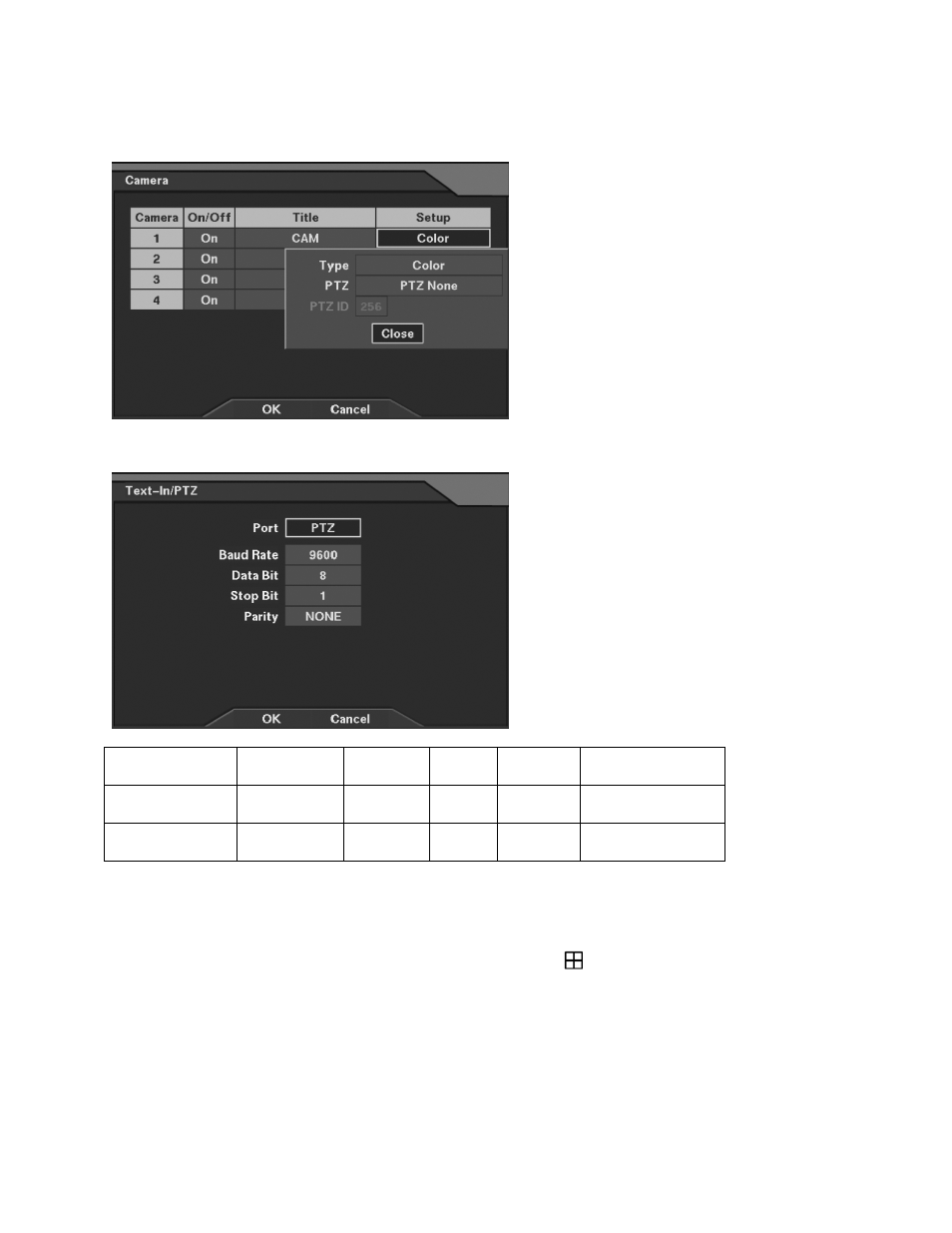
21
Select Camera of Device menu on the above menu.
PTZ set up on the above Setup menu
Select TEXT IN/PTZ after PTZ is installed, and then set-up as below
RS232/TEXT IN
Baud Rate
Parity
Data
Stop
Usage
RS232 9600
None
8
1
Remote
Control
TEXT IN/PTZ
9600
None
8
1
PTZ Control
1) After installing Camera, and RS232 & TEXT IN/PTZ setup, the installation with dome camera is
basically completed. Please refer to manual of SDR for the other installation.
2) Press the related number of a controller which correspondent to unit ID of SDR. Then press DVR
button and adjust unit ID of a controller. Unit ID is not allowed number “0”.
3) Make sure if any change is appeared on screen to press button of a controller for basic testing.
If there’s no change appeared, check cable connection and installation again.
