6 relay contacts (option) – Siemens AG AT18 User Manual
Page 5
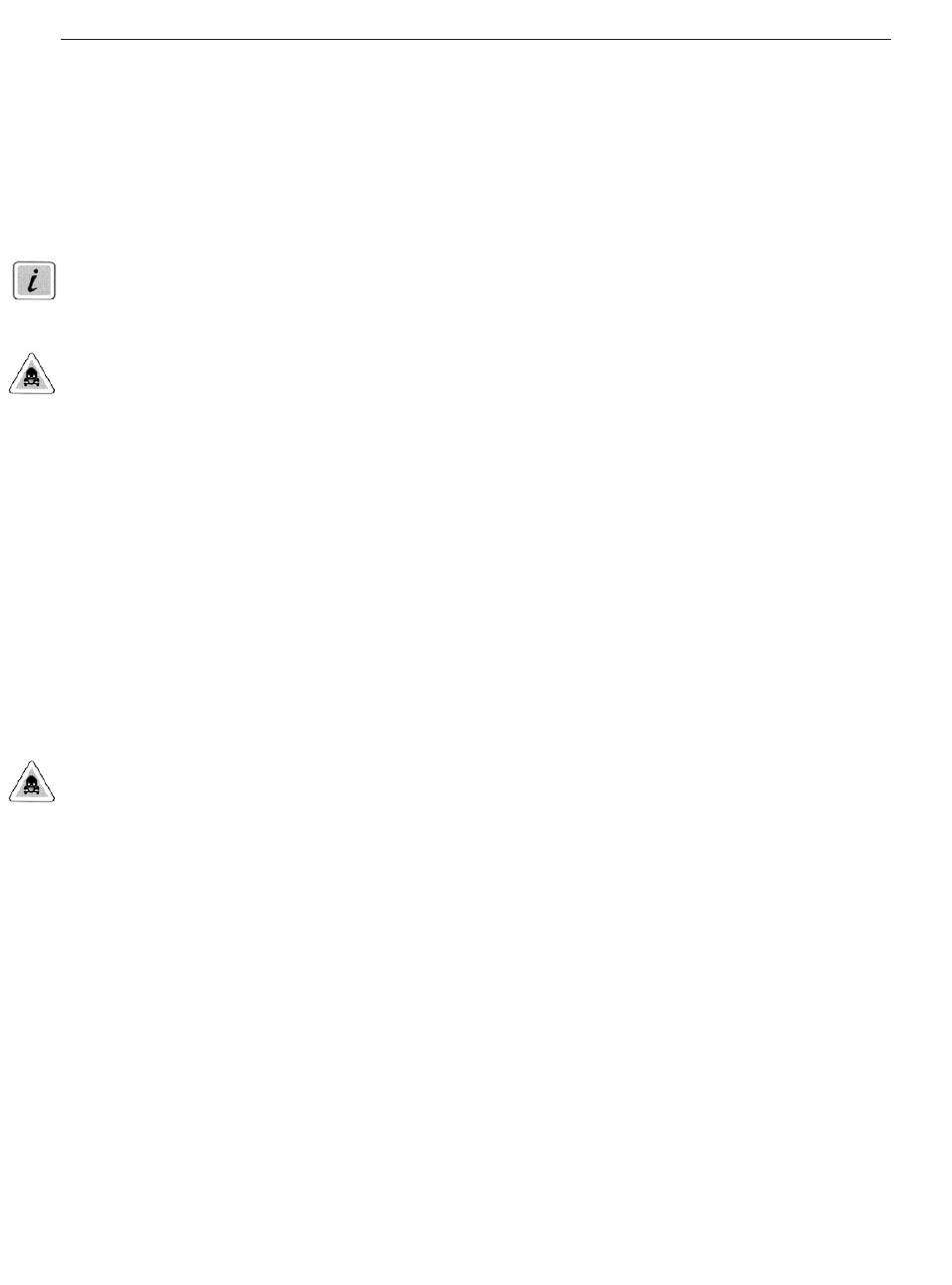
5
Condensed Operating Manual for Door Control Unit AT8
in the bottom right corner of the display.
6. With a short pressing of the red parameter button (S5000) one can switch to parameter “A”
(counterweight). The alternatively displayed numerical value represents the counterweight in kg
(adjustment range 0 kg to 6 kg). It can be adjusted with the service button – “OPEN” and – “CLOSE”
(S500, or S500).
7. The set value is saved by a long pressing of (>s) of the parameter button (S5000).
8. Exiting the minimal editor takes place by switching the power supply off and on again.
NOTICE
An entry in the “C” parameter menu (profile selection) always overwrite the set value in the “A”
parameter menu. Therefore, set the counterweight last.
WARNING
So that the closing and nudge speed can be limited dependent on the door weight, it is imperative
that a new teach-in drive must be performed after taking over another movement profile (start with
button S5000).
6 Relay contacts (option)
The relay contacts of the optional relay module can be set to relay the following door statuses to the
elevator control of higher ranking order:
X (Pin and Pin3 closed)
– door has reached “CLOSE” position.
X (Pin and Pin3 closed)
– door reversed due to a blocking.
Interruption of light barrier or opening demand.
X3 (Pin and Pin3 closed)
– door has reached “OPEN” position.
In illustration the contacts are shown in an inactive status (Pin and Pin3 closed).
WARNING
It is imperative that the instructions in the operating manual are followed when the current >4V is
connected to the relay module.
