Erasing audio files on a usb device – Sony 3-398-069-14(1) User Manual
Page 72
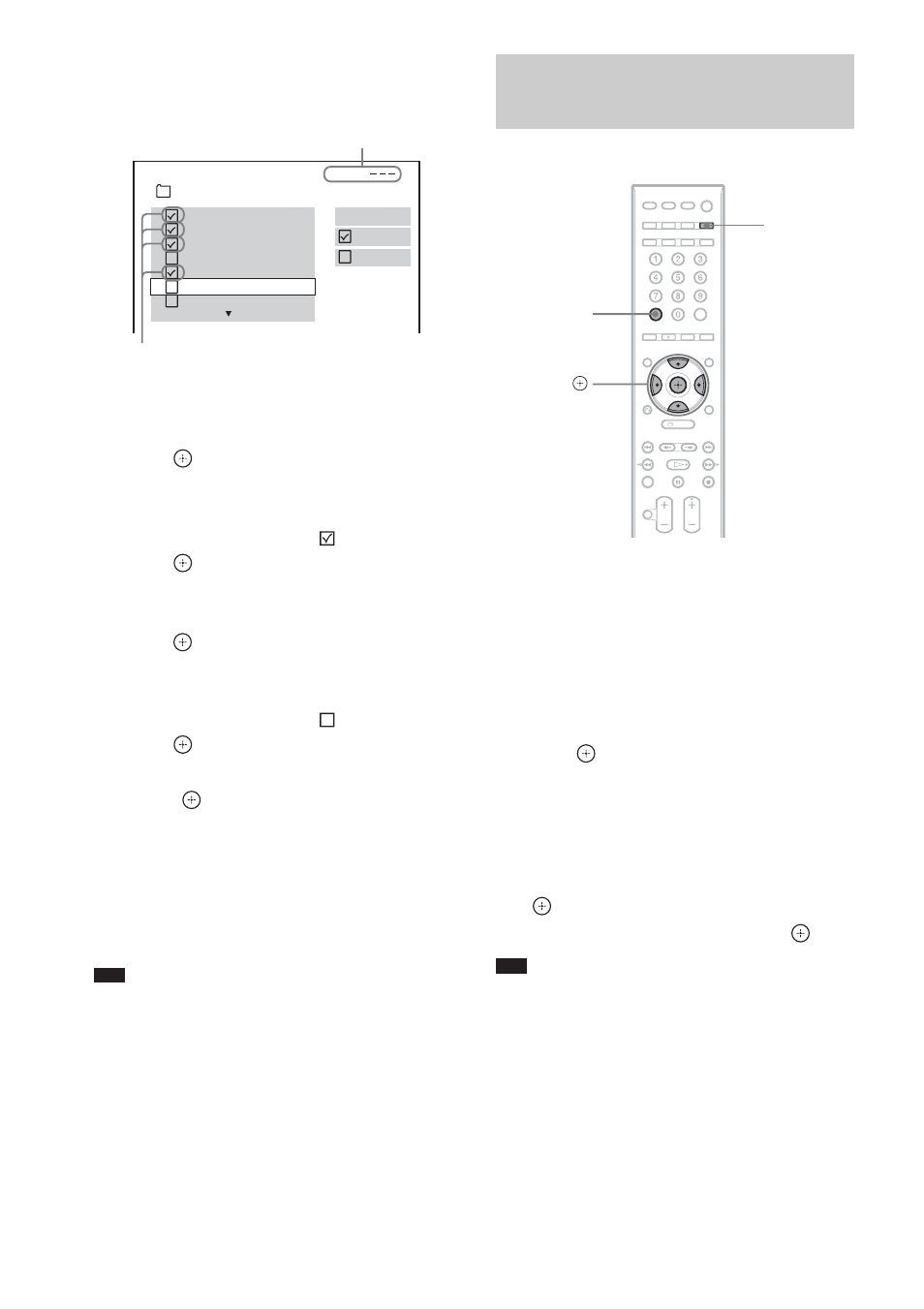
72
GB
6
Select an MP3 file/folder that you want
to transfer.
x To select the desired MP3 file/folder
Press
X/x to select the MP3 file/folder, then
press .
The MP3 files/folders are marked.
x To select all MP3 files/folders
Press
C/X/x/c to select [
ALL], then
press .
x To cancel the MP3 file/folder
Press
X/x to select the MP3 file/folder, then
press
. The mark on the MP3 file/folder
is removed.
x To cancel all MP3 files/folder
Press
C/X/x/c to select [
ALL], then
press .
7
Press
C/X/x/c to select [START], then
press .
The system starts transferring and the
transfer status appears.
To cancel the transfer, press x.
To return to the previous display
Press O RETURN.
Note
• Only MP3 files can be transferred from a DATA CD/
DATA DVD.
You can erase audio files on the USB device.
1
Press FUNCTION repeatedly until
“USB” appears in the front panel
display.
2
Press
X/x to select a folder.
x To erase all audio files in a folder
Press CLEAR.
x To erase an audio file
Press .
The list of files contained in the folder
appears.
Press
X/x to select the desired audio file,
then press
CLEAR
.
3
Press
C/c to select [YES], then press
.
To cancel, select [NO], then press
.
Note
• Do not remove the USB device while erasing.
• If the folder to be erased contains non-audio format
files or sub folders, these are erased from the list on
the TV screen, but are not erased from the USB
device.
To return to the previous display
Press O RETURN.
USB RECORDING
Free:
START
ALL
01_Back_Seat_O...
02_One_Nights_...
03_Are_You_Ma...
04_I_Can_Lose_...
05_Soul_Survivo...
06_Strangers_B...
07_Stay_maxi_ve...
ALL
2002_Remixes
Available space of
the USB device
MP3 files/folders to be transferred.
Erasing audio files on a USB
device
CLEAR
C/X/x/c,
FUNCTION
