Sony STR-DA7100ES User Manual
Fm stereo/ fm-am receiver, Str-da7100es
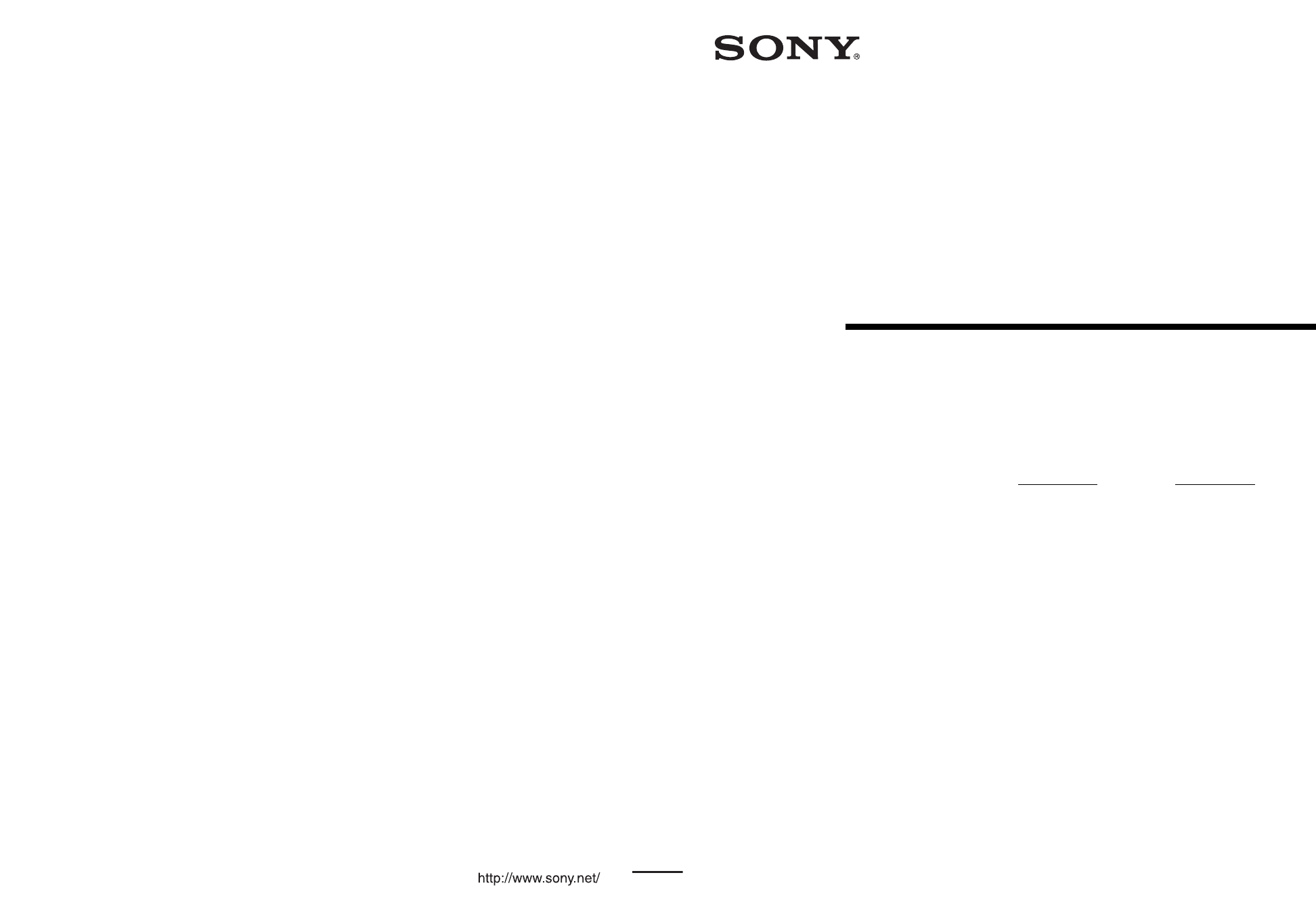
©2005 Sony Corporation
Sony Corporation
Printed in Malaysia
2-320-745-14(4)
FM Stereo/
FM-AM Receiver
Operating Instructions
Owner’s Record
The model and serial numbers are located on the rear of the unit. Record the
serial number in the space provided below. Refer to them whenever you call
upon your Sony dealer regarding this product.
Model No.
Serial No.
STR-DA7100ES
Table of contents
Document Outline
- Table of Contents
- Getting Started
- Description and location of parts
- 1: Installing speakers
- 2: Connecting speakers
- 3a: Connecting the audio components
- 3b: Connecting the video components
- 4: Connecting the antennas
- 5: Connecting the AC power cord
- 6: Preparing the remote
- 7: Setting up the speakers
- Selecting the speaker system
- 8: Adjusting the speaker levels and balance (TEST TONE)
- Playback
- Amplifier Operation
- Selecting a component
- Switching the audio input mode (INPUT MODE)
- Naming inputs
- Listening to digital sound from other inputs (DIGITAL ASSIGN)
- Watching component images from other inputs (COMPONENT VIDEO ASSIGN)
- Watching HDMI image from other inputs (HDMI VIDEO ASSIGN)
- Storing the adjusted settings (USER PRESET)
- Changing the menu setting
- Changing the display
- Using the Sleep Timer
- Recording with other components
- Listening to FM/AM radio
- Presetting radio stations
- Custom install mode
- Listening to the sound in another zone (2nd (3rd) zone operations)
- Operating Sony components
- Enjoying Surround Sound
- Advanced Speakers Set Up
- Using the Remote
- Menu list of the remote (Operating the receiver)
- Selecting a component
- Operate each component using the remote
- Programming the remote
- Performing several commands in sequence automatically (Macro Play)
- Setting remote control codes that are not stored in the commander
- Clearing all the contents of the remote’s memory
- Other operations
- Changing button assignments (RM- US106A only)
- Additional Information
