Without sim card, Standby mode, Signal strength – Siemens C61 User Manual
Page 19: Emergency number (sos)
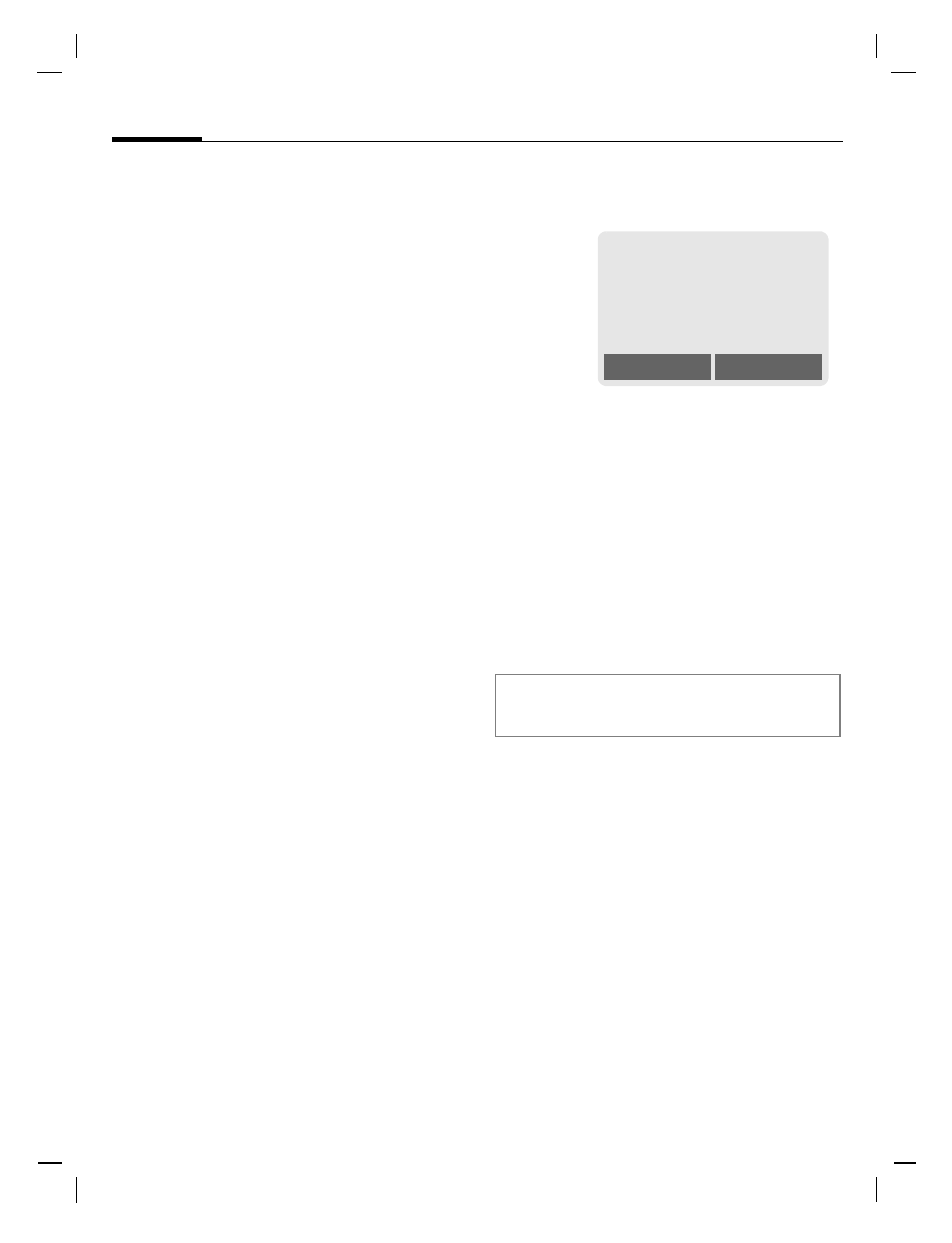
©
Sieme
ns
AG
2003, L:\C61\am_
v2\_v
on
_web
er_031223
\US\C60_
Startup.fm
Switch on/off/ PIN
18
VAR Langua
ge: Am
erica
n; VAR is
sue date: 28-N
ovemb
er-2003
left page (18)
of C61 Lion, fug us, A31008-H5880-A40-2-4A19 (15.1.04)
Signal strength
_
Strong reception signal.
^
A weak signal reduces the
call quality and may lead
to loss of the connection.
Change your location.
Without SIM card
If you switch on the phone without
a SIM card you can still use some
phone functions.
§Menu§
Press soft key. The func-
tions are displayed.
Emergency number
(SOS)
Only to be used in real emergencies!
By pressing the emergency number
you can make an emergency call on
any network without a SIM card and
without entering a PIN (not available
in all countries).
Standby mode
When the name of the service pro-
vider appears on the display, the
phone is in standby mode and ready
for use
.
The left soft key may have different
functions pre-assigned.
B
Hold down
the On/Off/End
key to return to standby
mode from any situation.
Additional notes
}
SIM services (optional) ..............p. 82
_
g
Service provider
01/10/2003
10:10
NewMMS
Menu
P
M
