Racks, Light replacement, Back cover – Sharp KB-4425J User Manual
Page 44: Cleaning and care
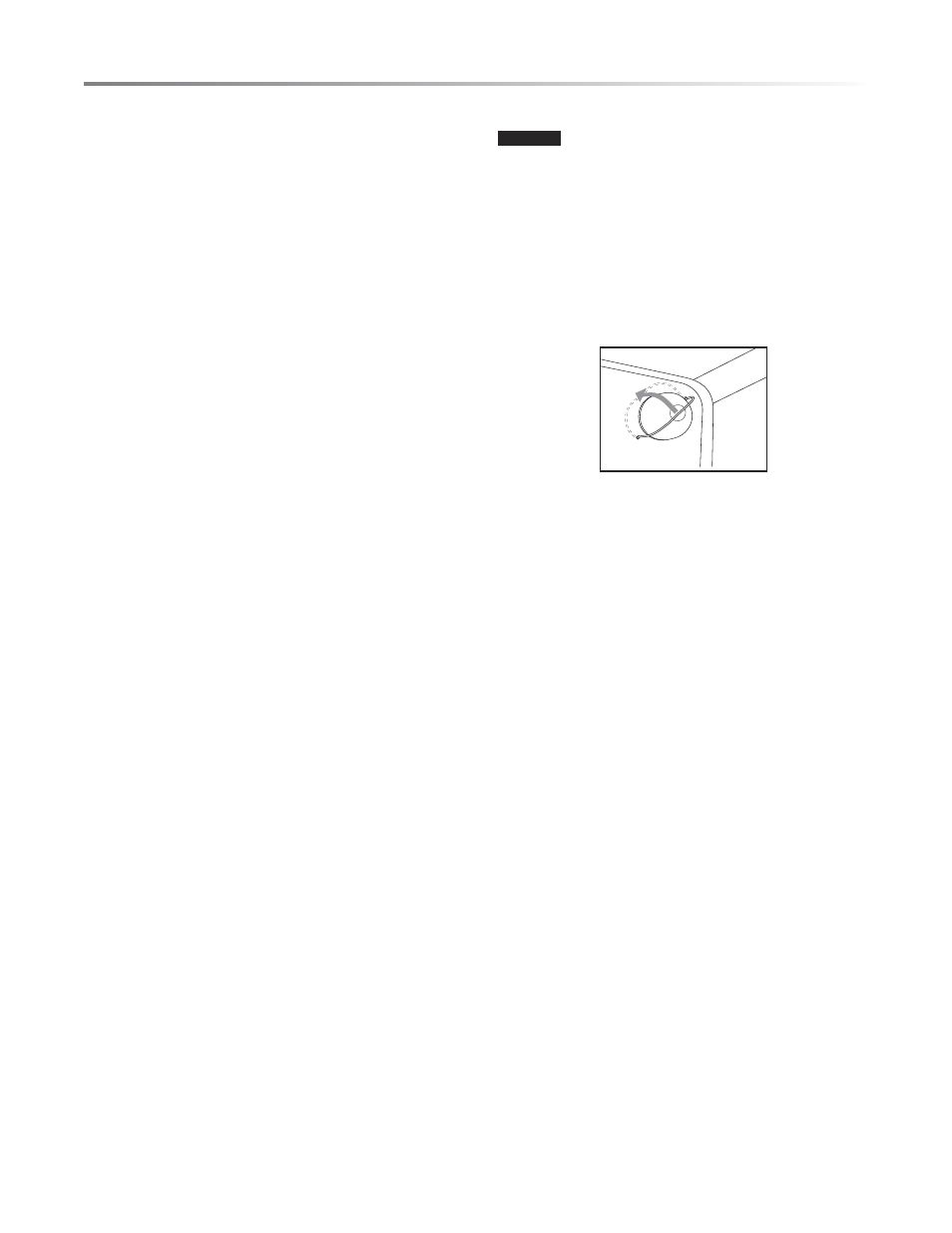
44
CLEANING AND CARE
OVEN RACKS
Clean with soap and water, rinse and polish dry.
To remove stubborn soil, use an abrasive cleanser or steel
wool. After cleaning, rinse the racks with clean water and
dry with a clean cloth.
Note:
• If the racks become hard to slide, apply a small amount
of cooking oil to a paper towel and wipe on the edges of
the oven racks.
• Do not leave in oven during self-cleaning cycle.
BROILER PAN, GRID AND
ROAST/BROIL RACK
Remove from oven at end of roasting or broiling. Drain
away fats and accumulated juices. Sprinkle the grid with
detergent and cover with wet paper towels or wet dish cloth.
Allow to cool.
Wash in hot soapy water and scrub any remaining food
particles with a soap filled pad or plastic scouring pad. Rinse
and polish dry with a soft cloth.
The broiler pan, grid and roast/broil rack can be washed in
the dishwasher.
Note:
• Do not leave in oven during self cleaning cycle.
OVEN LIGHT REPLACEMENT
CAUTION
Be sure the oven is unplugged and all parts are
COOL before replacing the oven lightbulb. Do not turn
the oven light on during the self-cleaning cycle. The high
temperature will reduce lamp life.
The interior oven light will turn on automatically when the
oven door is opened.
The oven light may be turned on when the door is closed by
using the oven light switch located on the control panel.
The bulb is covered with a glass shield held in place by a
wire holder.
This glass shield must be in place whenever the oven is
in use.
TO REPLACE THE LIGHT BULB
1 Turn the power off at the main source.
2 Wear a glove with leather palm for protection against
possible broken glass.
3 Replace bulb with a 40 watt appliance bulb only.
4 Press wire holder to one side to release glass shield. Replace
glass shield.
