Network, Connecting to the internet – Sony PSP-1006 K User Manual
Page 84
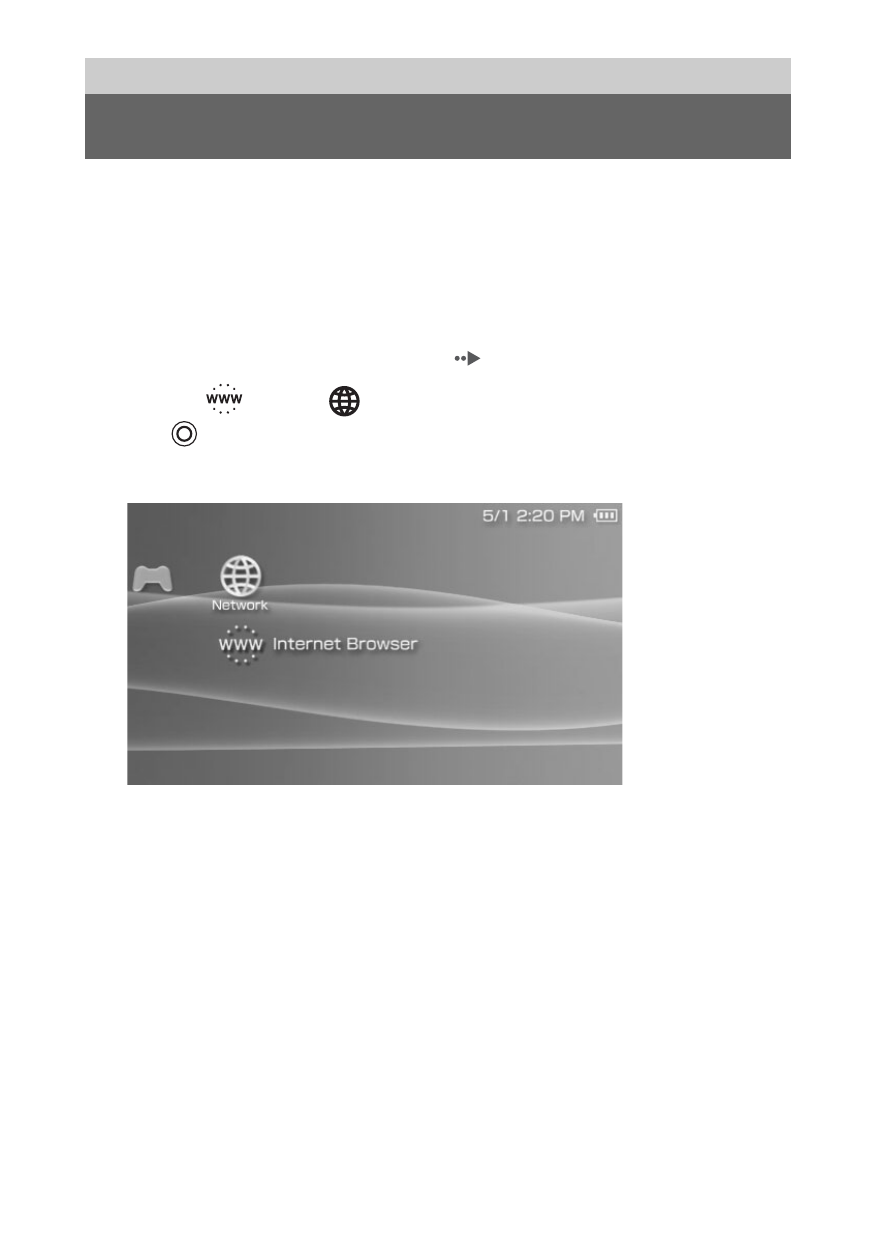
84
Connecting to the Internet
You can connect to the Internet to view Web pages using the Internet browser.
Note that you must be in an Internet-accessible location to connect to the
Internet.
1
Check that you have completed network settings.
To connect to the Internet, you must first enter settings and save a
connection for infrastructure mode (
2
Select
under
from the home menu, and then press
the
button.
The Internet browser starts, and the menu is displayed.
Network
Connecting to the Internet
This manual is related to the following products:
See also other documents in the category Sony Consoles:
- 3_Зарядная станция PlayStation Move (2 pages)
- AC-V16 (2 pages)
- AC-V16 (2 pages)
- SCPH-50011 (64 pages)
- Playstation 3 CECHL04 (28 pages)
- PlayStation (24 pages)
- SCPH-55006 GT (56 pages)
- PSP Go PSP-N1001 (123 pages)
- PLAYSTATION PSP-3002 (28 pages)
- PS2 SCPH-39002 (24 pages)
- LocationFree Player for PSP (27 pages)
- Playstation 3 CECH-2002A (60 pages)
- NOT SCPH-70001 (172 pages)
- 120GB Playstation 3 CECH-2001B (120 pages)
- PS 2 SCPH-77001CB (172 pages)
- SCPH-75007 (104 pages)
- PS2 (84 pages)
- SCPH-75001 (172 pages)
- AP3CON5 (1 page)
- PlayStation 3 CECH-2001A (120 pages)
- 80GB Playstation 3 CECHL01 (100 pages)
- Move CECH-ZCM1U (2 pages)
- SCPH-50004 SS (116 pages)
- SCPH-35003 GT (24 pages)
- 320 GB Playstation 3 CECH-2501B (120 pages)
- CECH-ZCS1U (2 pages)
- 40GB Playstation 3 CECHH01-2.00 (100 pages)
- PSP-1003 (148 pages)
- SCPH-70011 (172 pages)
- SCPH-70006 (104 pages)
- 80GB Playstation 3 4-107-608-11 (100 pages)
- PSP-3004 (32 pages)
- PlayStation 2 (112 pages)
- SCPH-50006 (56 pages)
- PlayStation Portable PSP-1003 K (132 pages)
- 160GB Playstation 3 CECHP01 (100 pages)
- 120-250GB Playstation 3 CECH-2101B (120 pages)
- SCPH-75003 (56 pages)
- 40GB Playstation 3 CECHH01-1.90 (100 pages)
- Playstation 2 SCPH-90001 (68 pages)
- PLAYSTATION 2 SCPH-90004 (166 pages)
- SCPH-30006 R (44 pages)
- PSP-450 X (2 pages)
- SCPH-77002 (56 pages)
