Sony ICD-BM1AVTP User Manual
Page 43
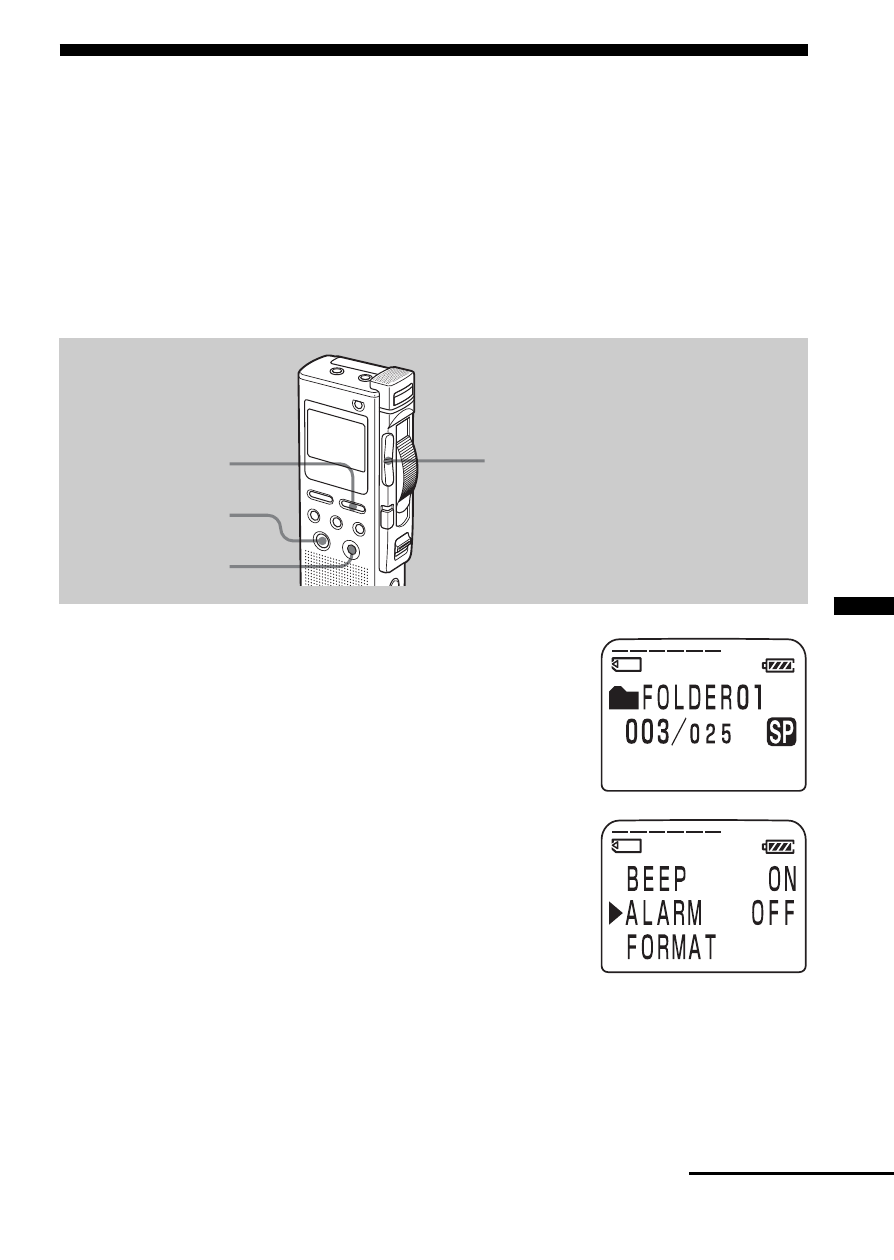
Other Functions
43
GB
Playing Back a Message at a Desired
Time with an Alarm
You can sound an alarm and start playback of a selected message at a desired
time. You can have the message played back at a specified date, once every
week, or the same time everyday.
You can also sound the alarm without playing back a message.
Note
When the clock is not set or no messages are recorded, you cannot set the alarm.
1
Select the message you want to play back.
For more information about selecting the
desired message, see step 1 and 2 of “Playing
Back Messages“ on page 20.
2
Enter the alarm setting mode.
1
Press MENU.
The menu mode will be displayed in the
display window.
2
Press the jog lever up or down (>/
.
) to select “ALARM OFF”.
If the alarm has been already set to
“ON”, “ALARM ON” will be displayed.
3
Press ENTER.
The alarm setting mode will be
displayed in the display window.
Jog lever (>/.)
MENU
ENTER
CANCEL
Continued
- ICD-B7 (2 pages)
- ICD-SX57 (92 pages)
- ICD-SX67 (92 pages)
- ICD-SX57 EN (84 pages)
- ICD-BX800 (2 pages)
- ICD-P520 (56 pages)
- ICD-P520 (84 pages)
- ICD-B500 (2 pages)
- ICD-U50 (2 pages)
- ICD-SX66 (2 pages)
- ICD-SX66 (2 pages)
- ICD-UX71F (112 pages)
- ICD-SX850 (56 pages)
- ICD-SX750 (136 pages)
- ICD-SX700 (56 pages)
- ICD-SX700 (134 pages)
- ICD-SX68 (88 pages)
- ICD-UX80 (60 pages)
- ICD-UX70 (60 pages)
- ICD-UX70 (64 pages)
- ICD-UX80 (124 pages)
- ICD-UX80 (96 pages)
- ICD-UX512 (128 pages)
- ICD-U50 (2 pages)
- ICD-UX513F (2 pages)
- ICD-SX712 (155 pages)
- ICD-SX712 (2 pages)
- WM-GX652 (2 pages)
- CFD-S26 (2 pages)
- CFD-S26 (2 pages)
- CFS-515S (2 pages)
- BM-850T (24 pages)
- WM-GX788 (2 pages)
- Handycam DCR ICD-SX45 (68 pages)
- 4-113-168-11(2) (76 pages)
- MICROCASSETTE M-650V (2 pages)
- IC RECORDER ICD-SX750 (136 pages)
- M-98V (2 pages)
- CFDS01 (2 pages)
- Microcassette-Corder M-579V (2 pages)
- 427C (2 pages)
- MZ-RH10 (119 pages)
- MZ-RH10 (119 pages)
- MZ-RH10 (6 pages)
- MZ-RH10 (2 pages)
