System settings - system, System settings — system – Sony XAV-W1 User Manual
Page 41
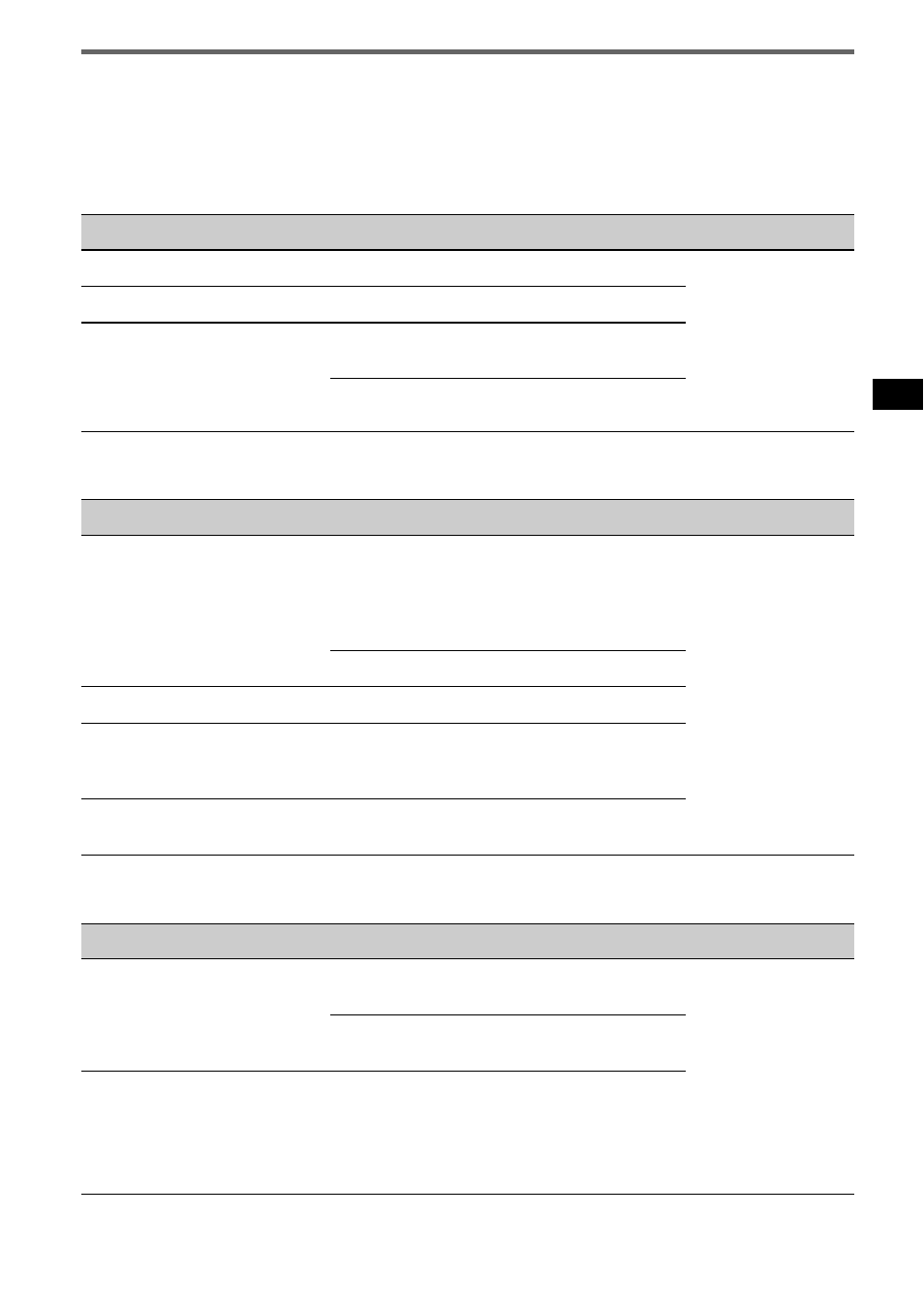
41
System settings — System
Select “SETUP”
c “System” c the desired category c the desired item c the desired option. For details
on this procedure, see “Basic setup operation” on page 40.
Follow the page reference for details. “z” indicates the default setting.
System Setting
Monitor Setting
Key Setting
Item
Option
Purpose
Unit status
Security Control (page 47)
–
–
Any status.
Clock Adjust (page 47)
–
–
Auto OFF
Shuts off automatically after a
desired time when the unit is
off.
NO (z)
To deactivate the Auto Off
function.
30sec, 30min,
60min
To select the desired time.
Item
Option
Purpose
Unit status
Dimmer
Changes the display
brightness.
Auto (z)
To dim the display
automatically when you
turn lights on. (Available
only when the illumination
control lead is connected.)
Any status.
ON
To dim the display.
Monitor Angle (page 33)
–
–
Dimmer Level
Sets the brightness level when
the dimmer is activated.
(–5 ~ +5)
z: 0
To select the level.
Touch Panel Adjust
(page 33)
–
–
Item
Option
Purpose
Unit status
Beep
ON (z)
To activate the operation
sound.
Any status.
OFF
To deactivate the operation
sound.
Custom Key
Assigns the function to the
CSTM button on the main unit
to perform the function easily.
Capture (z),
Screen,
Picture EQ,
Aspect,
EQ7,
Zone × Zone
To select the function to
assign.
continue to next page
t
