Setting the current time – Sony S-FRAME DPF-D85 User Manual
Page 14
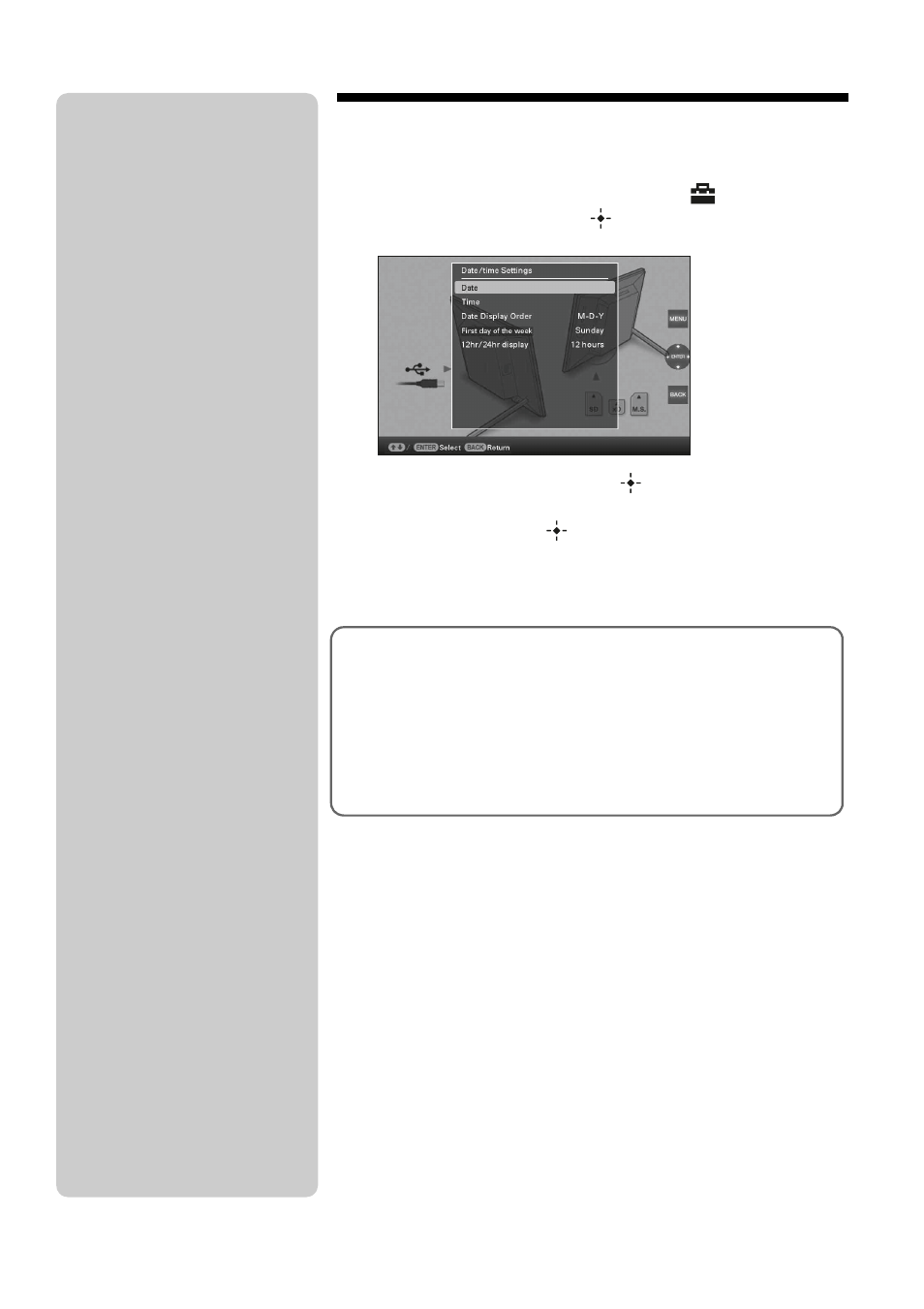
14
GB
Setting the current time
1
Press MENU, and
B/b to select the
(Settings) tab.
v/V [Date/time Settings]
,
(ENTER)
2
Press
v/V to select [Time]
,
(ENTER).
v/V to select a value.
,
B/b (hour, minute, and second)
Setting complete.
,
(ENTER)
3
Press MENU.
In the same window, you can use the same procedures as time
setting to set the following:
Setting items
•Date
•Date Display Order (Y-M-D/M-D-Y/D-M-Y)
•First day of the week (Sunday/Monday)
•12hr/24hr display (12 hours/24 hours)
P Tip
The
B/b buttons become activated
only when the Clock and calendar
view mode (page 16) is not selected.
This manual is related to the following products:
