Back panel overview, 1ps/2® mouse port, 2ps/2® keyboard port – Sony PCV-RX570 User Manual
Page 8: 3ethernet port, Change to current document title, Back panel, Connection for a ps/2 mouse, Connection for a vaio smart™ keyboard
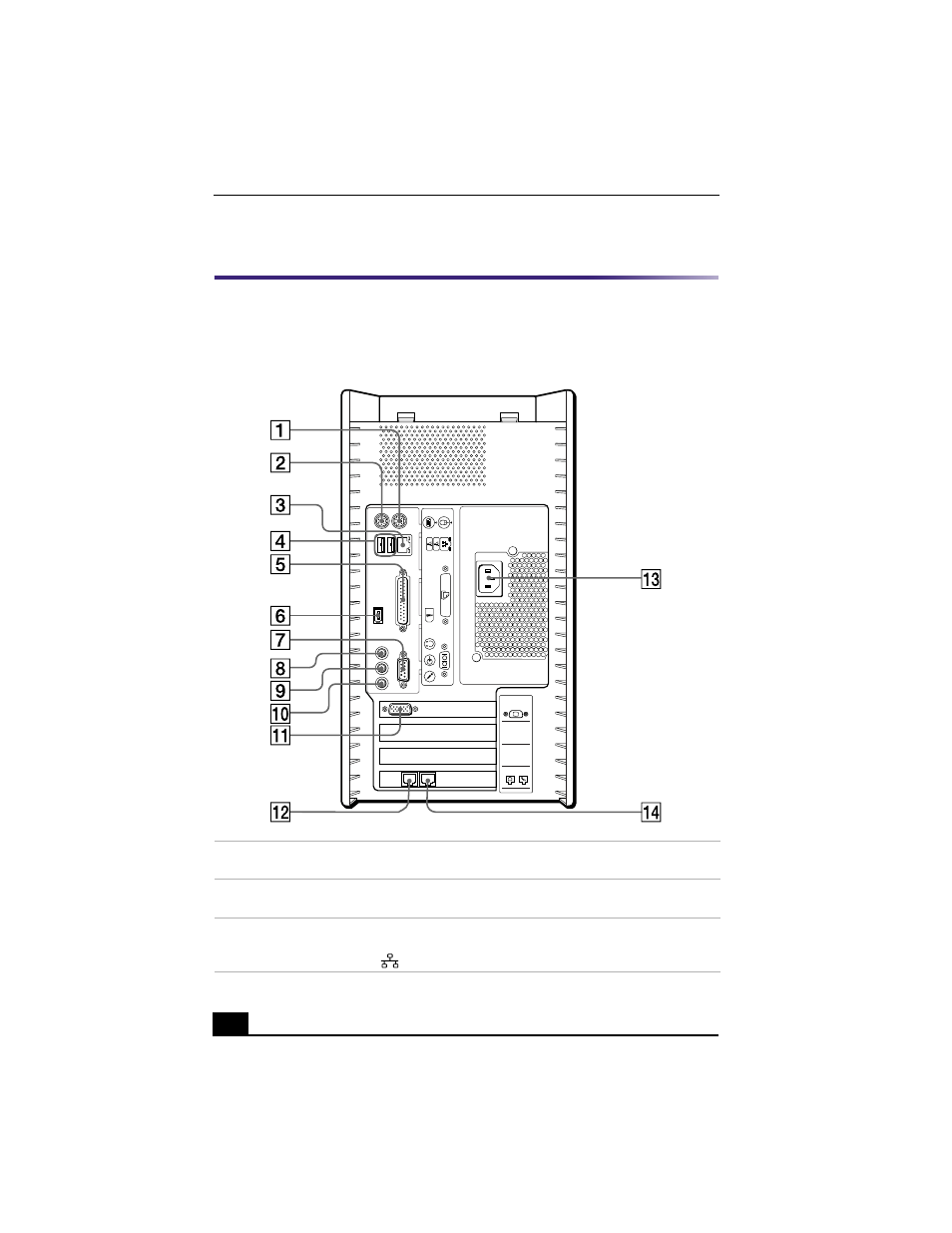
Change to Current Document Title
8
Back Panel Overview
The back panel of your computer contains the ports for supplied and optional
accessories. The icons on the back panel locate and identify the ports on your
computer.
Back panel
1
PS/2® Mouse port
Connection for a PS/2 mouse.
2
PS/2® Keyboard port
Connection for a VAIO Smart™ Keyboard.
3
Ethernet port
10Base-T/100Base-TX Fast Ethernet interface.
(The port marked with
(Network) is for LAN (Local Area Network) connections only.)
KEYBOARD MOUSE
PRINTER
HEADPHONES
MIC
LINE IN
USB NETWORK
ACT
LINK
i.LINK
S400
3
2
1
LINE TELEPHONE
4
MONITOR
SERIAL
