Setup, On-screen menu operation, Menu language – Sanyo DP26649 User Manual
Page 12: Digital caption, Energy saver
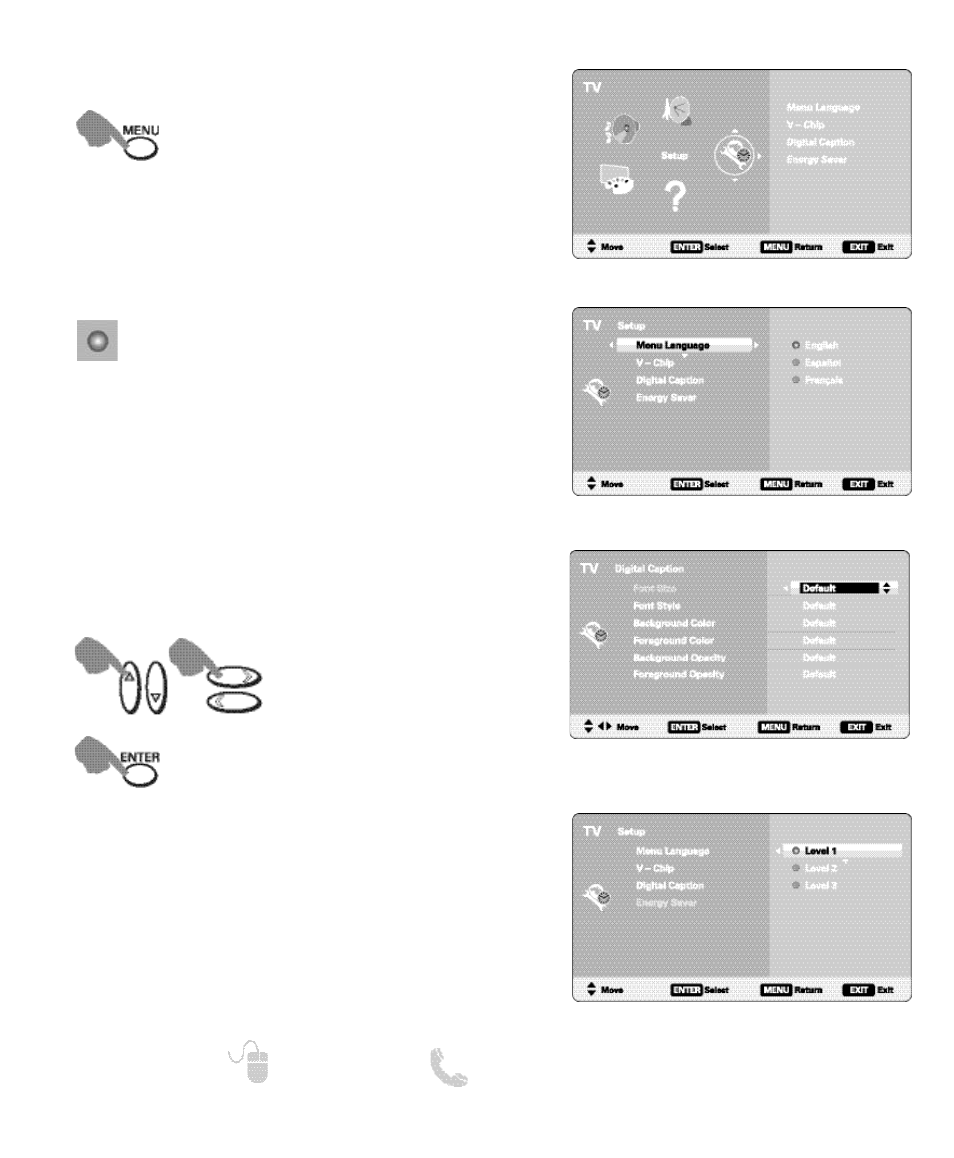
12
Need help?
www.sanyoctv.com 1-800-877-5032
SETUP
Display the On Screen menu and use the
CURSOR
▲▼ keys to select Setup.
Press ENTER.
ON-SCREEN MENU OPERATION
Choose between English, Spanish and French for your
On Screen menu’s display language.
Press ENTER on the desired language.
MENU LANGUAGE
MAIN MENU SCREEN
SETUP MENU SCREEN
Captioning is textual information transmitted along
with the picture and sound. Turning Captioning ON
causes the HDTV to open these captions (digital or ana-
log) and superimpose them on the screen.
Digital Caption’s Font, Background and Foreground
display may be customized:
DIGITAL CAPTION
Navigate the cursor
(highlight.)
Select / set parameter.
NOTE: Local broadcasters decide which caption signals
to transmit.
A blue marker indicates the current
selected option.
DIGITAL CAPTION SCREEN
ENERGY SAVER SCREEN
Energy saver settings control the LCD backlight bright-
ness to reduce power consumption.
The higher the level number, the more brightness
reduction and higher power saving.
Press ENTER on the desired level.
ENERGY SAVER
