9 adjusting the osd screen, 1 picture, Adjusting the osd screen – Siemens CMTC1913 User Manual
Page 11: Picture, Osd menu, Picture mode, Color tone, Its the osd menu, 9adjusting the osd screen
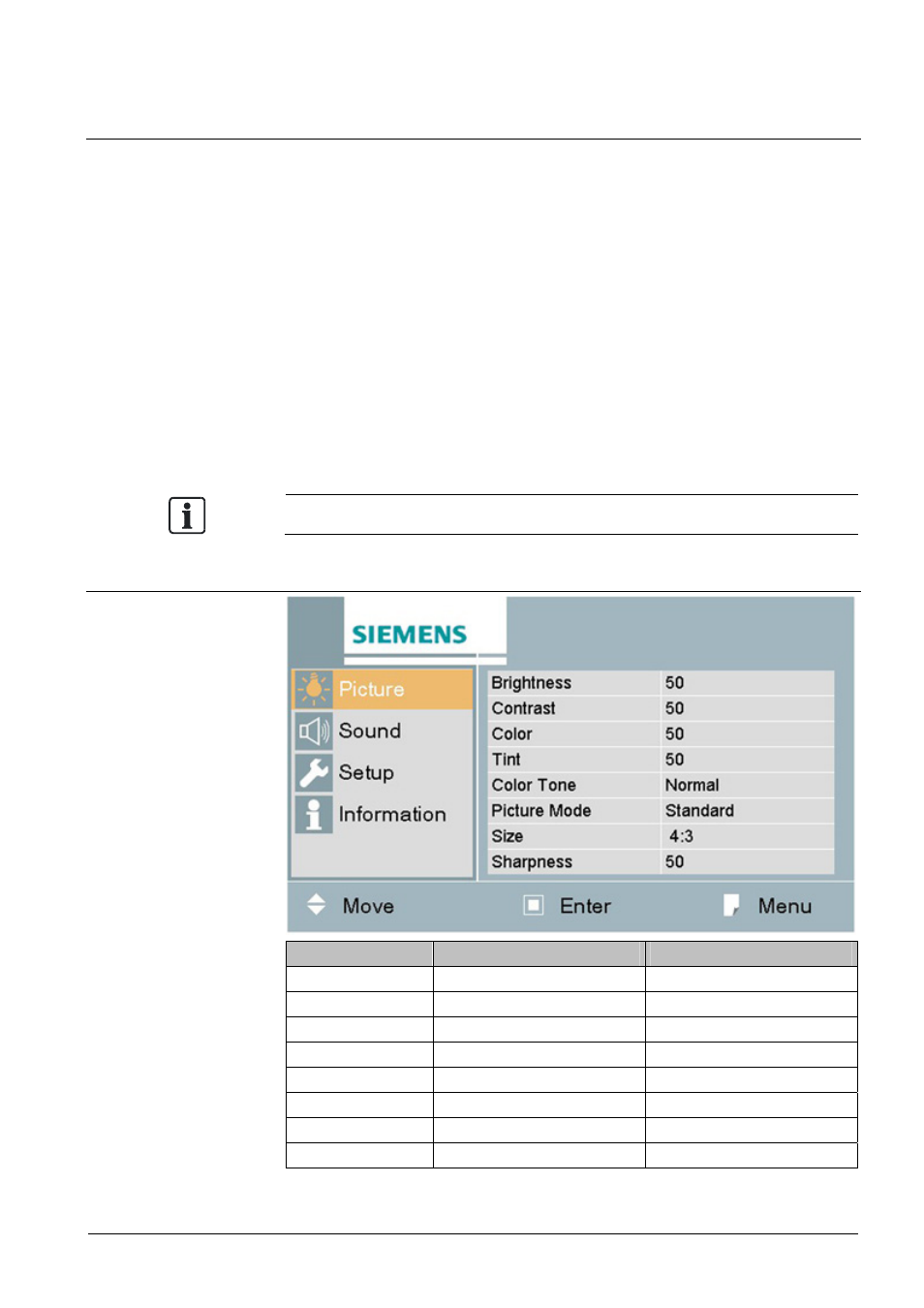
Adjusting the OSD screen
11
Building Technologies
CMTC1713_1913 User Manual
Fire Safety & Security Products
19/12/2008
9
Adjusting the OSD screen
All picture and sound settings for the monitor can be adjusted in the OSD menu
(On Screen Display).
To adjust the OSD screen:
1. Press the Menu button to enter the OSD menu.
2. Press the ▲/▼ buttons to select the desired option.
Ö
The selected option is highlighted.
3. Press the ▶ button to enter the submenu for adjusting items.
4. Change the value you wish to adjust by using the ◀/▶ buttons.
5. Press the ◀ button to exit the submenu for adjusting items.
6. Press the Menu button to exit the OSD menu.
Ö
The OSD menu disappears.
Ö
All settings are saved automatically.
The OSD menu automatically disappears after a preset if no settings are made.
9.1
Picture
Option
Function
Values
Brightness
Adjusts brightness of the screen 0 - 100
Contrast
Adjusts intensity of the image
0 - 100
Color *
Adjusts color of the picture
0 - 100
Tint *
Adjusts tint of the picture
0 - 100
Color Tone
Sets color tone
See table below
Picture Mode
Sets picture mode
See table below
Size
Displays picture size
4:3
Sharpness *
Adjusts sharpness of the picture 0 - 100
*
Not available in DVI-A mode
