Loading the ribbon cartridge (auto cutter model) – Star Micronics Star SP200 Series User Manual
Page 7
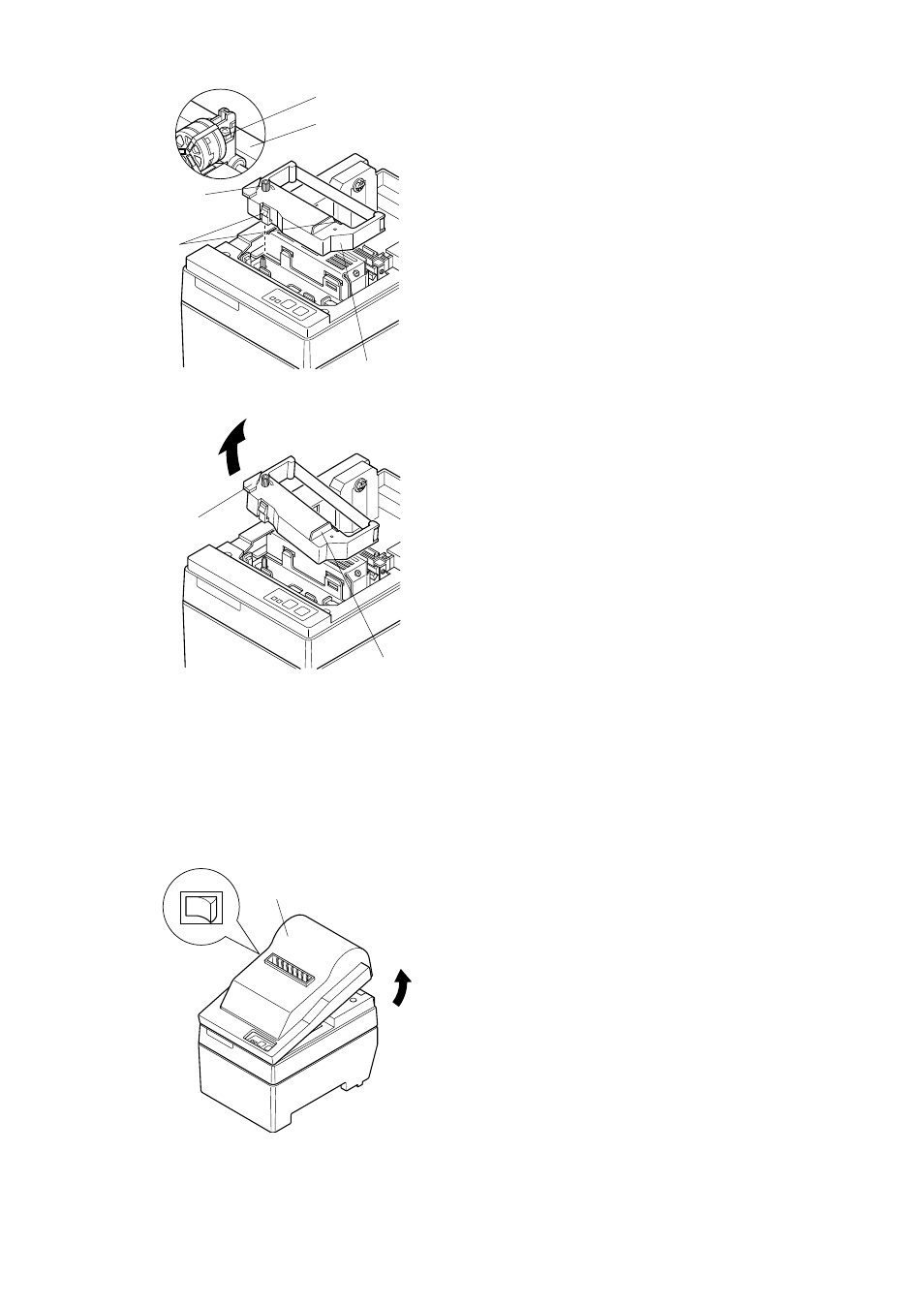
– 7 –
3 Place the ribbon cartridge in the direction shown
in figure and press it down to load it. If loading
of the ribbon cartridge is not satisfactory, press
down the cartridge while rotating the ribbon feed
knob in the direction of the arrow.
4 Turn the ribbon feed knob of the ribbon cartridge
in the direction of the arrow to remove slack in
the ribbon.
5 Mount the cover by reversing the procedure
outlined in step
2 above.
Note: When removing the ribbon cartridge, raise
the A section and then remove it by holding
the B section as shown in figure.
Loading the Ribbon Cartridge (Auto Cutter Model)
1 Turn off power to the printer.
2 Lift the cover up approx. 3 cm. Hold the cover
tilted at this angle, then pull it toward you to
remove it.
Print head
Ink ribbon
Ribbon feed
knob
Notched
part
Ribbon cartridge
A
B
Cover
Power off
- LC-90 (131 pages)
- LC-240C (82 pages)
- MP500 Series (2 pages)
- Star SP317 (63 pages)
- SP200F (111 pages)
- NL-10 (35 pages)
- MP115MP-24G-A (42 pages)
- LC-6211 (60 pages)
- 800C (76 pages)
- SLIP SP298 (79 pages)
- LC-1021 (91 pages)
- SP200F SERIES (90 pages)
- SP200F SERIES (114 pages)
- 150 (151 pages)
- LC-1011C (88 pages)
- RS232 (80 pages)
- FUTUREPRINT TSP100 (32 pages)
- SP700 Series (2 pages)
- DP8340RC (40 pages)
- SP342F-A (62 pages)
- PR921-24-A (31 pages)
- SP312F (36 pages)
- SP300 Series (70 pages)
- SP317 (63 pages)
- SP2000 Series (147 pages)
- LC-8021 (86 pages)
- NP-325 (45 pages)
- DP8340 (59 pages)
- PW2000-24 (4 pages)
- HL 80825321 (176 pages)
- Line Thermal Printer (181 pages)
- PUNKT-MATRIX-DRUCKER LC-7211 (182 pages)
- Automatic Sheet Feeder SF-15HA (42 pages)
- Star futurePRNT TSP100GT (2 pages)
- PT-10Q (36 pages)
- SP298 Series (144 pages)
- LC-8521 (116 pages)
- RSR 28 (5 pages)
- SP320S (94 pages)
- Dot Impact Printer (104 pages)
- LC-4521 (191 pages)
- PT-10Y (32 pages)
- Line Thermal/Dot Printer (209 pages)
- ATAR LC-500 (72 pages)
