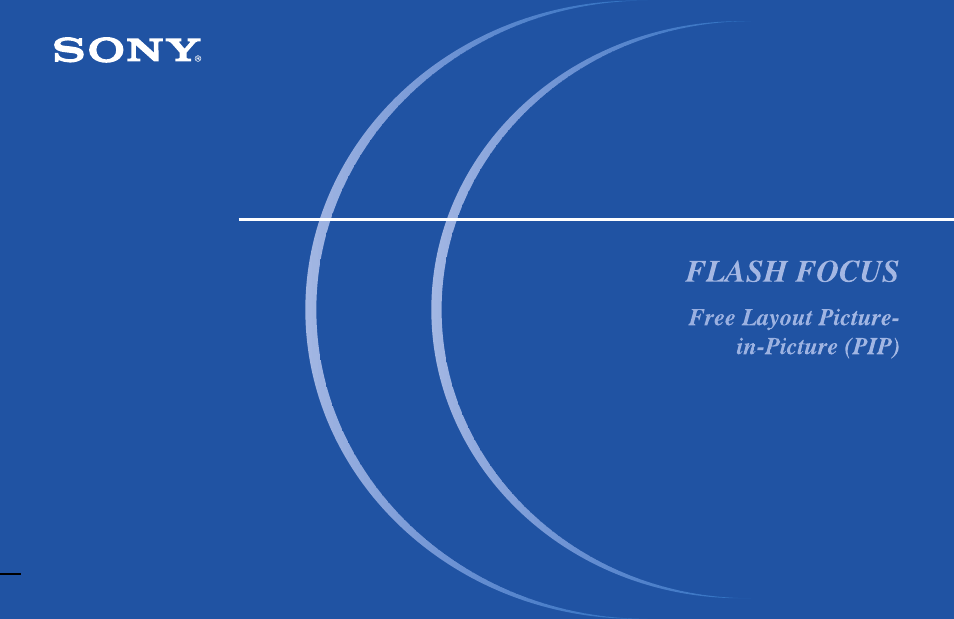Sony 53S75 User Manual
Color rear video projector
Table of contents
Document Outline
- Table of Contents
- Welcome!
- Using This Manual
- Precautions
- Important Safeguards
- Installing and Connecting the Projection TV
- Carrying Your Projection TV
- Installing the Projection TV
- Connector Types
- Making Connections
- Connecting directly to a cable or an antenna
- Cable or antenna
- Cable and antenna
- Connecting a cable box
- Cable box and cable
- Connecting a cable TV system/ antenna to a VCR
- Connecting a VCR and projection TV to a cable box
- Connecting a satellite receiver (SAT)
- Connecting a satellite receiver (SAT) and a VCR
- Connecting a DTV (digital television) receiver
- Connecting a camcorder
- Connecting two VCRs for tape editing
- Connecting a DVD Player
- Connecting a DVD Player with component video output connectors
- Connecting an audio system
- Connecting a Sony SAVA series speaker system
- Basic Set Up
- Using Your New Projection TV
- Adjusting Your SET UP (menus)
- Learning Menu Selection
- Using the Video Menu
- Using the Audio Menu
- Using the Timer Menu
- Using the Channel Set Up Menu
- Setting and Selecting Favorite Channel
- Using the Set Up Menu
- Using the Parental Control Feature
- What the Ratings Mean
- Operating Video Equipment
- Operating a Cable Box or Satellite Receiver (SAT)
- Troubleshooting
- Specifications
- Index