Lighting instructions — electronic – Superior NMC004-TD User Manual
Page 14
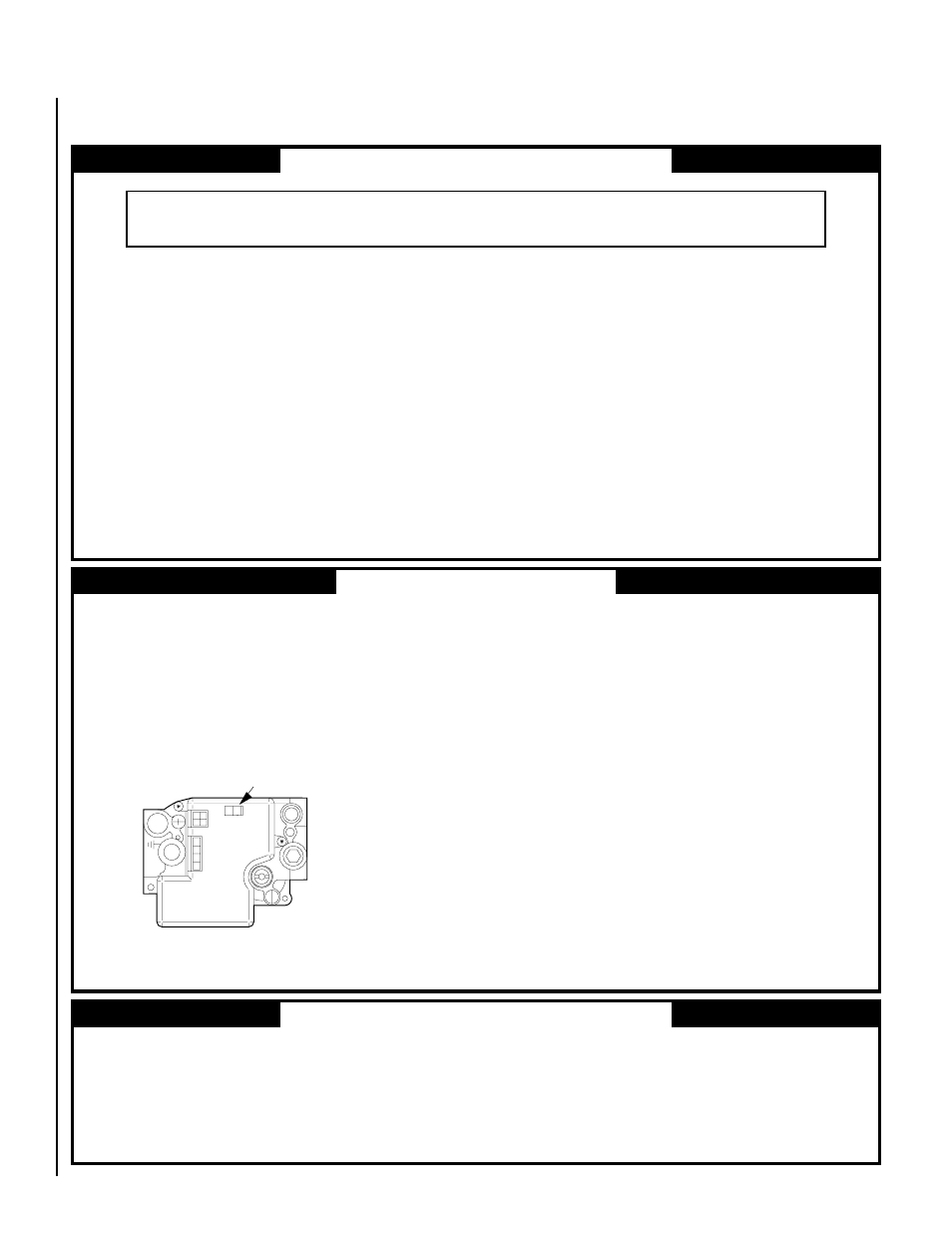
14
NOTE: DIAGRAMS & ILLUSTRATIONS NOT TO SCALE.
WARNING: IF YOU DO NOT FOLLOW THESE INSTRUCTIONS EXACTLY, A FIRE OR EXPLOSION
MAY RESULT CAUSING PROPERTY DAMAGE, PERSONAL INJURY OR LOSS OF LIFE.
A. When lighting the appliance, follow these instructions
exactly.
B. BEFORE OPERATING smell all around the appliance area
for gas. Be sure to smell next to the floor because some
gas is heavier than air and will settle on the floor.
WHAT TO DO IF YOU SMELL GAS
• Extinguish any open flame.
• Open windows.
• Do not light any appliance.
• Do not touch any electrical switches.
• Do not use any phone in your building.
FOR YOUR SAFETY READ BEFORE LIGHTING
• Immediately call your gas supplier from a neighbor’s
phone.
• If your gas supplier cannot be reached, call the fire
department.
C. Use only your hand to turn the gas control lever. Never
use tools. If the lever will not turn by hand, do not try to
repair it, call a qualified service technician. Force or
attempted repair may result in a fire or an explosion.
D. Do not use this appliance if any part has been under
water. Immediately call a qualified service technician to
inspect the appliance and to replace any part of the
control system and any gas control which has been
under water.
LIGHTING INSTRUCTIONS — ELECTRONIC
1. For complete shut-down, turn remote wall switch to
“OFF.”
2. Open lower control compartment door.
3. Turn the ON/OFF switch to “OFF”. Do not force.
4. Close the main line shut-off valve.
5. Close lower control compartment door.
TO TURN OFF GAS TO APPLIANCE
LIGHTING INSTRUCTIONS
1. STOP! Read the safety information above on this page.
2. Turn remote wall switch to “OFF.”
3. Open lower control compartment door.
4. Verify main line shut-off valve is open.
5. Turn the ON/OFF switch to “OFF”. Do not force.
6. Wait five (5) minutes to clear out any gas. If you then
smell gas, STOP! Follow “B” in the safety information
above on this page. If you do not smell gas, go to the
next step.
7. Turn the ON/OFF switch to “ON”. Do not force.
8. Turn “ON” all electrical power to appliance (remote wall
switch).
9. Close lower control compartment door.
TO SHUT OFF
1. Turn off all electrical power to the appliance (remote wall
switch).
ON/OFF Switch
OFF
IN
P
S
I
ON
CONTROL
IG
N
IT
E
R
Front View
