Sony VGC-V User Manual
Page 105
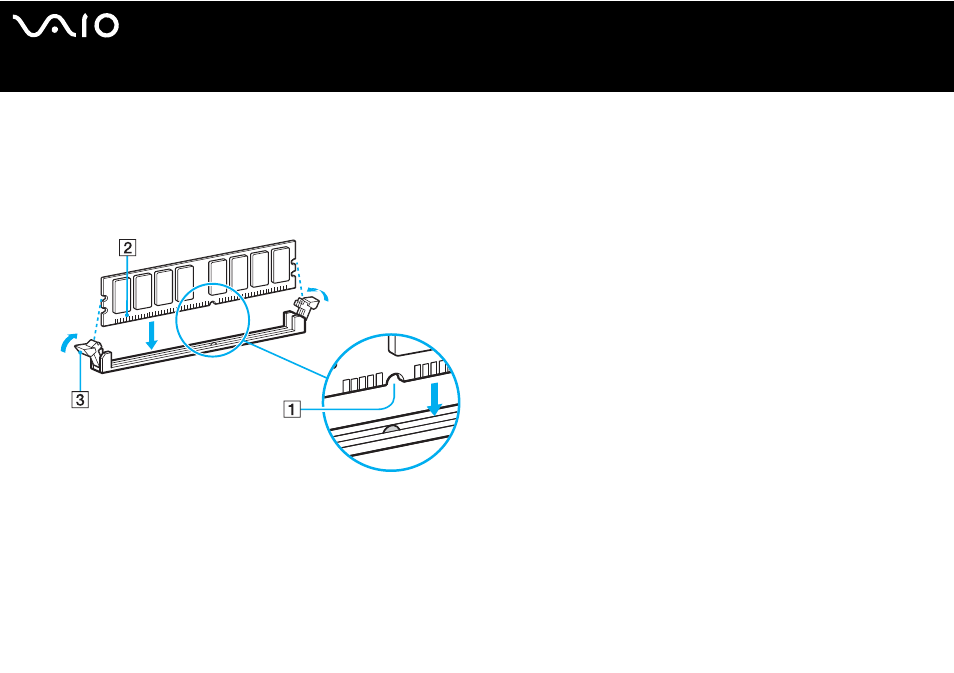
105
Upgrading Your VAIO Computer
To install a memory module
1
Remove the memory module from its anti-static package, handling it by the edges.
2
Locate the center notch (1) on the bottom edge of the memory module and align it to the center notch in the open module slot.
3
Firmly insert the lower edge of the module (2) into the slot by pressing down evenly against the module's upper corners.
4
The side latches (3) snap into position, holding the memory module in place.
!
To avoid damaging a memory module or the memory module slot, move the side latches slightly outward to relieve pressure. The module is properly inserted
when the side latches click into place.
