Activate your device – Sprint Nextel U301 User Manual
Page 6
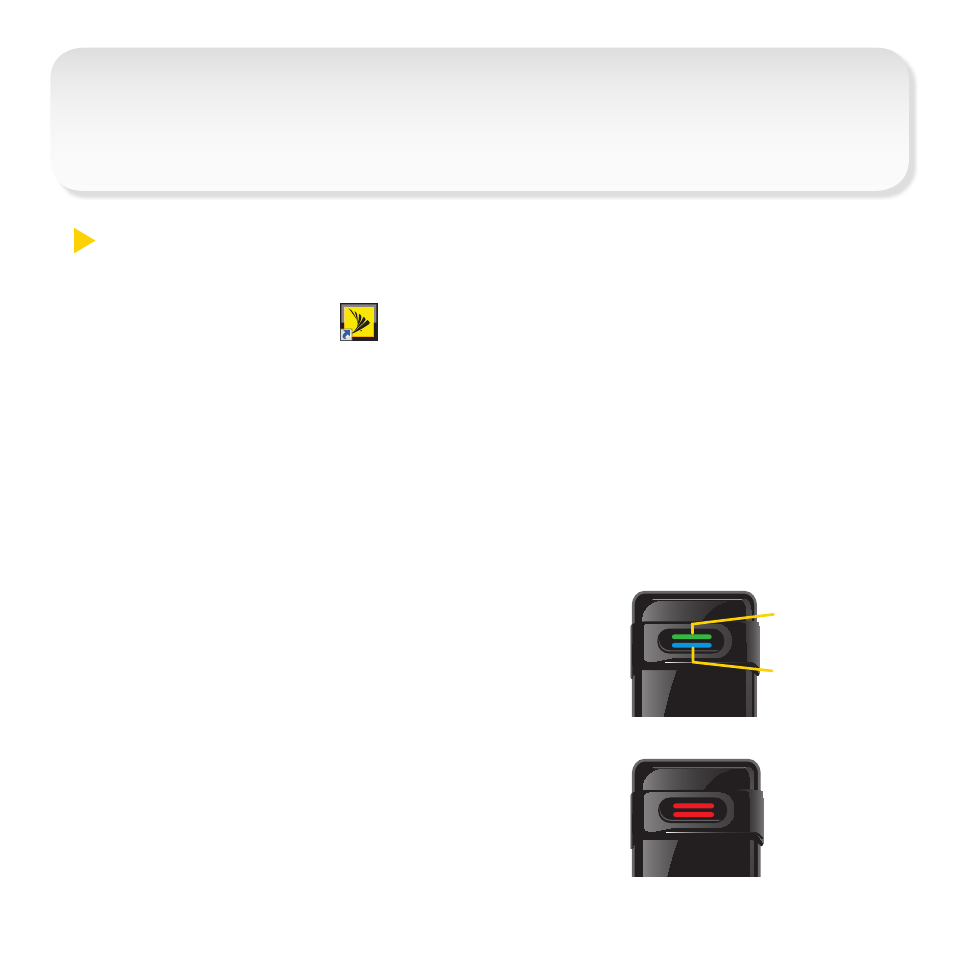
Activate Your Device
1. With your device inserted, double-click the Sprint
SmartView icon (
) on your computer’s desktop.
• Your device is designed to activate automatically and
connect to either the Sprint Mobile Broadband network (3G)
or the Sprint 4G network.
• If both WiMAX (4G) and Mobile (3G) networks are available,
you can use the Sprint SmartView window to select which
network to use.
2. Launch your Web browser and go to any website to
confirm your Internet connection.
• The top indicator light shows your
CDMA (3G) status (
green means
you’re connected or within range).
The bottom indicator light shows
your WiMAX (4G) status (
blue means
you’re connected or within range). A
red light in either location means
you’re not in a coverage area.
3G/4G
3G/4G
3G/4G
3G/4G
3G LED
4G LED
