Before you start – Sprint Nextel U301 User Manual
Page 4
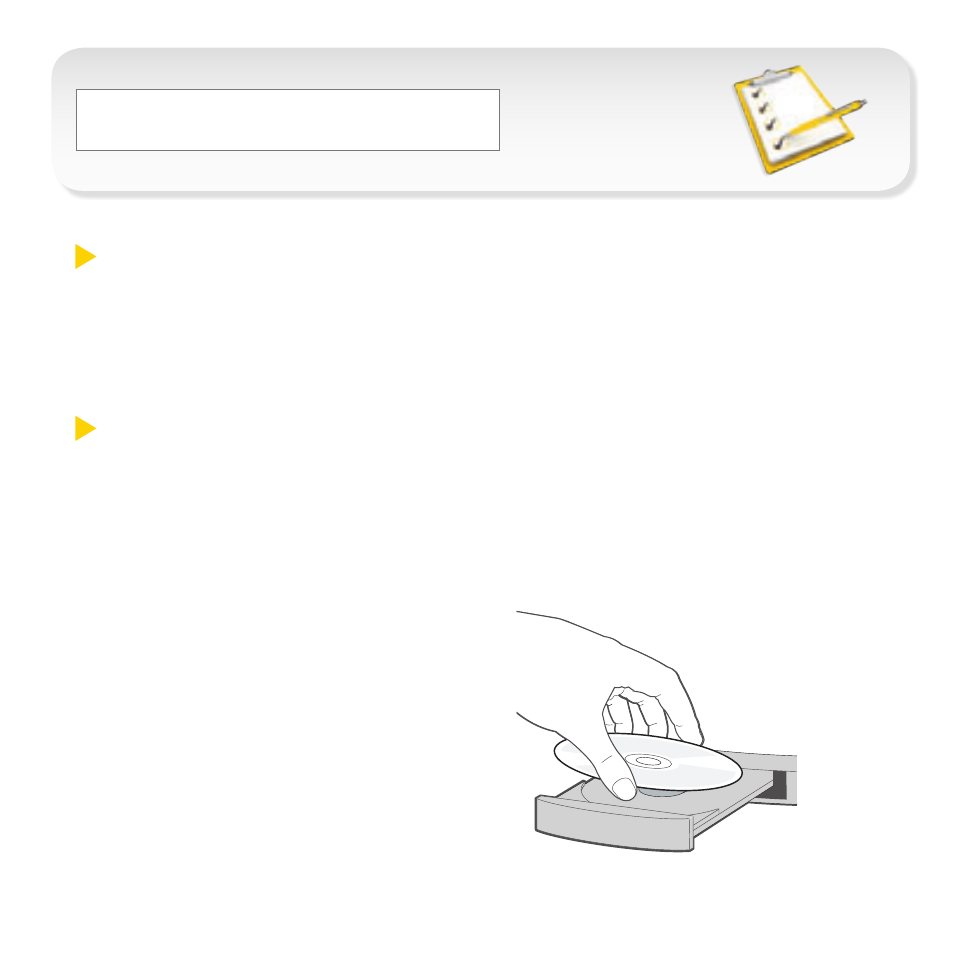
Set Up Your Account
Make sure your device is set up with a service plan on your
Sprint account. For assistance, call
1-866-639-9565 to speak
with a Sprint representative.
Install Sprint SmartView Software
1. Insert the Installation CD into your computer’s CD drive.
• The CD will auto-run.
• If it does not auto-run, click
Start > My Computer
and double-click
SmartView.
2. Click Setup to begin, and
then follow the onscreen
instructions to install Sprint
SmartView software. (You
will be prompted to restart
your computer once
installation is complete.)
Before You Start _
