Mounting accessory installation, Stb-340pcm (corner mount) – Samsung SPD-3700T User Manual
Page 17
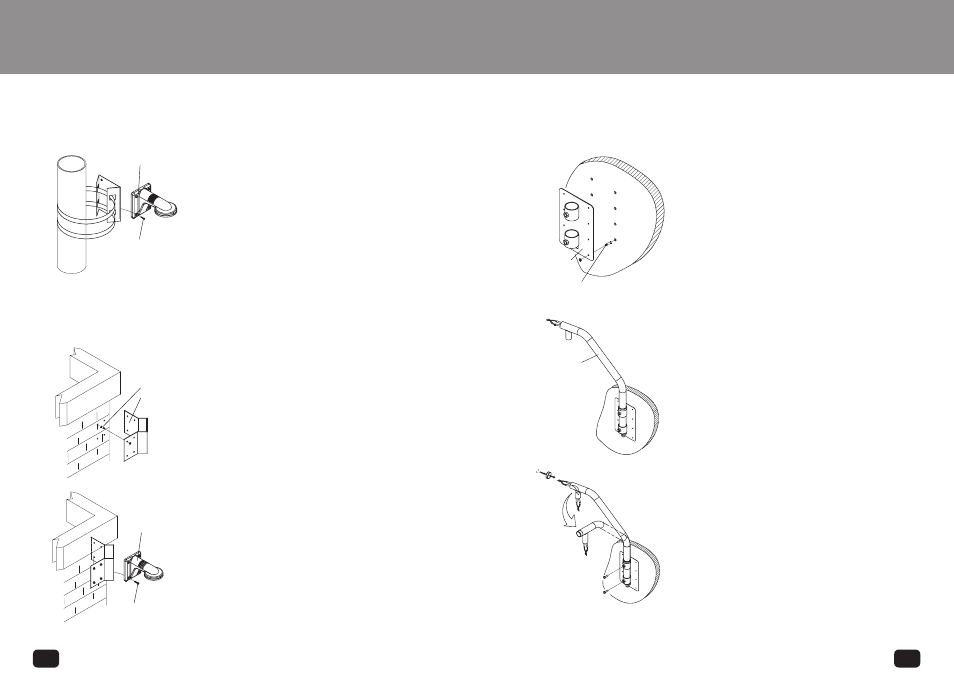
32
SPEED DOME CAMERA ACCESSORIES
33
SPEED DOME CAMERA ACCESSORIES
■
STB-340PCM (Corner Mount)
3. Use 1/4" screws to secure the STH-270PWV to the
corner.
■
STB-330PPM (Paul Mount)
■
STB-350PPM (Parapet Mount)
3. Feed the cable through the pipe to the other end
of the pipe.
4. Set PPE on the parapet mount.
5. Wind the cable to the direction shown in the
picture, and then assemble the PPE cover using
screws.
6. Adjust the pipe direction, and then secure the pipe
using screws.
7. Install the camera.
1. Secure the pole to the mount using a wire or cable.
2. Use 4 1/4" screws to secure the STH-270PWV pole
mount to the wall.
1. Drill 8 anchor bolt holes on the wall according to
the holes in the parapet mount.
2. Using a tool, insert anchor bolts and then set the
parapet mount on the bolts. Use 8 nuts to fasten
the bolts.
1. Drill 8 anchor bolt holes on the wall according to the
holes in the corner mount.
2. Using a tool, insert anchor bolts and then set the
corner mount on the bolts. Use 8 nuts to fasten the
bolts.
Compatible Models : STB-270PWV+STH-380PO/370PO/360PO/370PI
Compatible Models : STB-270PWV+STH-380PO/370PO/360PO/370PI
Wall type mount
Anchor bolt 8EA
Wall type mount
1/4" SCREW : 4EA
Corner mount
1/4" SCREW : 4EA
Compatible Models : STB-30PF+STH-380PO/370PO/360PO/370PI
Parapet mount
Anchor bolt 8EA
PIPE
Mounting Accessory Installation
Mounting Accessory Installation
