Automatically tuning the tv – Sony KD-32NX200U User Manual
Page 8
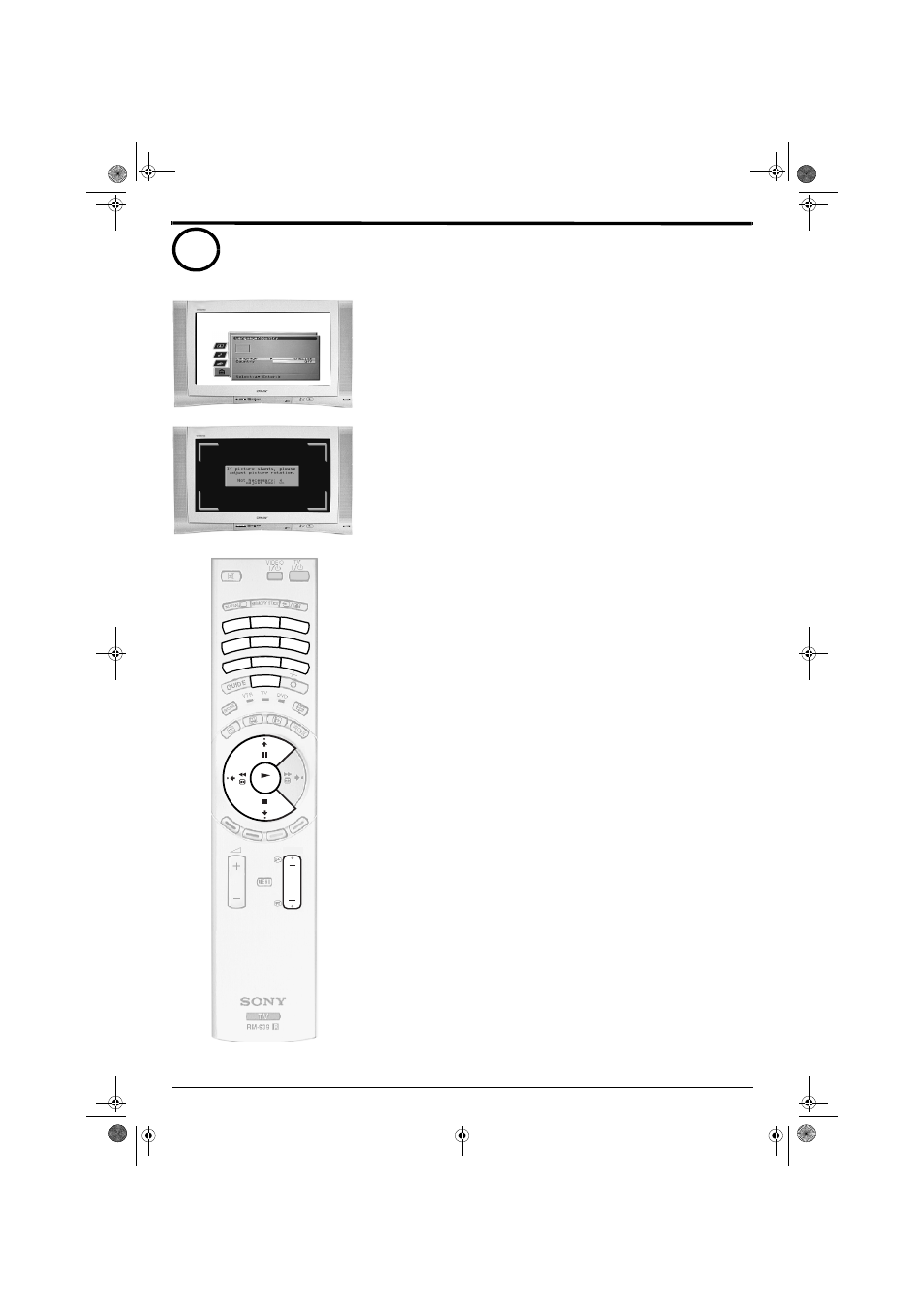
Getting started
6
PROG
OK
1
4
7
3
6
9
2
5
8
0
1.
When you switch on the TV for the first time, the Sony logo appears on the TV
screen followed by the ‘Memory Stick’ logo, then the Language/Country menu
with the word ‘English’ highlighted. Press the
V or v buttons on the remote
control to highlight your required language. Press the OK button to confirm
your choice. From now on all menus appear in your chosen language.
2.
The word Country is now highlighted. Press the
V or v buttons to highlight the
country in which you are using the TV. Press the OK button to confirm your
choice.
Note:
The digital features of this set are designed for use in Great Britain only.
The picture rotation prompt appears. Sometimes the Earth’s natural
magnetism can cause the screen to look tilted.
a) If no correction is required, press the
B button.
b) If some correction is required, press the OK button. Press the
V or v
button to rotate the picture over a range of -5 to +5. Press the OK button
to store.
The autotune prompt screen appears. Press the OK button to select Yes and
begin the digital autotune procedure.
When all the available digital programmes are found, the analogue tuning
display appears and all the analogue signals are captured and stored.
If no digital and no analogue signals are found, a display appears on screen
asking you to confirm your aerial is connected. Check your aerial is
connected then press the OK button to repeat the tuning procedure.
Once all signals have been captured and stored, the TV returns to normal
operation and displays the digital programme captured on programme
number 1.
Note:
If no digital signals are captured, then the analogue programme stored on programme
number 1 is displayed.
3.
To view programmes, press the PROG+/- button or the numbered buttons on
the remote control.
5
Automatically tuning the TV
NX1-8.fm Page 6 Monday, September 16, 2002 12:24 PM
