Call records, Missed calls, Received calls – Samsung GH68-02493A User Manual
Page 29
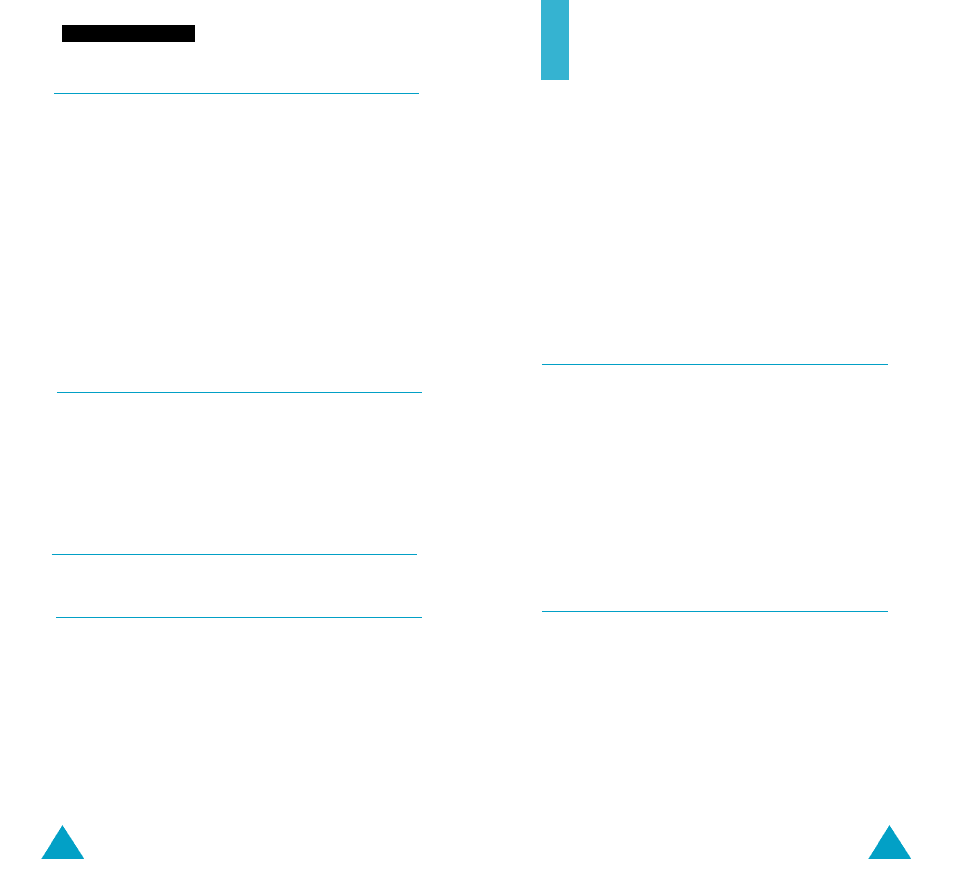
Call Records
Via this menu, you can view the phone calls:
• Missed
• Received
• Dialled
The number and name (if available) are displayed
together with the date and time at which the call
was made. You can also view call times and costs.
Missed Calls
Menu 1-1
This option lets you view the last 10 unanswered
calls. You can also:
• Edit the number if available and dial it or save it
in the phonebook
• Delete the call from the list
• Listen the left messges by Answerphone using the
Listen option
Received Calls
Menu 1-2
This option lets you view the last 10 phone calls
received. You can also:
• Edit the number if available and dial it or save it
in the phonebook
• Delete the call from the list
55
54
Using the Menus
Main menu
level 1
level 2
5. Settings
2. Network Serv i c e s
1. Call Diverting
2
2. Call Barring
2
3. Call Waiting
2
4. Network Selection
5. Line Identification
2
6. Closed User Gro u p
3. Security Settings
1. PIN C h e c k
2. Change PIN
3. Phone Lock
4. Change Password
5. SIM L o c k
6. FDN Mode
1
7. Change PIN2
1
4. LCD/LED S e t t i n g s
1. Screen Mode
2. Select Image
3. LCD C o n t r a s t
4. Service Colour
5. Browser Settings
2
1. Proxy Settings
2. Current Pro x y
6. Org a n i s e r
1, Scheduler
2. Alarm
1. Daily Alarm
2. Once Alarm
3. Weekly Alarm
4. Alarm To n e
3. Calculator
4. World Ti m e
5. Clock
1. Set Ti m e
2. Set Date
3. Form a t
7. Games
1. Square s
2. Fort re s s
3. Ice Cave
8. WWW Services
2
1. Home
2. Bookmark
3. Goto
1
Shown only if supported by your SIM card.
2
May not be shown or supported by your network service provider.
