Adjusting the signal of the sound source – Sennheiser 502873 User Manual
Page 23
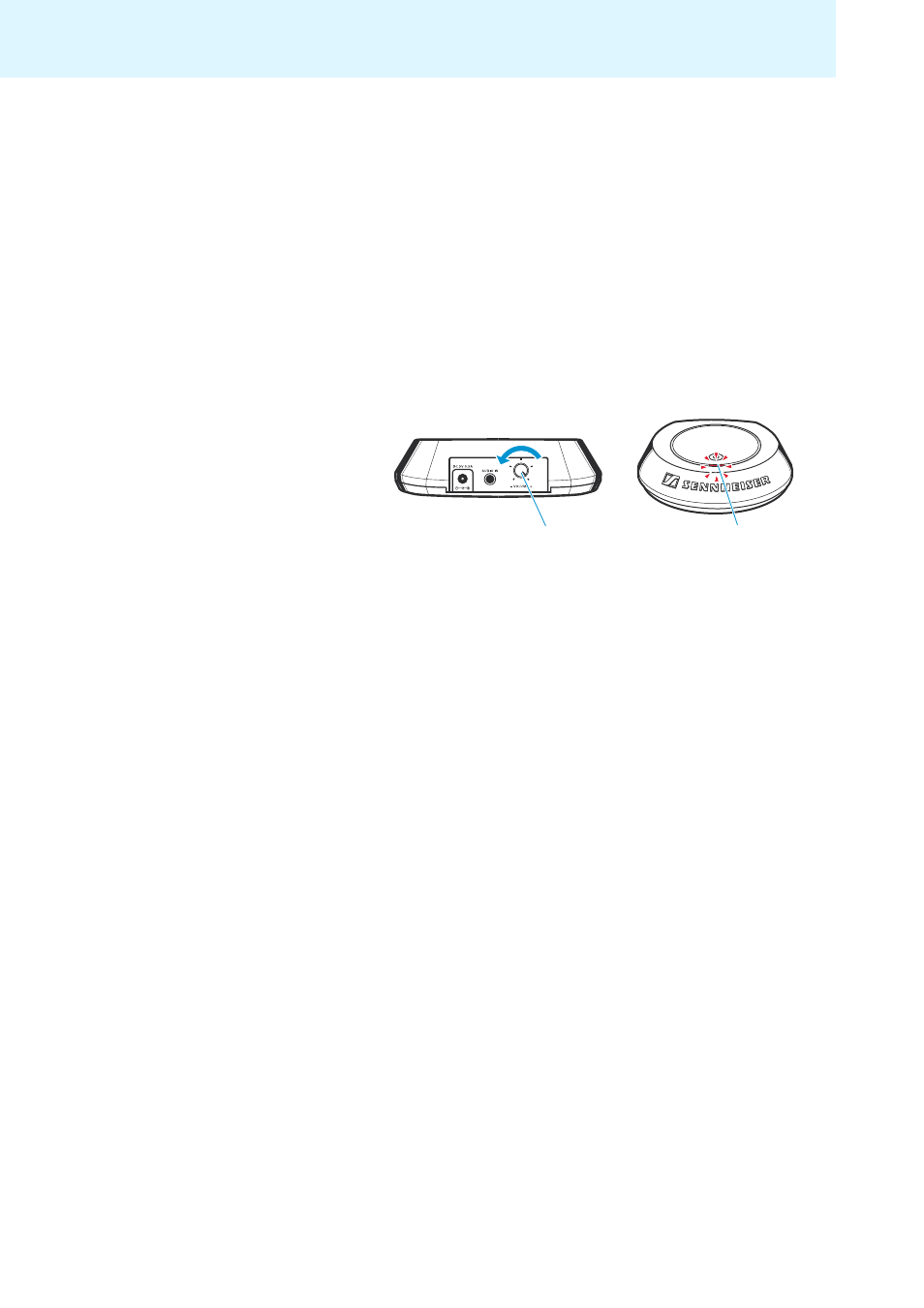
Using the RS 160
22
Adjusting the signal of the sound source
The transmitter automatically ensures that the headphones always
receive an optimum signal. If necessary, use the
VOLUME
control
ቦ
to
adjust the volume of the audio signal.
However, the signal of the sound source can be so strong that it can no
longer be automatically adjusted.
If the signal of the sound source is too strong, the multi-function LED
ባ
of
the transmitter flashes or lights up red.
̈
Either adjust the
VOLUME
control
ቦ
on the transmitter so that the
multi-function LED
ባ
stops flashing or lighting up red.
̈
Or adjust the volume of your sound source so that the multi-function
LED
ባ
stops flashing or lighting up red.
5
2
See also other documents in the category Sennheiser Headphones:
- A200 (39 pages)
- 523983/A01 (28 pages)
- HD 500A (2 pages)
- HD 270 (8 pages)
- Ear Set 4 (23 pages)
- 09969 (1 page)
- Encore HS1 (1 page)
- HD 200 (1 page)
- HD 515 (4 pages)
- 502817 (2 pages)
- HD 457 (2 pages)
- HD 437 (1 page)
- HD 201 (1 page)
- HD 497 (1 page)
- deutsch Mx 80 (2 pages)
- A1 (8 pages)
- HD 270 Control (8 pages)
- HD 238 (1 page)
- HD 380 Pro (2 pages)
- CC515 (1 page)
- CX 55 (2 pages)
- HD 212 Pro (1 page)
- CX 500 white (2 pages)
- CX 880 (2 pages)
- HD 433 (8 pages)
- 502816 (2 pages)
- 502875 (38 pages)
- HD 428 (2 pages)
- 502874 (37 pages)
- 2020 (60 pages)
- FUSION HD 500 (8 pages)
- CX 95 (2 pages)
- CX HD 280 (1 page)
- Earphones CX 300 black (2 pages)
- CC 510 (1 page)
- 04484 (1 page)
- CX200 (2 pages)
- 09920 (1 page)
- ACTIVEGARD CC550 (1 page)
- HD 205 (2 pages)
- CC 530 (1 page)
- 500 Series (42 pages)
- HD 280 (13 pages)
- EH 2270 (1 page)
- Digital Wireless System MX W1 (28 pages)
