Table 2.4 usb pins, Datasheet – SMSC LAN9512 User Manual
Page 12
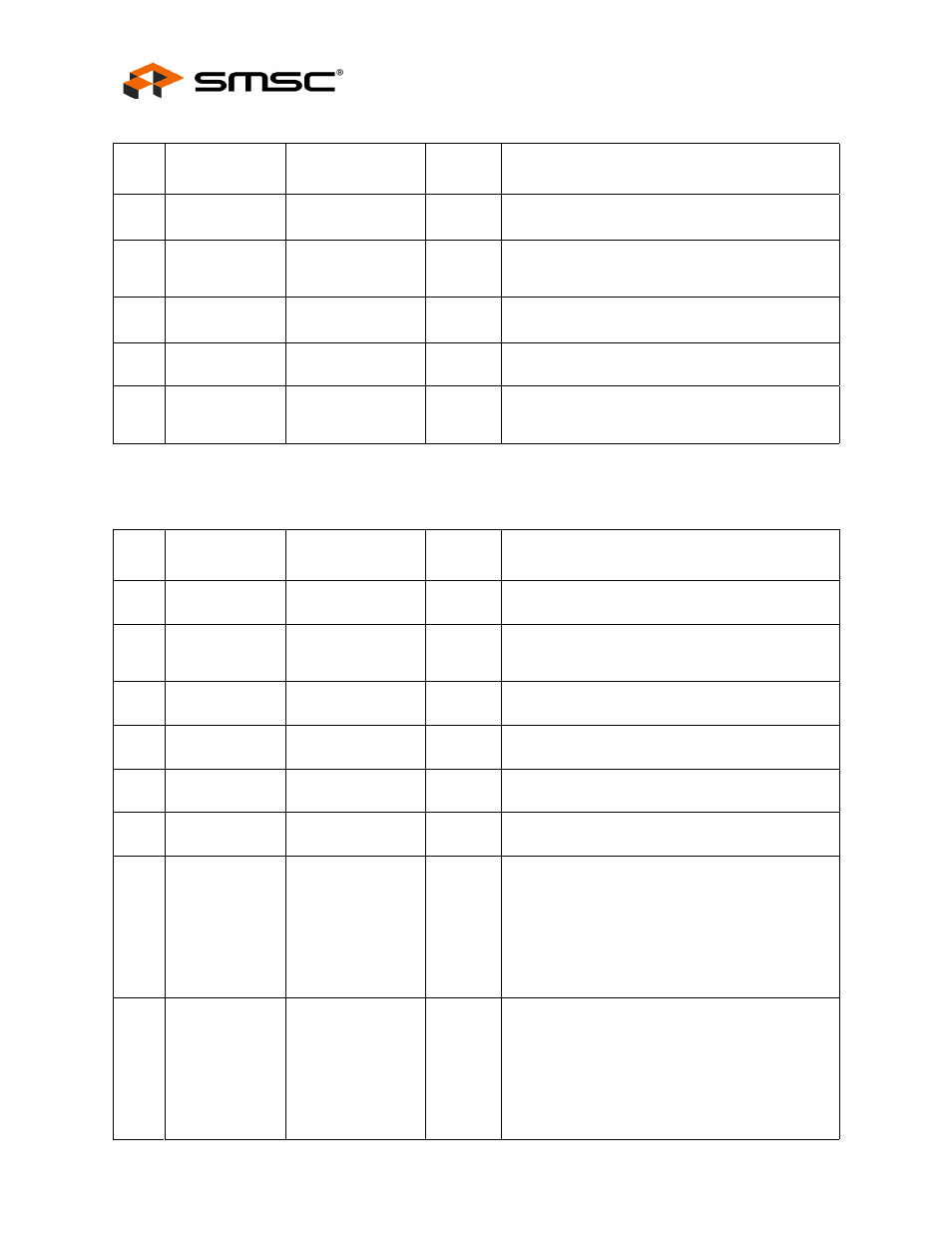
USB Hub with Integrated 10/100 Ethernet Controller
Datasheet
Revision 1.0 (04-20-09)
12
SMSC LAN9512
DATASHEET
1
Test 2
TEST2
-
Used for factory testing, this pin must always be
connected to VSS for proper operation.
1
Test 3
TEST3
-
Used for factory testing, this pin must always be
connected to VDD33IO for proper operation.
1
24 MHz Clock
Enable
CLK24_EN
IS
This pin enables the generation of the 24 MHz
clock on the CLK_24_OUT pin.
1
24 MHz Clock
CLK24_OUT
08
This pin outputs a 24 MHz clock that can be used
a reference clock for a partner hub.
1
Test 4
TEST4
-
Used for factory testing, this pin must always be left
unconnected.
Table 2.4 USB Pins
NUM
PINS
NAME
SYMBOL
BUFFER
TYPE
DESCRIPTION
1
Upstream
USB DMINUS 0
USBDM0
AIO
1
Upstream
USB
DPLUS 0
USBDP0
AIO
Upstream USB DPLUS signal.
1
Downstream
USB DMINUS 2
USBDM2
AIO
Downstream USB peripheral 2 DMINUS signal.
1
Downstream
USB DPLUS 2
USBDP2
AIO
Downstream USB peripheral 2 DPLUS signal.
1
Downstream
USB DMINUS 3
USBDM3
AIO
Downstream USB peripheral 3 DMINUS signal.
1
Downstream
USB DPLUS 3
USBDP3
AIO
Downstream USB peripheral 3 DPLUS signal.
1
USB Port Power
Control 2
PRTCTL2
IS/OD12
(PU)
When used as an output, this pin enables power to
downstream USB peripheral 2.
When used as an input, this pin is used to sample
the output signal from an external current monitor
for downstream USB peripheral 2. An overcurrent
condition is indicated when the signal is low.
for additional information.
1
USB Port Power
Control 3
PRTCTL3
IS/OD12
(PU)
When used as an output, this pin enables power to
downstream USB peripheral 3.
When used as an input, this pin is used to sample
the output signal from an external current monitor
for downstream USB peripheral 3. An overcurrent
condition is indicated when the signal is low.
for additional information.
Table 2.3 Miscellaneous Pins (continued)
NUM
PINS
NAME
SYMBOL
BUFFER
TYPE
DESCRIPTION
