St e p :: 0 4, Connect the wires to the fence transmitter, Additional boundary wire – SportDOG In-Ground Fence 100A User Manual
Page 6: Boundary wire, Ground wire, Fuse protection (4c), Surge protection (usa & canada), Warning, Notice
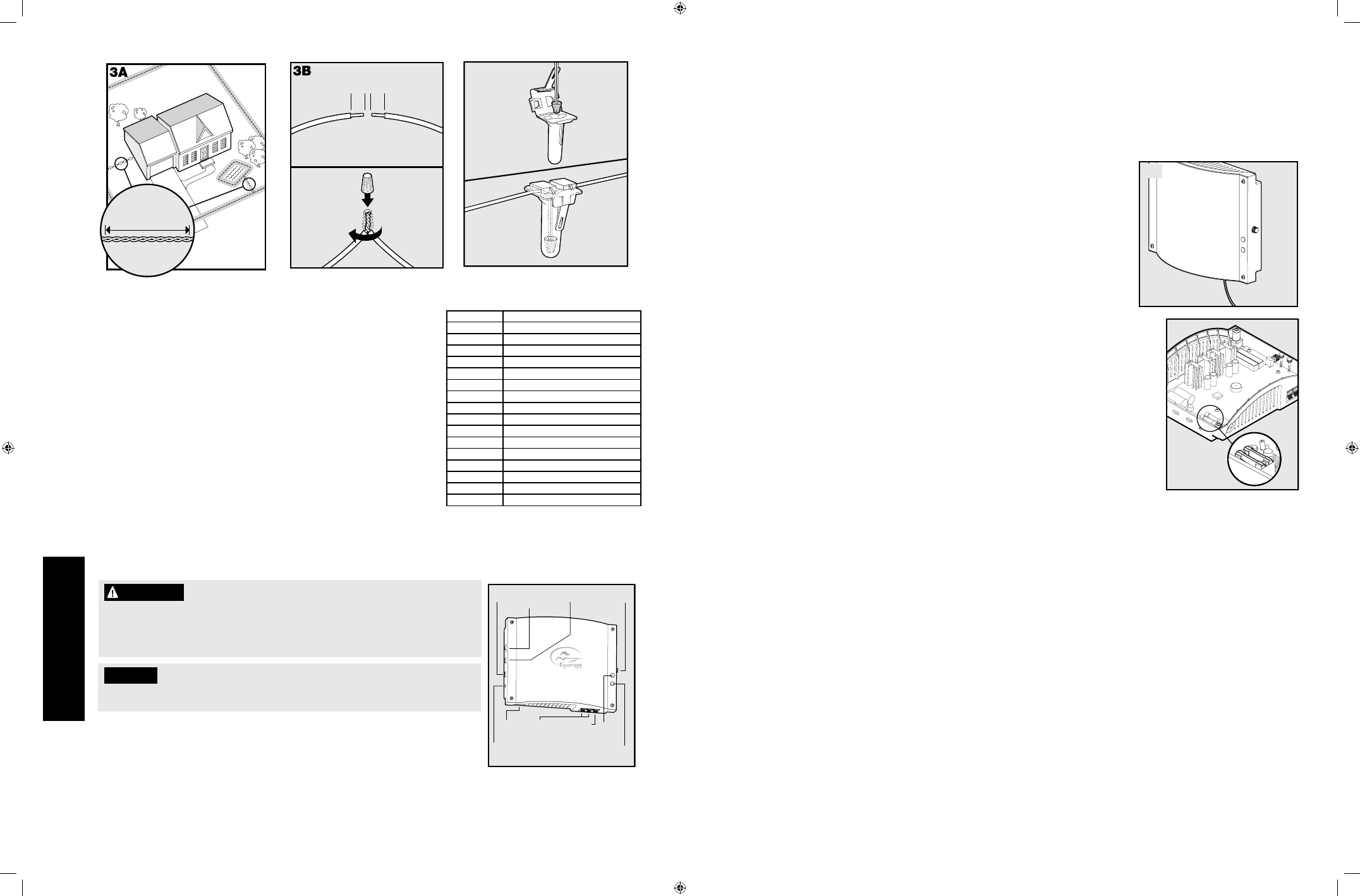
10
1-800-732-0144
SPORTDOG.COM
11
10
T
wists/ft.
1
2
3C
ADDITIONAL BOUNDARy WIRE
We recommend the use of 20 gauge insulated solid copper wire for direct
burial. Extra Boundary Wire can be purchased in 500 foot spools at the store
where you purchased the kit or through the Customer Care Center at
1-800-732-0144.
NOTE: When adding Boundary Wire, it must act as a continuous loop.
The table at right indicates the approximate length of Boundary Wire needed
for a rectangular, Single Loop layout. Length will vary due to the amount of
twisted wire and layout used.
Acres
feet of Wire Needed
1/4
415
1/3
480
1/2
590
1
835
2
1180
5
1870
10
2800
20
3750
30
4600
40
5330
50
5900
60
6500
70
7000
80
7500
90
8000
100
8350
__________________________________________________
CONNECT THE WIRES TO THE fENCE TRANSMITTER
WARNING
• Do not install, connect, or remove your system during a lightning storm. If the storm
is close enough for you to hear thunder, it is close enough to create hazardous
surges.
• Risk of electric shock. Use the Fence Transmitter indoors in a dry location only.
NOTICE
For added protection, when unused for long periods of time or prior to
thunderstorms, unplug from the wall outlet and disconnect the Loop Boundary Wires.
This will prevent damage to the Transmitter due to surges.
BOUNDARy WIRE
(4A)
1. Run the Boundary Wire to the Fence Transmitter through a window, under a door,
through a crawl space vent, or any other appropriate available access. You can also
drill a 1/8” hole through your wall.
2. Strip the ends of the Boundary Wire approximately one-half inch.
3. Insert the Boundary Wires into the Boundary Wire Terminals on the Fence
Transmitter.
Power
Light
Loop
Indicator
Light
Boundary
Wire
Terminals
Ground
Terminal
Power
Jack
7K/10K Frequency Switch
On/Off
Switch
Range
Switch
Stimulation
Mode
Switch
Range
Adjuster
4A
S
T
E
P
::
0
4
4. Plug the Power Adapter into the Power Jack and an electrical outlet.
5. The Power Light and Loop Indicator Lights should come on. If this does not happen,
see the “Troubleshooting” section (page 22).
GROUND WIRE
(4B)
Proper grounding, although not necessary for the system to work, will help reduce
the chance of electrical surges causing damage to your Fence Transmitter and/or
Power Adapter. To ground your unit, you will need a solid (not stranded) Ground Wire
(14 to 18 gauge insulated copper wire) and an appropriate Listed clamp, which may
be obtained at most home improvement and electrical supply stores. Connect one end
of the Ground Wire to the Ground Terminal located on the Fence Transmitter and the
other end of the Ground Wire to your home’s Grounding Electrode. The Ground Wire
must be as short as possible and routed using the least number of bends possible.
When routing the Ground Wire, sharp ninety degree bends should be avoided, swept
bends are preferred. If you are uncertain about how best to connect the Ground Wire,
consult a local licensed electrician.
fUSE PROTECTION (4C)
The Fence Transmitter is also equipped with two 250 volt, 1 amp fuses to protect the unit’s
electronic circuitry from electrical power surges. To locate the fuses, remove the 4 screws
from the back of the Fence Transmitter.
SURGE PROTECTION (USA & CANADA)
You may purchase a Surge Protection Kit (LP-4100) through the Customer Care Center at
1-800-732-0144. The Surge Protection Kit protects the system against surges that travel
through the power source and/or the Boundary Wire. If you use a Surge Protection Kit, the
Ground Wire must be removed from the Fence Transmitter. The Surge Protection Kit utilizes
a ground connection separate from the Fence Transmitter.
__________________________________________________
2
3
4C
Ground
Wire
4B
400-1178.indd 10-11
3/5/10 4:28 PM
