Sony VAIO VPCF11 User Manual
Page 70
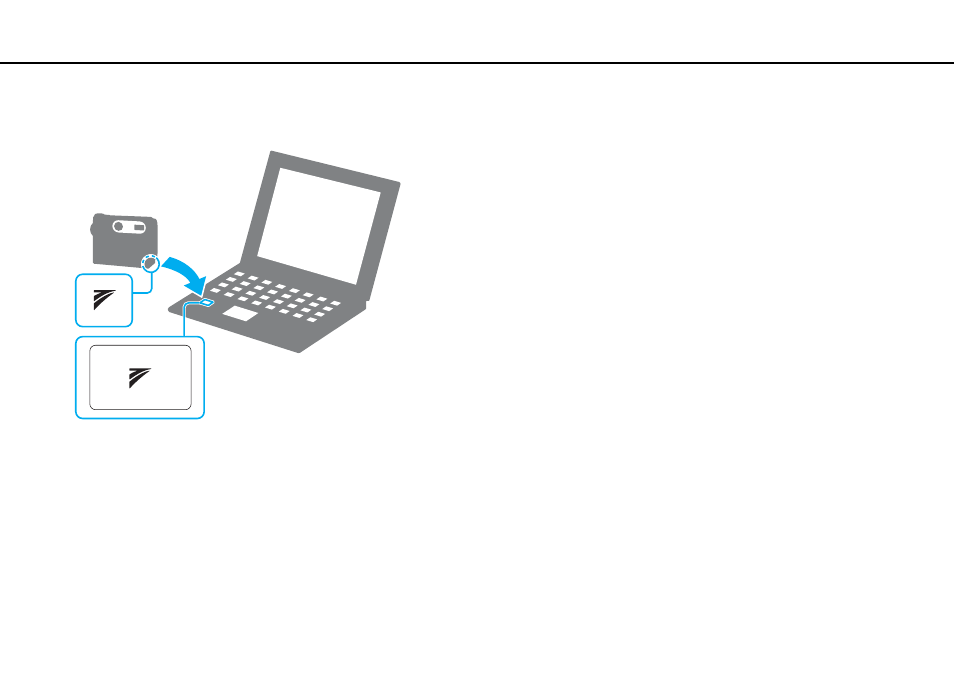
70
Using Your VAIO Computer >
Using the "TransferJet" Function
3
Place a "TransferJet" compatible device on the computer's palm rest so that both the "TransferJet" target point logos bring
together.
4
Turn on the device.
The window prompting you to register the device appears. Follow the on-screen instructions to register the device. For
detailed information, see the help file included with the "TransferJet" Manager.
✍
The PMB (Picture Motion Browser) may launch depending on the settings.
This manual is related to the following products:
