Samsung 2032GW User Manual
Page 37
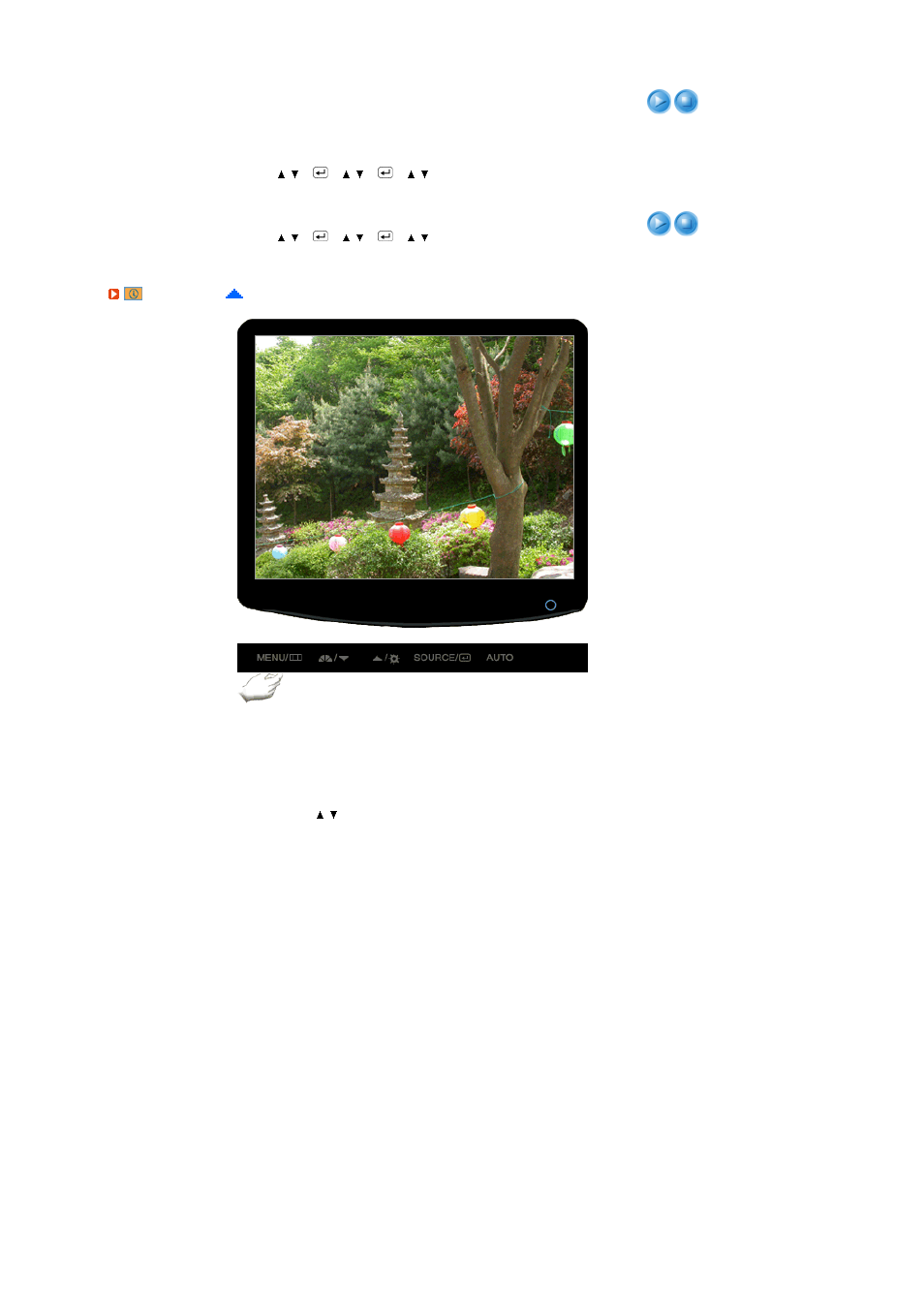
RTA
MENU
→
,
→
→
,
→
→
,
→
MENU
RTA On : Activates the RTA function so that the panel operates
at a higher response speed than its original speed.
RTA Off : Deactivates the RTA function so that the panel
operates at its original response speed.
LED Brightness
Adjusts the brightness of the Power LED.
MENU
→
,
→
→
,
→
→
,
→
MENU
Information
Menu
Description
Information
Shows a video source, display mode on the OSD screen.
MENU
→
,
This manual is related to the following products:
