Functions – SBC comm SBC-116 User Manual
Page 9
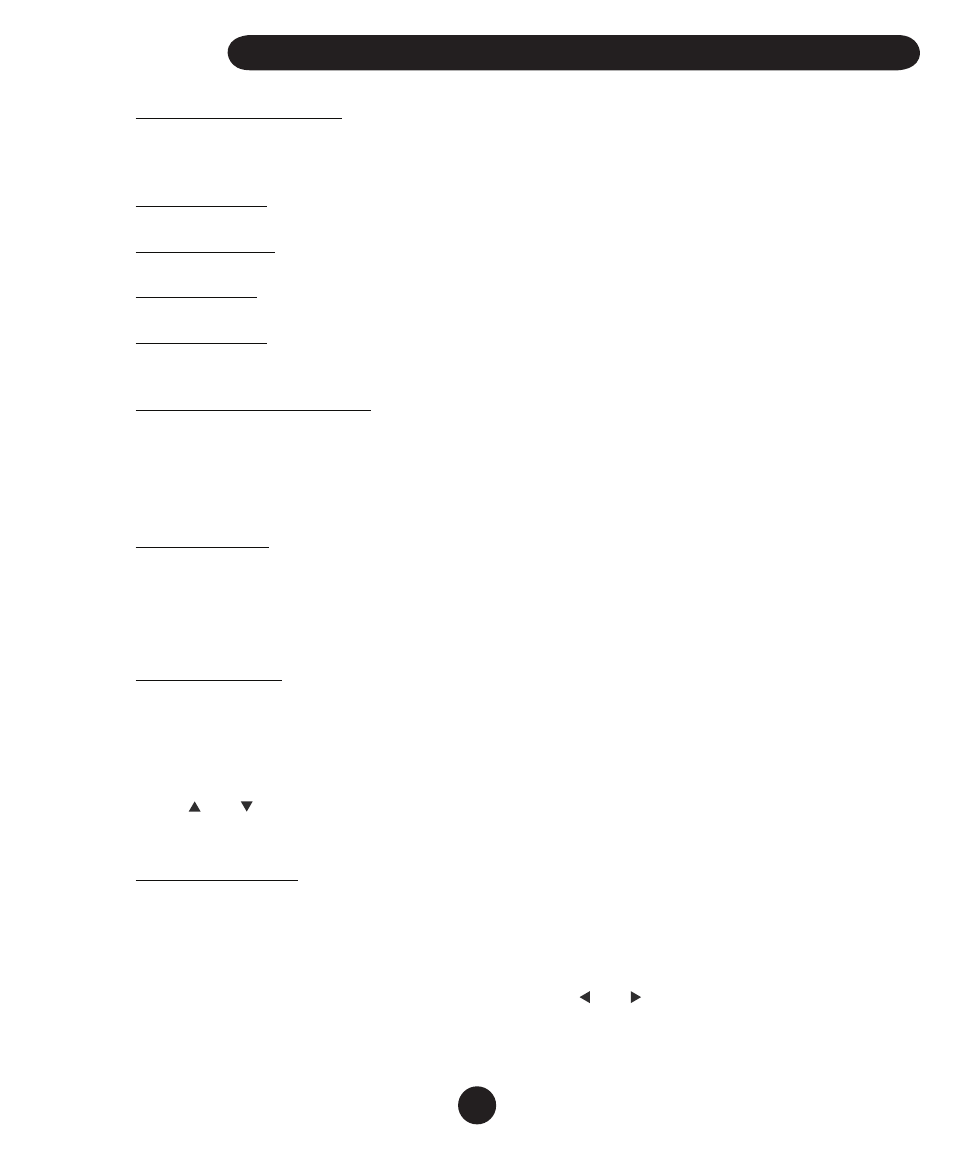
Message Waiting Lamp
If you subscribe to “Voice Messaging” (a service offered by your telephone company)
this lamp will flash whenever a new message is on the system. This light should stop
flashing after the call is retrieved.
MENU Function
Use this button to access a variety of the phones functions displayed on the LCD.
DELETE Function
Use this button to delete an entry or to exit from a menu.
SAVE Function
Use this button to save numbers to your phone book feature.
ENTER Function
Use this key to enter new phone book records or to dial a number from the Caller ID or
Dialed Call records.
MEMORY Dialing Function
M1, M2 buttons – Use these one-touch buttons to store frequently dialed phone
numbers or Centrex system features.
To store a number in a memory button:
1. Enter number using the dialing keypad.
2. Press and hold the
M1 or M2 button until “SAVE OK” appears on the LCD
HOLD Function
To put a caller on hold, press the
HOLD button. The LCD will display “Holding” indicating
that the call is on hold. To continue the conversation, just press the
SPEAKER button or
pick up the handset.
NOTE: In the HOLD mode, you can hang up the handset. To resume the conversation, just
pick up the handset.
REDIAL Function
The phone supports 2 redial functions:
1. Last Number Redial – to redial the last dialed number, pickup the handset and press
REDIAL button. The phone will automatically redial the last number dialed.
2. Memory Redial – the phone stores the last 15 dialed calls. To dial a call from
memory, with handset on-hook, press the
REDIAL button and use the
and buttons to scroll through the dialed call records. When the number you
want to redial is displayed, pick up handset and the number displayed on the LCD
will be dialed.
SPEAKER Function
Your phone features a speakerphone for ease of use and convenience during a
phone conversation. Press the
SPEAKER button to activate the speakerphone
function. At any time during a conversation, you can lift the handset to stop using the
speakerphone. Likewise, when you are using the handset, press the
SPEAKER button
and place the handset in the cradle to switch to speakerphone. You may adjust the
volume of the speakerphone by using the
VOLUME and buttons.
Functions
