3 advanced bios features – SOYO SY-6IWM User Manual
Page 65
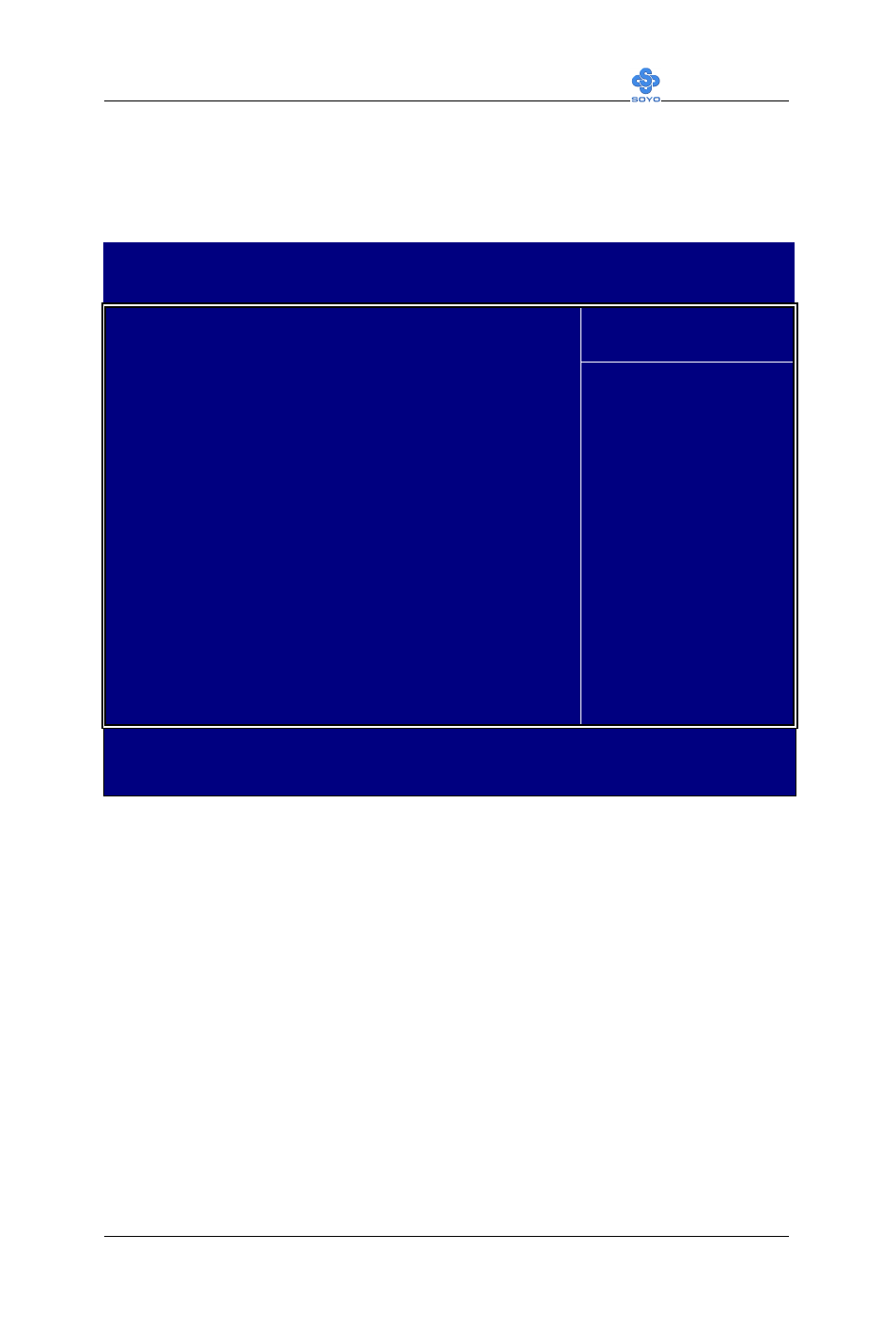
BIOS Setup Utility
SY-6IWM
61
3-3 ADVANCED BIOS FEATURES
Select the [Advanced BIOS Features] option from the Main Menu and press
[Enter] key.
CMOS Setup Utility – Copyright ( C ) 1984-1999 Award Software
Advanced BIOS Features
Anti-Virus Protection
Enabled
CPU Internal Cache
Enabled
Item Help
External Cache
Enabled
Swap Floppy Drive
Disabled
Boot Up Floppy Seek
Disabled
Boot Up NumLock Status
ON
Gate A20 Option
Fast
Typematic Rate Setting
Disabled
x Typematic Rate (Chars/Sec)
6
x Typematic Delay (Msec)
250
Security Option
Setup
OS Select For DRAM > 64MB
Non-OS2
Report No FDD For WIN 95
Yes
Menu Level 4
бваЯ:Move
Enter:Select
+/-/PU/PD:Value F10:Save
ESC:Exit
F1:General Help
F5:Previous Values
F6:Fail-Safe Defaults
F7: Optimized Defaults
After you have completed the changes, press [Esc] key and follow the instructions
on your screen to save your settings or exit without saving.
