Feed rollers, chip breaker & pressure bar – Woodstock W1683 User Manual
Page 24
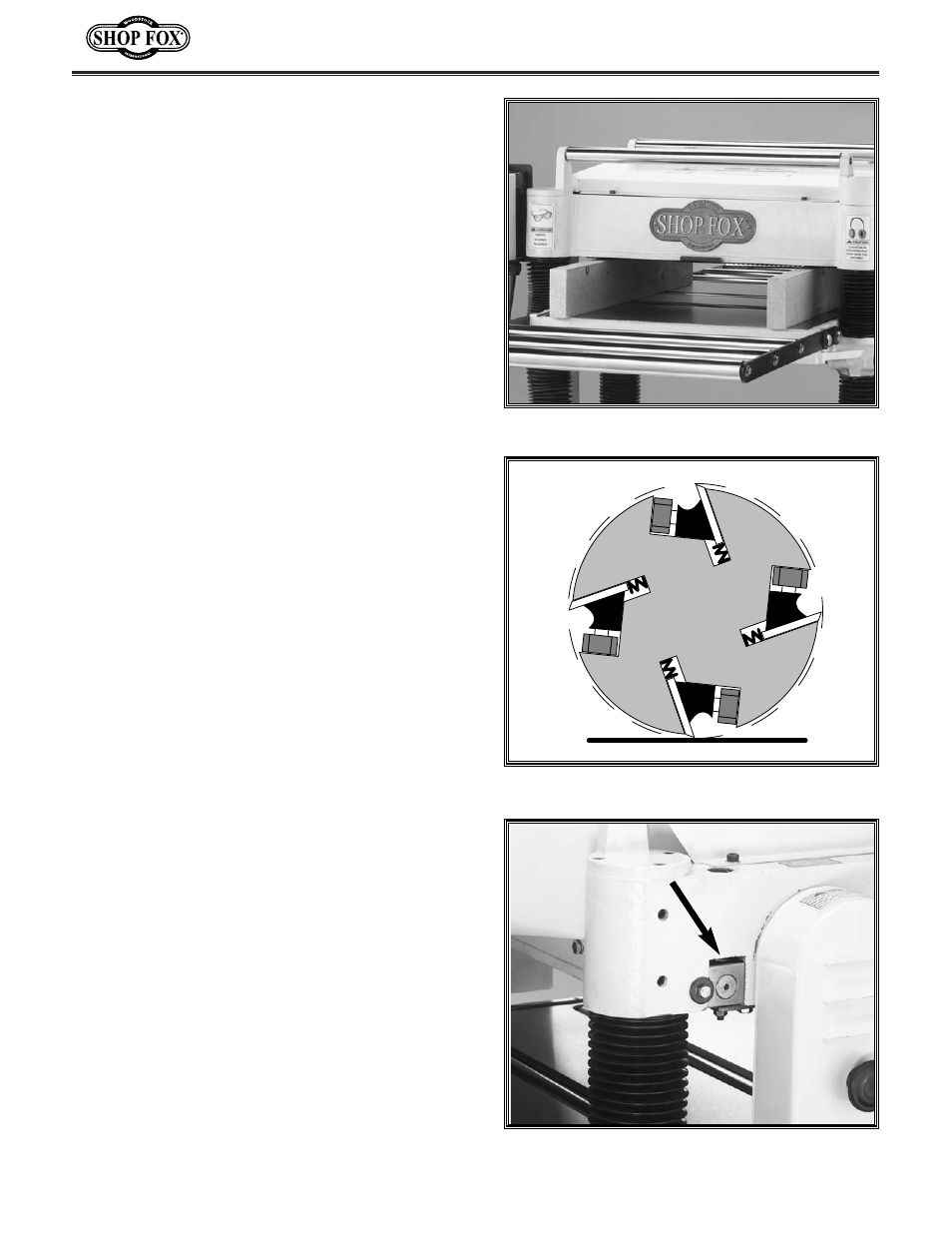
20
Figure 19. Board position on table.
Figure 20. Bottom dead center.
Figure 21. Feed roller adjustment controls.
Feed Rollers, Chip
Breaker & Pressure
Bar
The feed rollers, the chip breaker and the
pressure bar are factory set for general planing.
If you need to alter the settings or reset them
after maintenance, these components can be
adjusted at the same time, assuming that the
knife height is set correctly. The standard
setting for the infeed roller, the chipbreaker
and the pressure bar is .004"-.008" below the
cutterhead knife at bottom dead center. The
outfeed roller should be set to .020" below the
cutterhead knife at bottom dead center.
To adjust the feed rollers, the chip breaker
and the pressure bar:
1.
Unplug the machine from the power
source!
2.
You will need two boards that are the same
height and are long enough to span the
entire length of the table. An easy way to
get two boards of the same height is to rip
one board down the middle.
3.
Place each board across the entire length of
the table, on each side of the table, similar
to Figure 19.
4.
Rotate the cutterhead with the V-belt
pulley so one of the knives is at bottom
dead center. Bottom dead center is the
furthest point down that the knife reaches
in its rotation. The black line underneath
the cutterhead in Figure 20 represents
bottom dead center.
5.
Raise the table up until the boards barely
touch the knife edge.
6.
Lower the feed rollers onto the boards with
the adjustment controls shown in Figure
21.
