Step 7 : setting the clock, Setting the clock, Step 7 – Sony SLV-ED10MJ User Manual
Page 16: Press / to flash the month and set the month using
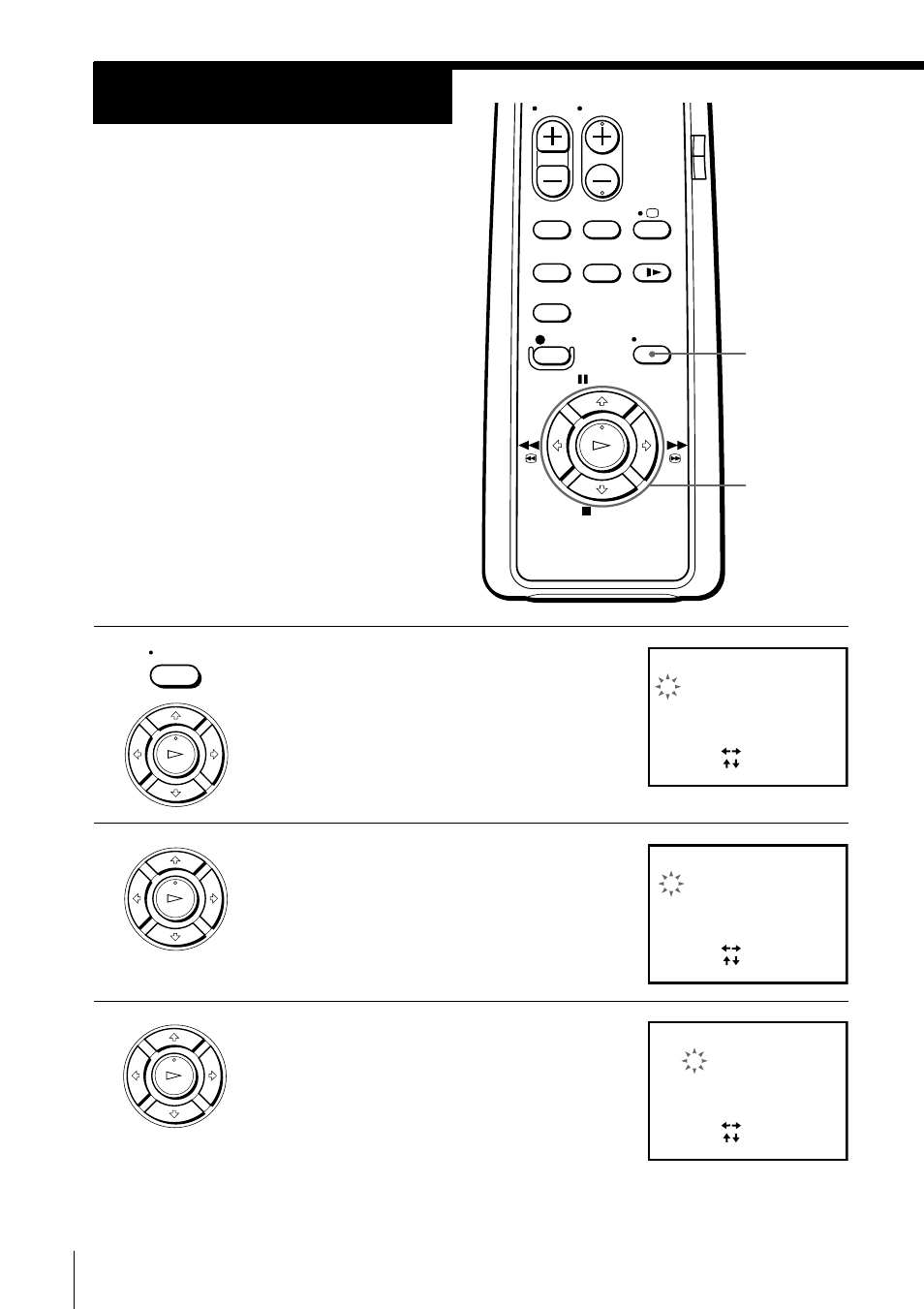
16
Getting Started
Setting the clock
You must set the time and date on the
VCR to be able to use the timer
recording features properly.
Before you start…
• Turn on the VCR and the TV.
• Set the TV to the video channel.
Step 7
MENU
OK
>
/./?//
1
Press MENU, then press >/. to move the
cursor (”) to CLOCK SET and press OK.
2
Press >/. to set the date.
The day of the week is set automatically.
3
Press / to flash the month and set the
month using >/..
MENU
PLAY
OK
CLOCK SET
1 . 1 . 1 9 9 9 FR
0 : 0 0
SELECT
SET
END
: [ OK ]
: [
]
: [
]
PLAY
OK
CLOCK SET
2
. 1 . 1 9 9 9 MO
0 : 0 0
5
SELECT
SET
END
: [ OK ]
: [
]
: [
]
PLAY
OK
CLOCK SET
2
. 1
. 1 9 9
0 : 0 0
5
2
9
SA
SELECT
SET
END
: [ OK ]
: [
]
: [
]
This manual is related to the following products:
