页面 20, Basic operations, Main menu overview – Sanyo AVL472 User Manual
Page 20: Picture menu, Setup menu lock menu channel menu, Menu items that are not selectable are grayed out
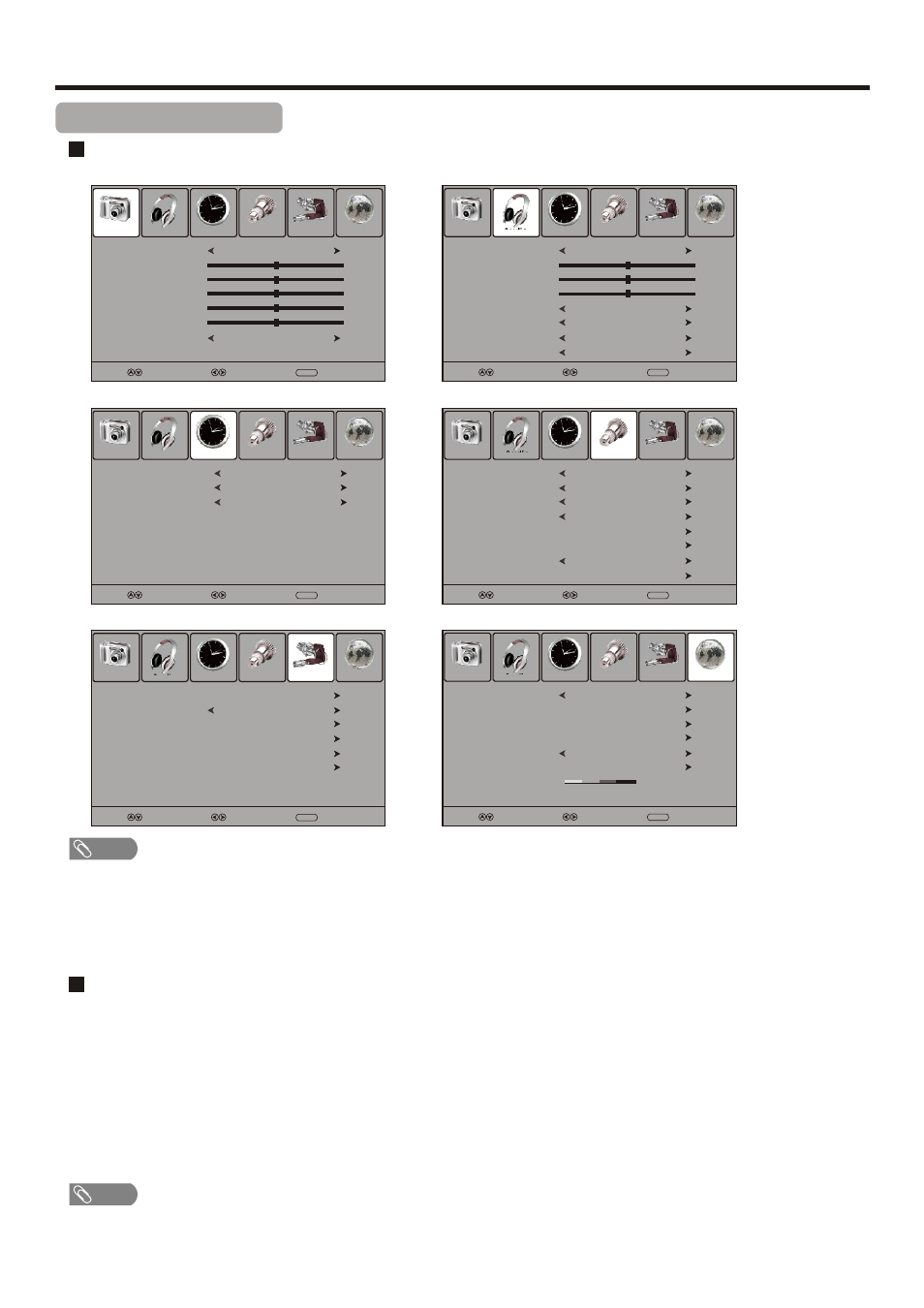
Basic Operations
(Continued)
List of main menus to help you with operations
PICTURE menu
Main Menu Overview
(DTV mode, i.e. digital signal reception via antenna)
AUDIO menu
TIME menu
=
Menu items that are not selectable are grayed out.
=
To access the Lock menu, you should input the correct password firstly.
=
The illustrations and on-screen displays in this manual are for explanation purposes (some are enlarged, others cropped) and may
vary slightly from the actual ones.
=
The above main menus are illustrated under DTV mode(i.e. digital signal reception via antenna). The menus and menu options
may vary in different input modes.
3
Note
Within the menu, press 5,6,3,4 to navigate through the options or adjust an option. Press 4 or ENTER button to
enter a sub-menu.
Press MENU to return to the previous menu. To exit the menu system, press EXIT button directly. Or you may wait for
some seconds and the on-screen menu will disappear from the screen automatically.
=
To clearly introduce the menu operations, this operation manual provides a description based on operation with the remote control.
Press the 3or4to select menu. Press 6 to access the menu.
4
1
2
With the power on, press MENU and the main menu screen will display.
To navigate through the main menu
18
Picture Mode
Contrast
Brightness
Tint
Color
Color Mode
Picture
Audio
Time
Setup
Lock
Channel
Standard
50
50
0
50
Cool
Select
Move
MENU
Exit
Sound Mode
Bass
Treble
Balance
Surround
AVC
SPDIF Type
Audio Language
Picture
Audio
Time
Setup
Lock
Channel
Standard
50
50
50
PCM
Select
Move
MENU
Exit
English
On
On
Sleep Timer
Time Zone
Daylight Saving Time
Clock
Picture
Audio
Time
Setup
Lock
Channel
Off
Select
Move
MENU
Exit
Hawaii
Off
2008/01/15 06:58AM
Menu Language
Transparency
Zoom Mode
Noise Reduction
Advanced
Closed Caption
Restore Default
Picture
Audio
Time
Setup
Lock
Channel
English
Select
Move
MENU
Exit
Off
Wide
Weak
Change Password
System Lock
US
Canada
RRT Setting
Reset RRT
Picture
Audio
Time
Setup
Lock
Channel
Select
Move
MENU
Exit
On
Air/Cable
Auto Scan
Favorite
Show/Hide
Channel No.
Channel Label
DTV Signal
Picture
Audio
Time
Setup
Lock
Channel
Air
Good
Select
Move
MENU
Exit
WGBH-SD
2.1
:
SETUP menu
LOCK menu
CHANNEL menu
Note
Sharpness
50
XVS
Off
