Use basic camera functions – Samsung C5212 User Manual
Page 33
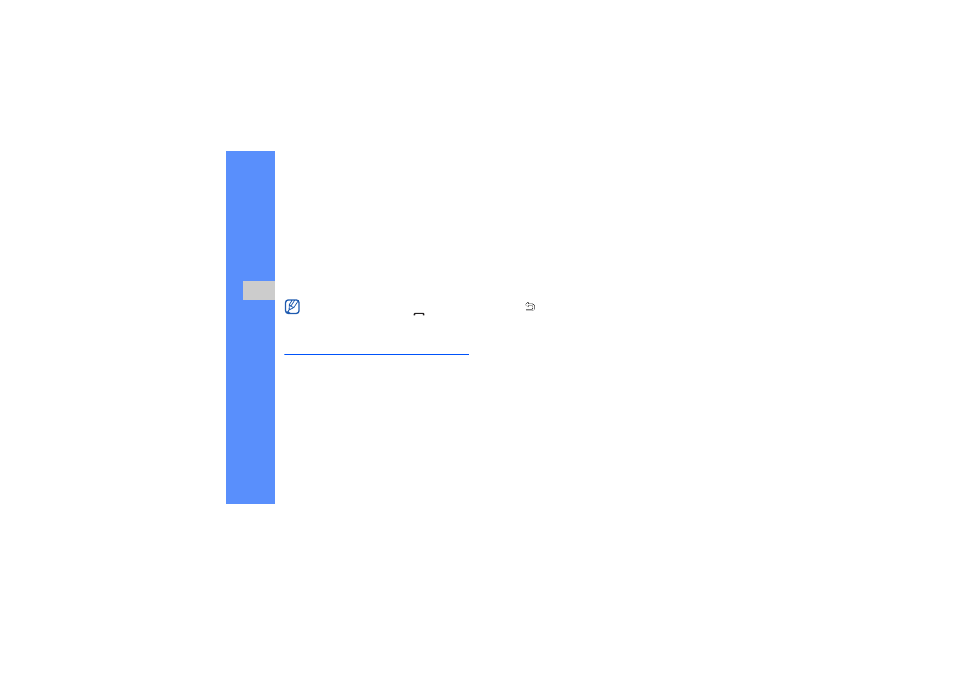
28
us
in
g b
a
sic
f
u
nc
tio
ns
Find a contact
1. In Menu mode, select Phonebook.
2. Enter the first few letters of the name you want to
find.
3. Select the contact’s name from the search list.
Use basic camera functions
Learn the basics to capture and view photos and
videos.
Capture photos
1. In Idle mode, press and hold the Camera key to
turn on the camera.
2. Rotate the phone anti-clockwise to landscape
view.
3. Aim the lens at the subject and make any
adjustments.
4. Press [OK] or the Camera key to take a photo.
The photo is saved automatically.
5. Press <
> or the Camera key to take another
photo (step 3).
View photos
In Menu mode, select My files
→ Images → My
photos
→ a photo file.
Capture videos
1. In Idle mode, press and hold the Camera key to
turn on the camera.
2. Press [1] to switch to Recording mode.
Once you have found a contact, you can:
• call the contact by pressing [
]
• edit the contact information by pressing [OK]
- Galaxy 3 (128 pages)
- intensity 2 (193 pages)
- Gusto (152 pages)
- E1125 (2 pages)
- C3110 (2 pages)
- SGH-D780 (49 pages)
- SGH-S200 (80 pages)
- SGH-C100 (82 pages)
- SGH-C100 (80 pages)
- E1100T (2 pages)
- SGH-X100 (2 pages)
- SGH-M600 (7 pages)
- SGH-C110 (152 pages)
- B2700 (63 pages)
- SGH-i750 (26 pages)
- SGH-X640 (73 pages)
- SGH-I900C (110 pages)
- E600 (97 pages)
- SGH-M610 (49 pages)
- SGH-E820N (102 pages)
- SGH-X400 (83 pages)
- SGH-E400 (79 pages)
- E2100 (2 pages)
- SGH-X520 (2 pages)
- SCH N391 (75 pages)
- SPH i700 (186 pages)
- SCH-A302 (49 pages)
- A930 (216 pages)
- SCH-A212 (63 pages)
- A790 (226 pages)
- SCH i830 (224 pages)
- 540 (41 pages)
- SCH-A101 (40 pages)
- SPH-A920WSSXAR (272 pages)
- SPH-A840BKSXAR (273 pages)
- SPH A740 (150 pages)
- SCH-X969 (54 pages)
- SCH-2500 (57 pages)
- SPH-N105 (62 pages)
- SCH-470 (46 pages)
- SPH-N300 (167 pages)
- SCH-T300 (180 pages)
- SGH-200 (43 pages)
- GT-C3050 (2 pages)
