Standard Horizon VHF/FM Marine Handheld Transceiver HX600S User Manual
Page 38
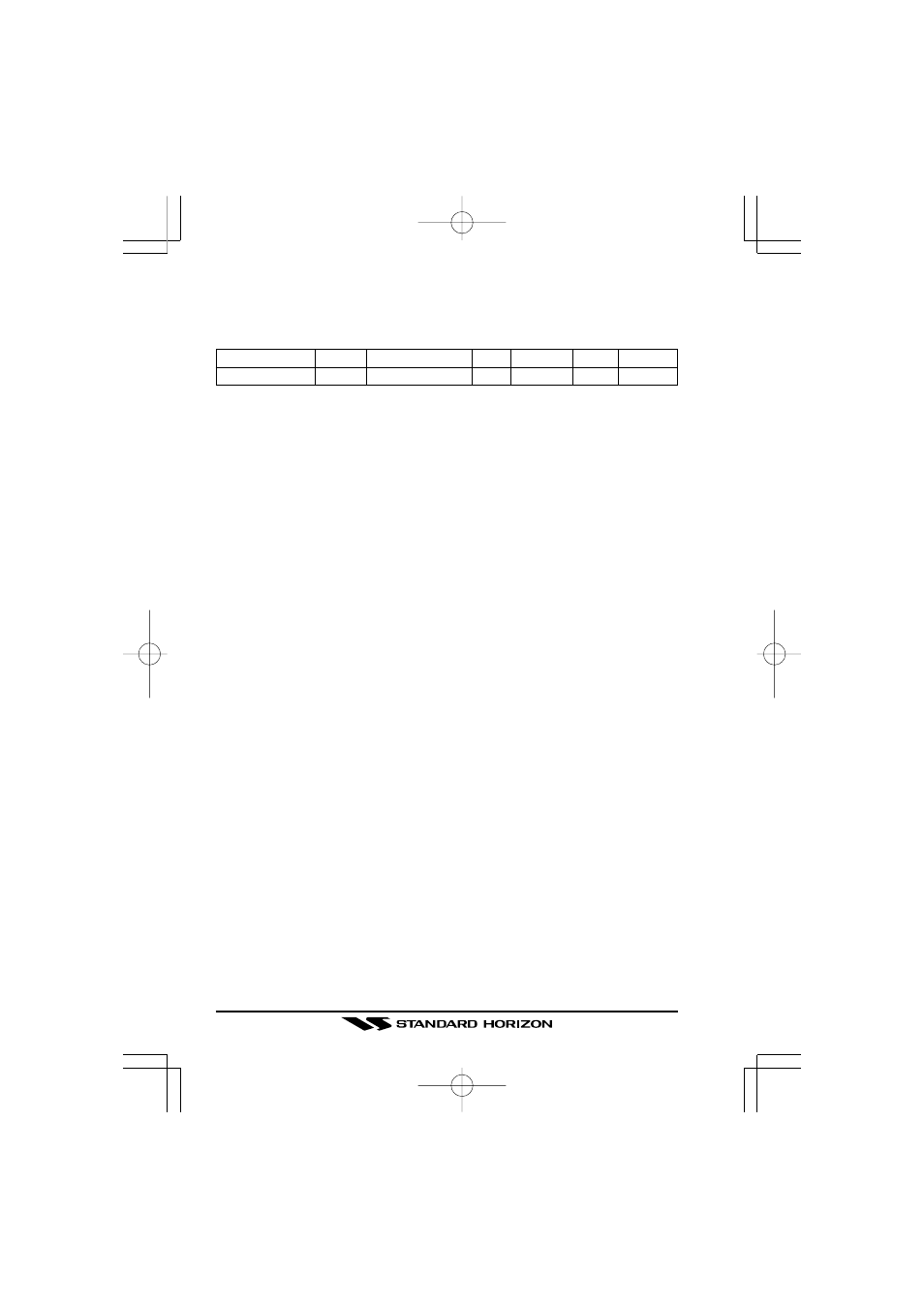
HX600S
Page 36
1. Visit http://www.nws.noaa.gov/nwr/indexnw.htm and choose the SAME
code in the state and county of the coverage area.
Example:
COUNTY/CITY/AREA
SAME #
NWR TRANSMITTER
FREQ.
CALL SIGN
WATTS
REMARKS
Los Angeles
006037
Los Angeles, CA 162.55
KWO37
300
2. Turn the transceiver off.
3. Press and hold the SQL switch, then press and hold the POWER switch
until the display turns on and shows “SEt
SEt
SEt
SEt
SEt
.”
4. Press the SQL switch until “nA1
nA1
nA1
nA1
nA1
” is shown.
5. Press the [S] or [T] key to select the digit in the SAME code; press the
[MEM] key to set the number and step to the next position.
6. Repeat step 5 until all numbers are programmed. If you make a mistake,
press the [H/L] key to move back to the digit and repeat step 5.
7. After completing your adjustment, press the SQL switch to save the new
setting.
8. Press the PTT key to exit to normal operation.
