Sony BRAVIA VPL-HW10 User Manual
Page 43
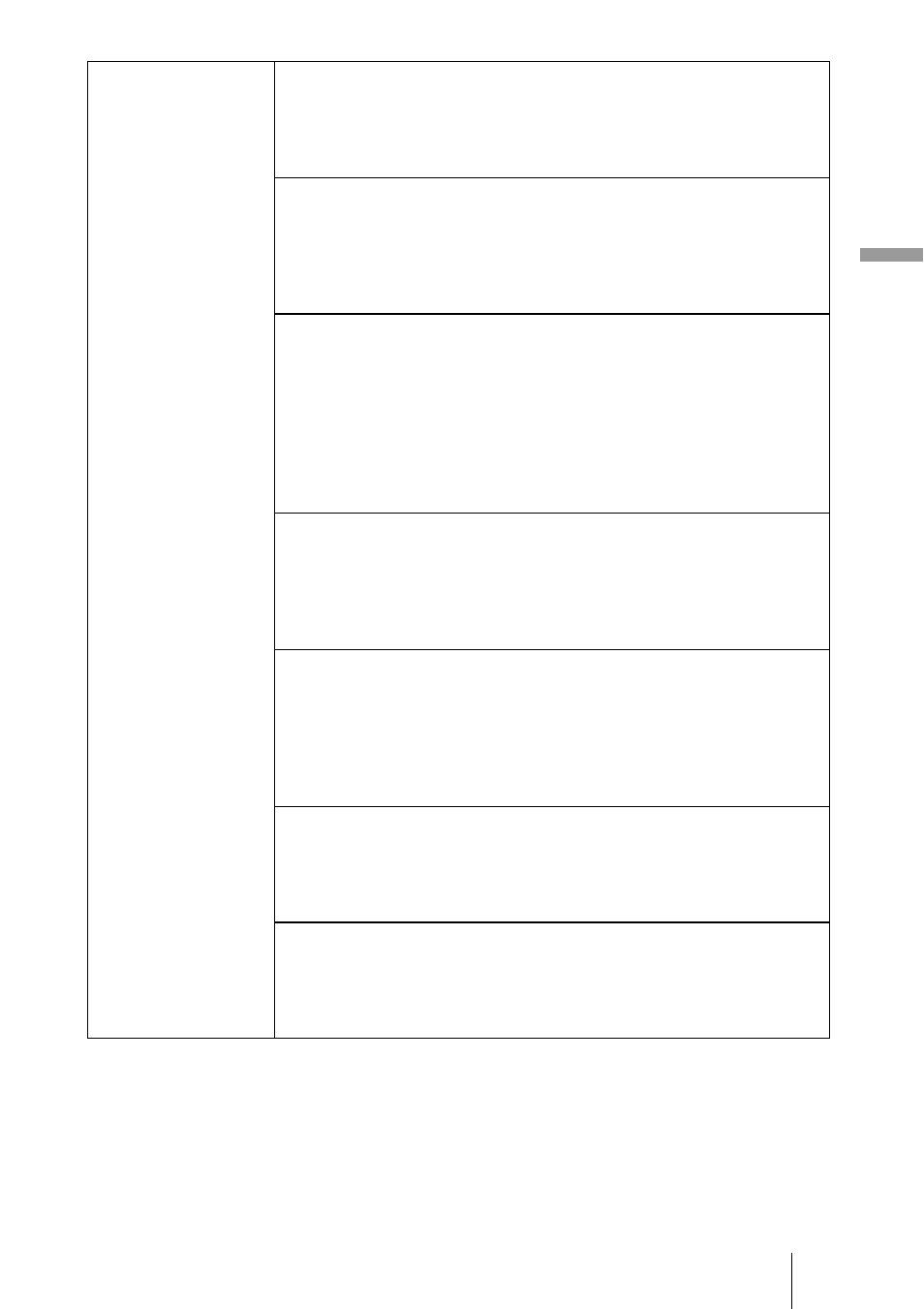
43
U
s
in
g t
he M
e
n
u
s
Expert Setting
NR (Noise Reduction)
Reduces the roughness or noise of the picture.
Usually, select “Off”.
If the picture is rough or noisy, select a setting from among “Low”,
“Middle” or “High” according to the input signal source.
MPEG NR (MPEG Noise Reduction)
Reduces block noise and mosquito noise, in particular in digital
signals.
Block NR: Reduces digital noise that appears in mosaic-like pattern.
Mosquito NR: Reduces digital noise that appears near the outline of the
picture.
Film Mode
According to the film source you have selected, make a setting for
playback.
Auto: Reproduces a 2-3 or 2-2 Pull-Down format video signal, such as
film sources, in a smooth picture movement. When a video signal
other than 2-3 or 2-2 Pull-Down format is input, the picture is played
back in progressive format.
Off: Plays back the picture in progressive format without detecting
video signals automatically.
Black Level Adj. (Adjust)
Produces a bolder, dynamic picture.
Set according to the input signal source.
High: Gives higher emphasis to the black color.
Low: Gives lower emphasis to the black color.
Off: Cancels this feature.
Gamma Correction
Adjusts the response characteristics of the tone of the picture.
Select a favorite tone from 3 options.
Gamma 1: Makes the scene a little brighter overall.
Gamma 2: Makes the scene brighter overall.
Gamma 3: Makes the scene darker overall.
Off: Gamma Correction is “Off”
x.v.Color
Set this item when playing back an x.v.Color video signal.
Set this item to “On” when connecting the projector with equipment that
supports x.v.Color and playing back an x.v.Color video signal.
For details on x.v.Color, see “About the x.v.Color” (
Color Space
You can convert the range of color reproduction.
Normal: Converts the color to Hi-Vision color.
Wide: Reproduces more natural color tones in a wider range of color
reproduction, compared to “Normal”.
