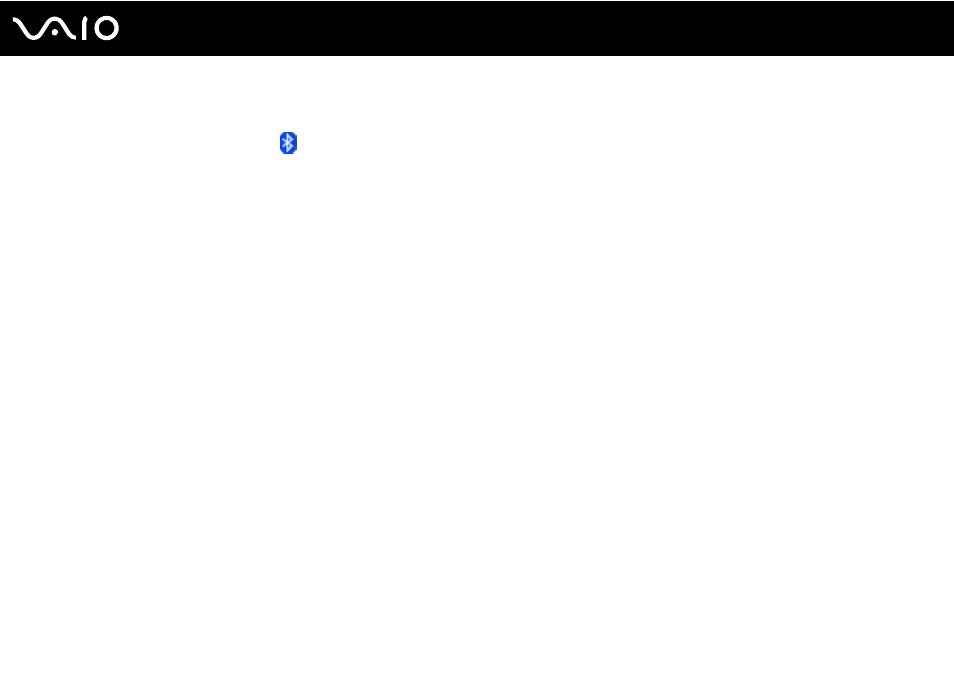
65
n
N
Using Your VAIO Computer
To disconnect the headset from your computer
1
Right-click the Bluetooth icon
on the taskbar and select Bluetooth Settings from the menu.
The Bluetooth Settings window appears.
2
Right-click the headset icon and select Disconnect from the menu.
3
Click Yes.