ScyTek Electronics PRECISION PRO 5500 User Manual
Page 22
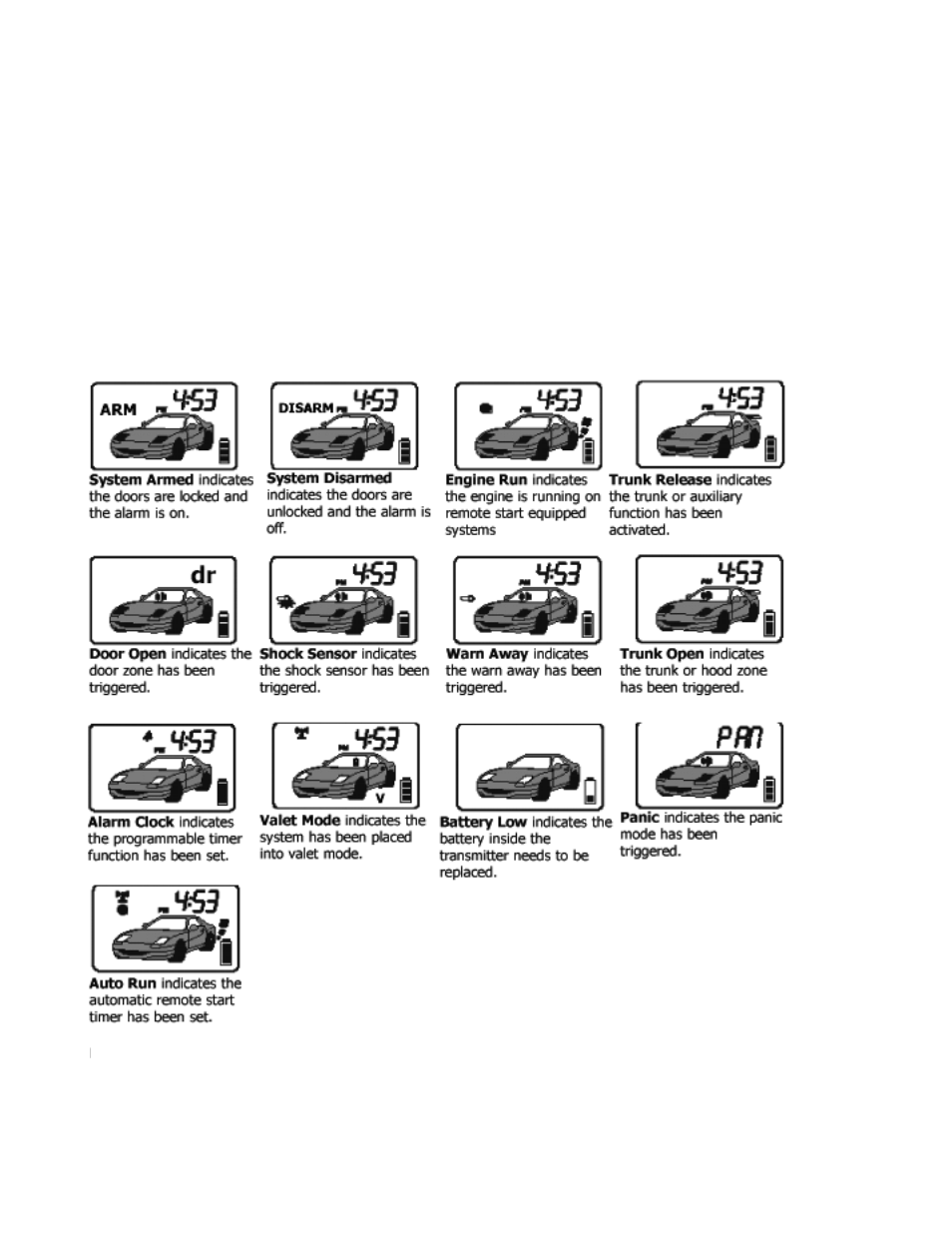
Page 18 - Precision
2. Release Button 5.
· The transmitter will beep once.
· The LCD panel will show Auto Start Hot Temperature setting.
3. Press and hold Button 5 until the display shows CON.
4. Release Button 5.
· The transmitter will beep once.
· The LCD panel will show "ON" indicating that Auto Start Hot Temperature Activation
Mode is enabled
This manual is related to the following products:
