页 20, Manual searching for atv programs, Manual fine tuning – Sanyo LCD-37XR9SDA User Manual
Page 20: Setting audio system, Continued) 17
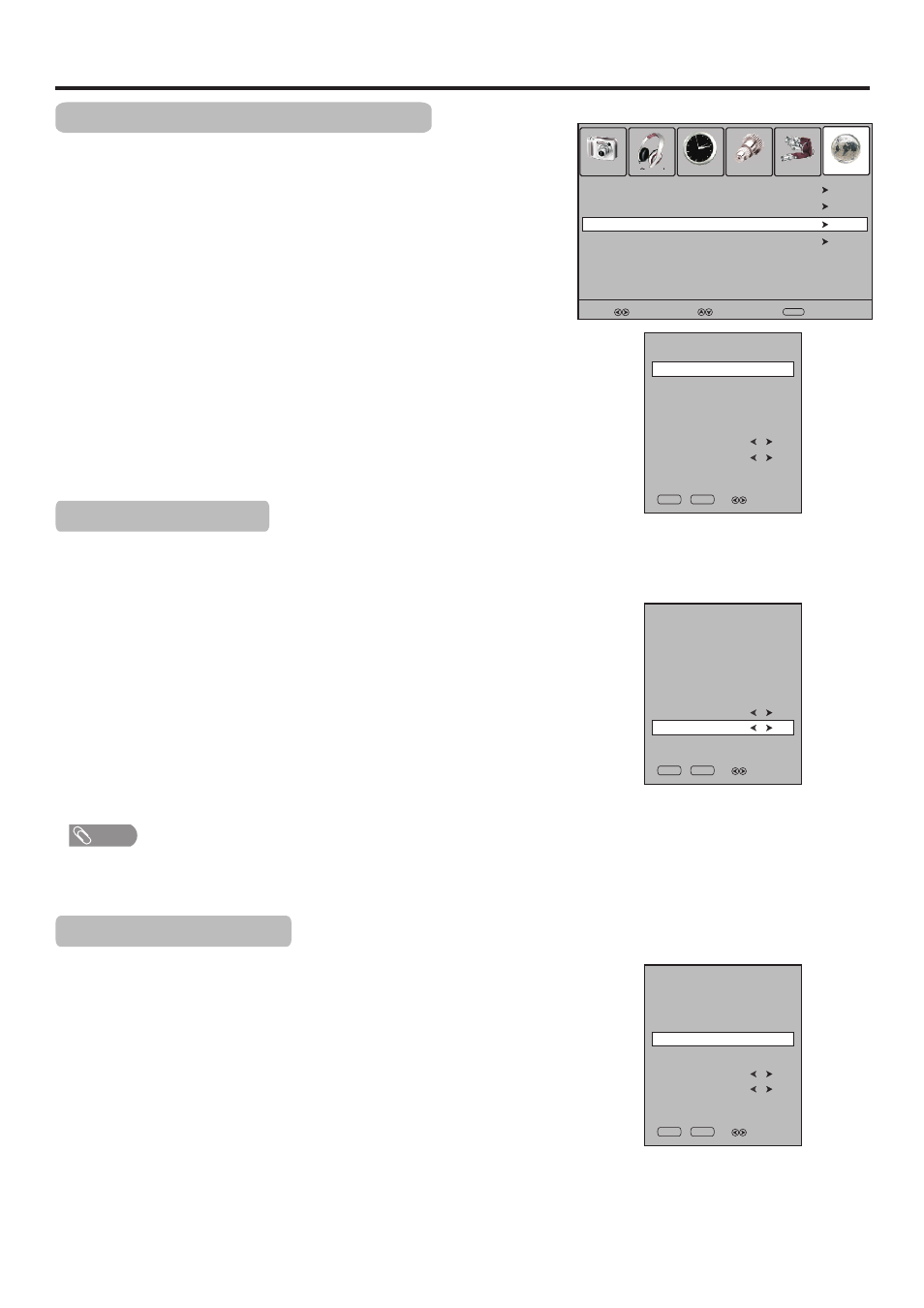
1
Highlight Storage To item, press 3
or4
button to select a channel
position in which you want to store.
In Channel menu, press 6
or5
to select ATV Manual Tuning
item, then press4
or OK to access.
2
If desired analog programs cannot be searched by Auto Tuning, you can make
use of ATV Manual Tuning to search programs manually.
Use 6
or5
to select Search item, press 3
or4
to begin the
manual ATV channel search.
Press 4
, the unit searches towards higher frequency;
Press 3
, the unit searches towards lower frequency.
3
Manual Searching for ATV programs
Picture
Sound
Time
Option
Lock
Channel
Select
Move
Menu
Return
Programme Edit
Auto Tuning
DTV Manual Tuning
ATV Manual Tuning
The search stops when a program is found and this program will be
stored in current channel, then press the RED button to save. D
the process, If you want to stop the search , please press EXIT button.
uring
Manual Fine Tuning
Fine Tuning is not necessary under normal conditions. However, in area of
inferior broadcast conditions where adjustment is necessary for a better
picture and sound effect, use Fine Tune.
Navigate to ATV Manual Tuning submenu, highlight Current
CH item, press 3
or4
to select a channel you want to perform fine
tune.
1
Press 6
to select Fine-Tune item, and then use 3
or4
button to
fine tune until the best possible picture and sound are obtained.
2
During the process, press EXIT to exit, and RED button to save
the effect.
3
Note
=
Fine Tune is only for analog TV program.
Memorizing the Channels
(Continued)
17
4
ATV Manual Tuning
Storage To
1
Select
Color System
Audio System
Current CH
Search
Fine-Tune
Frequency
SAVE
Exit
1
BG
445.25 MHz
PAL
ATV Manual Tuning
Fine-Tune
Storage To
1
Select
Color System
Audio System
Current CH
Search
Frequency
SAVE
Exit
1
BG
445.25 MHz
PAL
Setting Audio System
Navigate to ATV Manual Tuning submenu, press 5
or6
to
highlight the Audio System item.
1
Press 3
or4
to select the proper audio system. Press RED button
to save.
2
Press MENU to return to previous menu. Press EXIT to exit the
menu screen directly.
3
ATV Manual Tuning
Fine-Tune
Storage To
1
Select
Color System
Audio System
Current CH
Search
Frequency
SAVE
Exit
1
BG
445.25 MHz
PAL
Normally it is unnecessary to set audio system. However, if
abnormal sound occurs, you may try to adjust the audio system.
